
Richard Noromor discusses the customer-centric and digital-first approach to marketing and how to properly build the industry’s presence within the...
Keep up with Emerge blogs, news, and read latest Marketing insights & Actionable tips.

Richard Noromor discusses the customer-centric and digital-first approach to marketing and how to properly build the industry’s presence within the...

As engaging as it was, viewers find that this so-called “entertainment-first” platform can affect the audiences’ purchasing decisions. Apple Asana...

1. Principles of Design 2. Understanding Color 3. RGB: The Additive Color Mixing Model In addition, this Crash Course also...
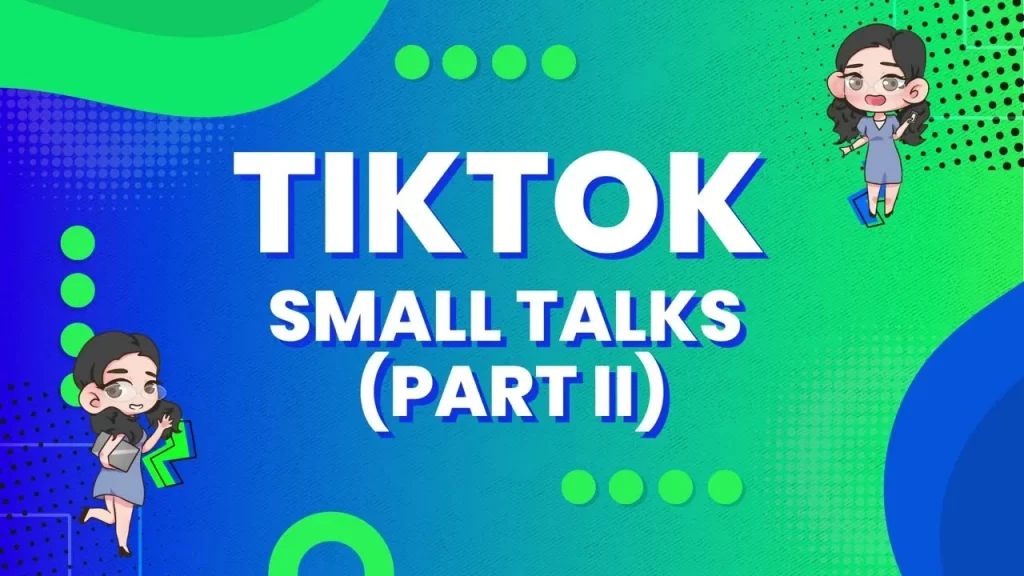
Kyle Bernardo discusses understanding how it works and what you can do to make your TikTok experience a delight. A...
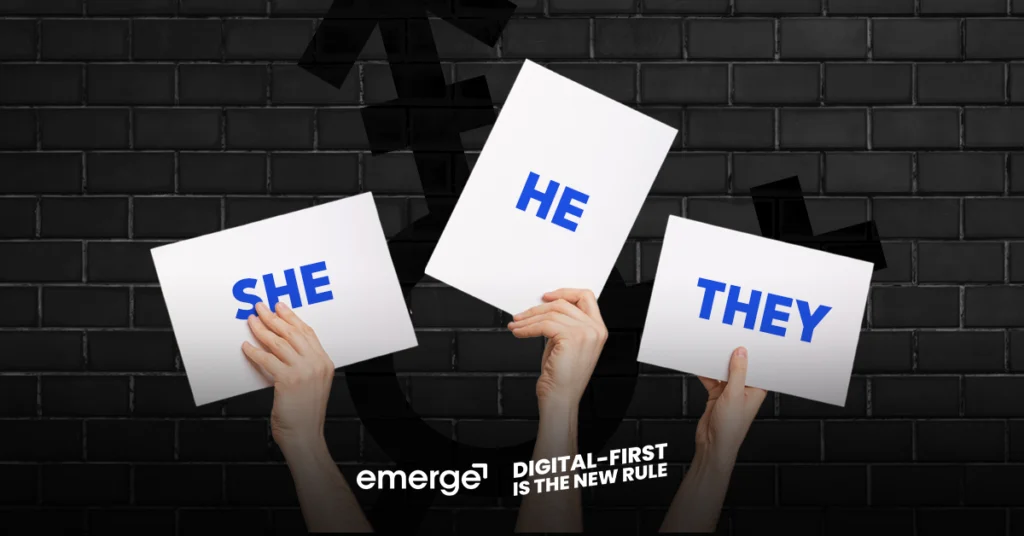
Gender, why is it important to learn about it as a marketer? Knowing and respecting your audience’s gender helps you...

Is a website really necessary for your business? A twenty-year-old question, and the answer remains a resounding- YES! A business...

Interactive web design is set to be a major trend in 2023. As user experience is a vital component of...

Last January 27, 2023, employees and executives of Emerge (EmergeLocal Inc.) went out from their usual work-from-home setups to celebrate...

Artificial Intelligence (AI). People hear this and usually, the few things that come to mind are movie characters like Jarvis...

How many times have you searched for something or anything on your search engines?A couple of times is an understatement,...

Maintaining a strong relationship with your customers truly matters, and what better way to do that than expressing it online...

Who would’ve thought that dancing, lip-synching, and short skit videos could make such a significant impact on your brand? And...
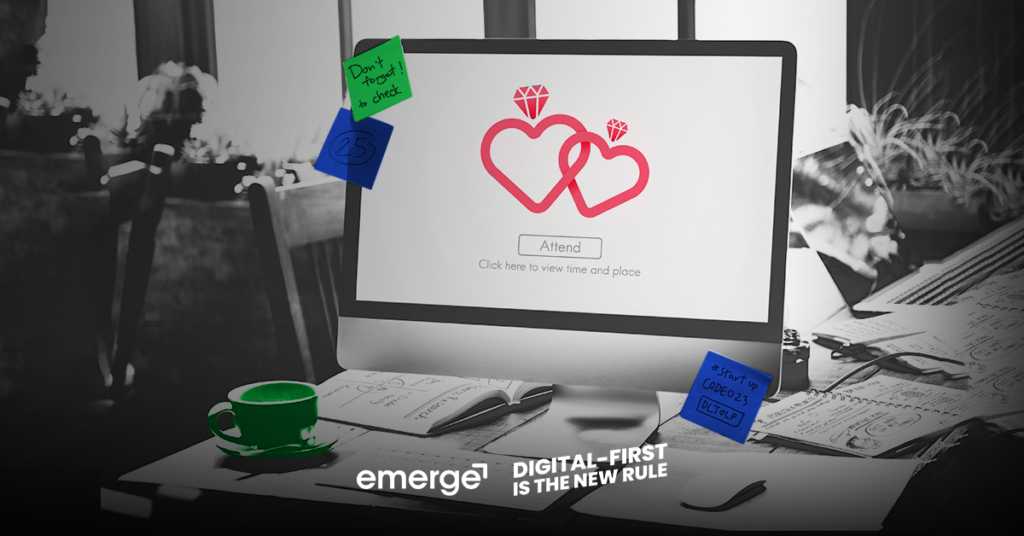
H1 Intro: New Year celebrations are over, and here comes the month to make your loved one feel special. After...
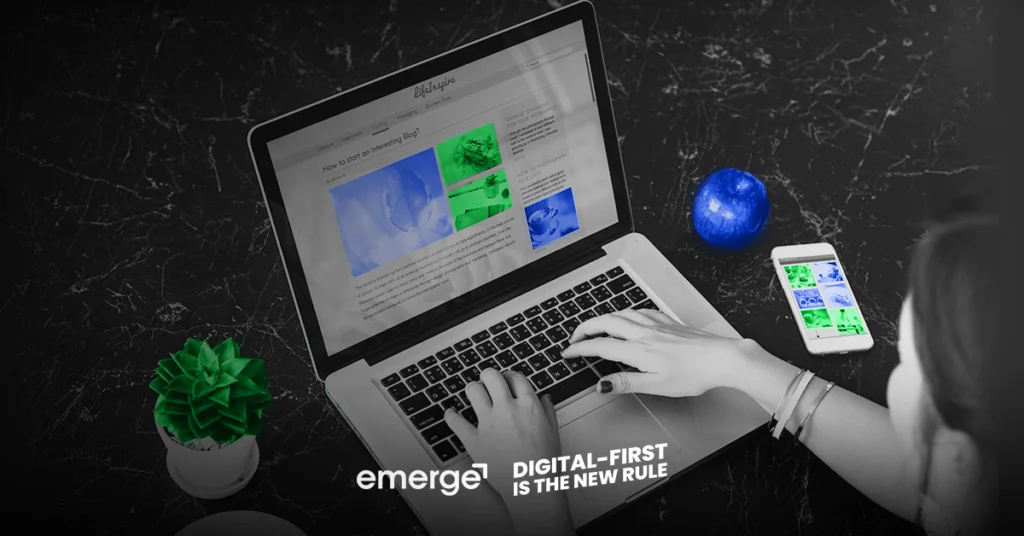
Writing becomes the avenue for most people to tell and express themselves to others while preserving personal experiences and memories....

Everyone is on TikTok! Should I move my business to TikTok instead? Is TikTok better? These might have lingered in...
Typically replies within a day
Hello, Welcome to the site. Please check below button for chatting me through viber.