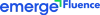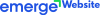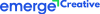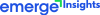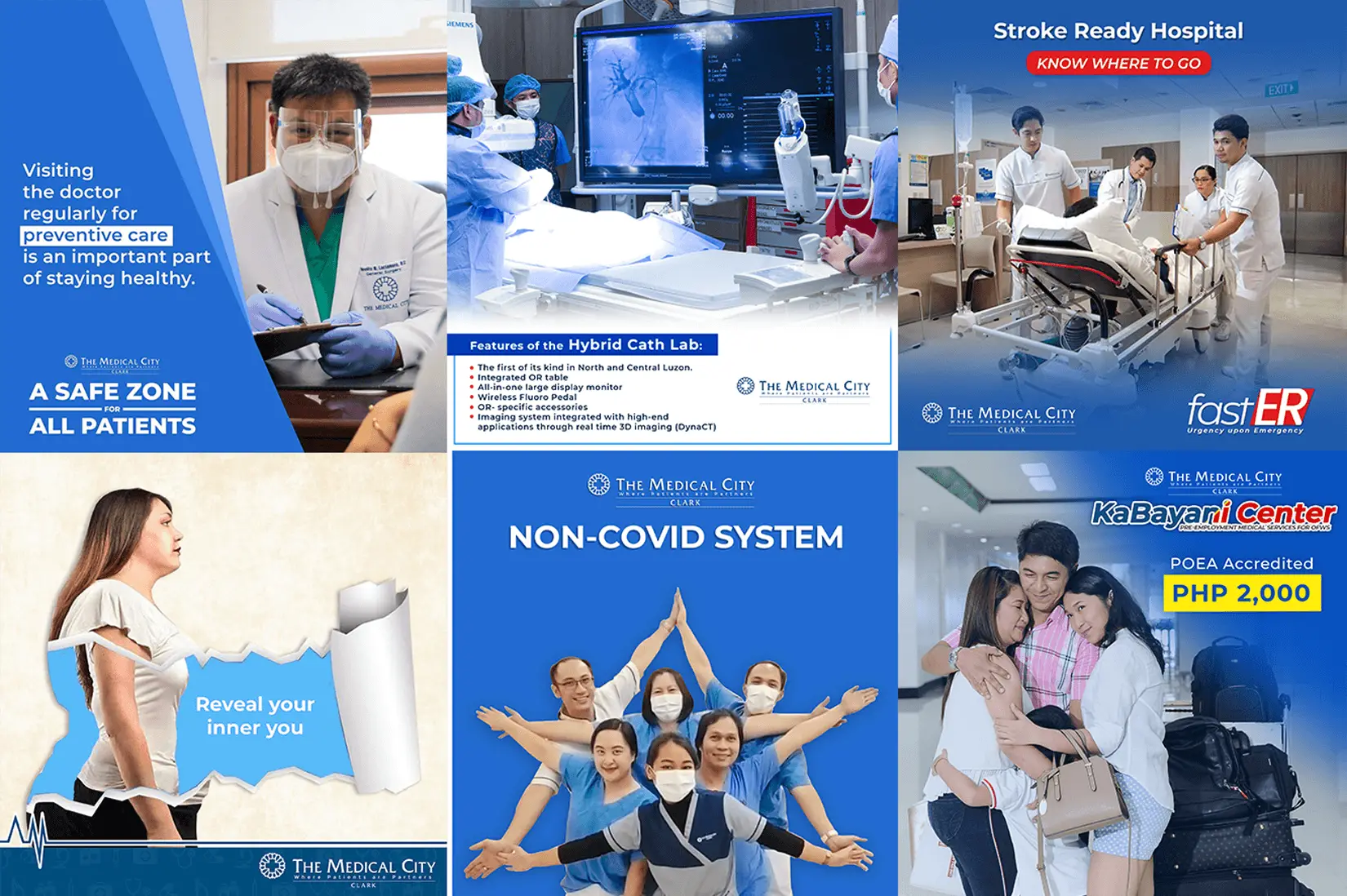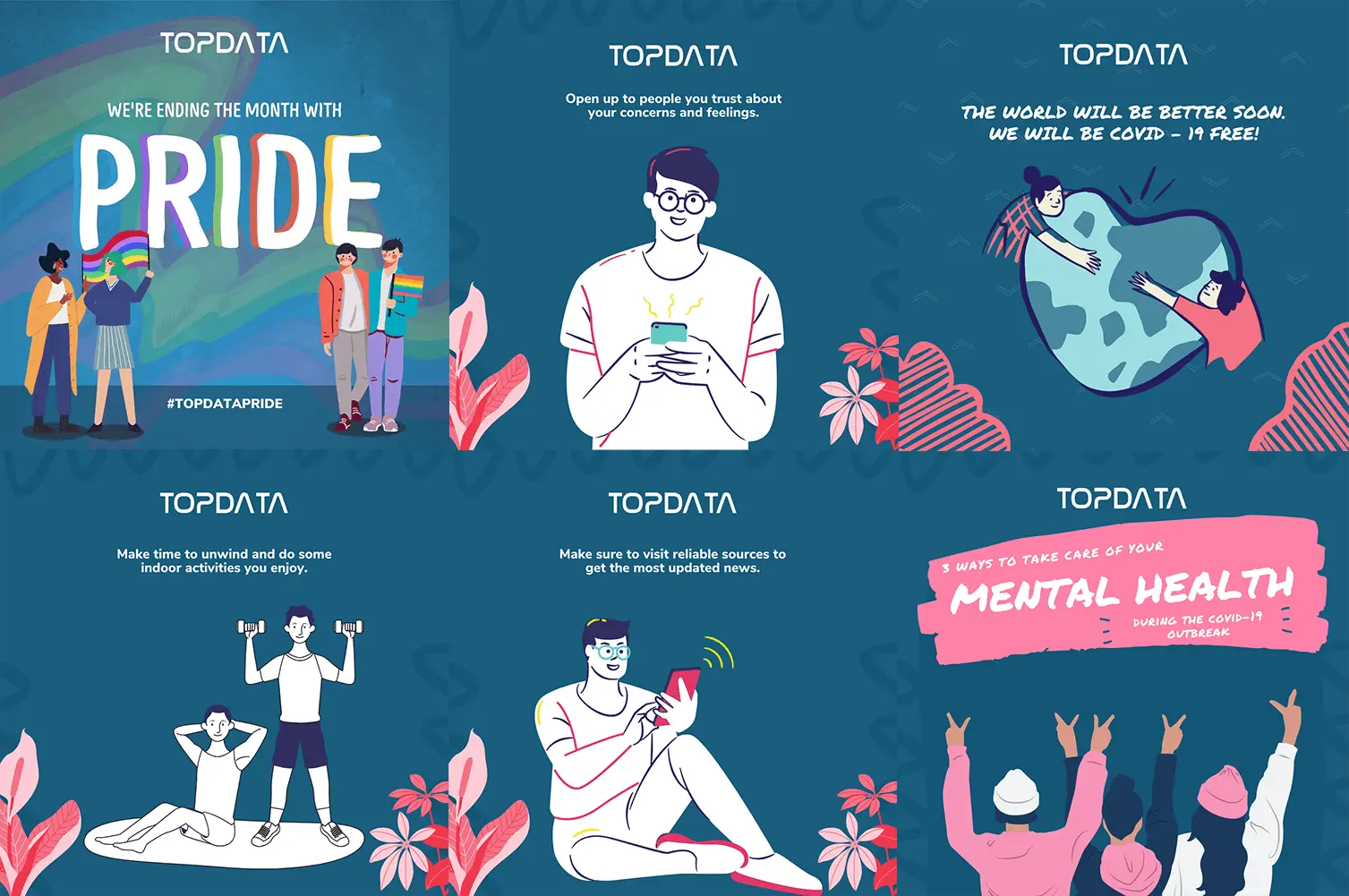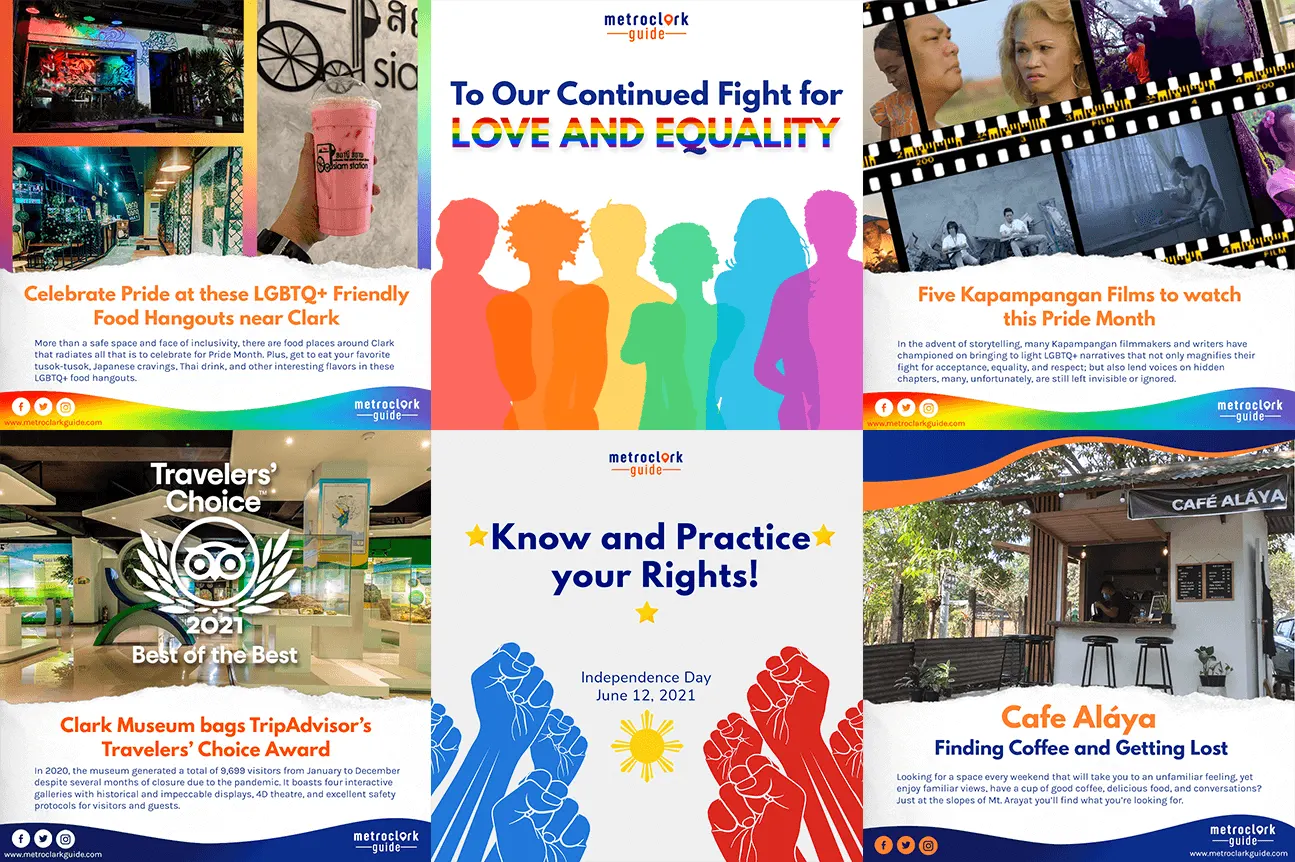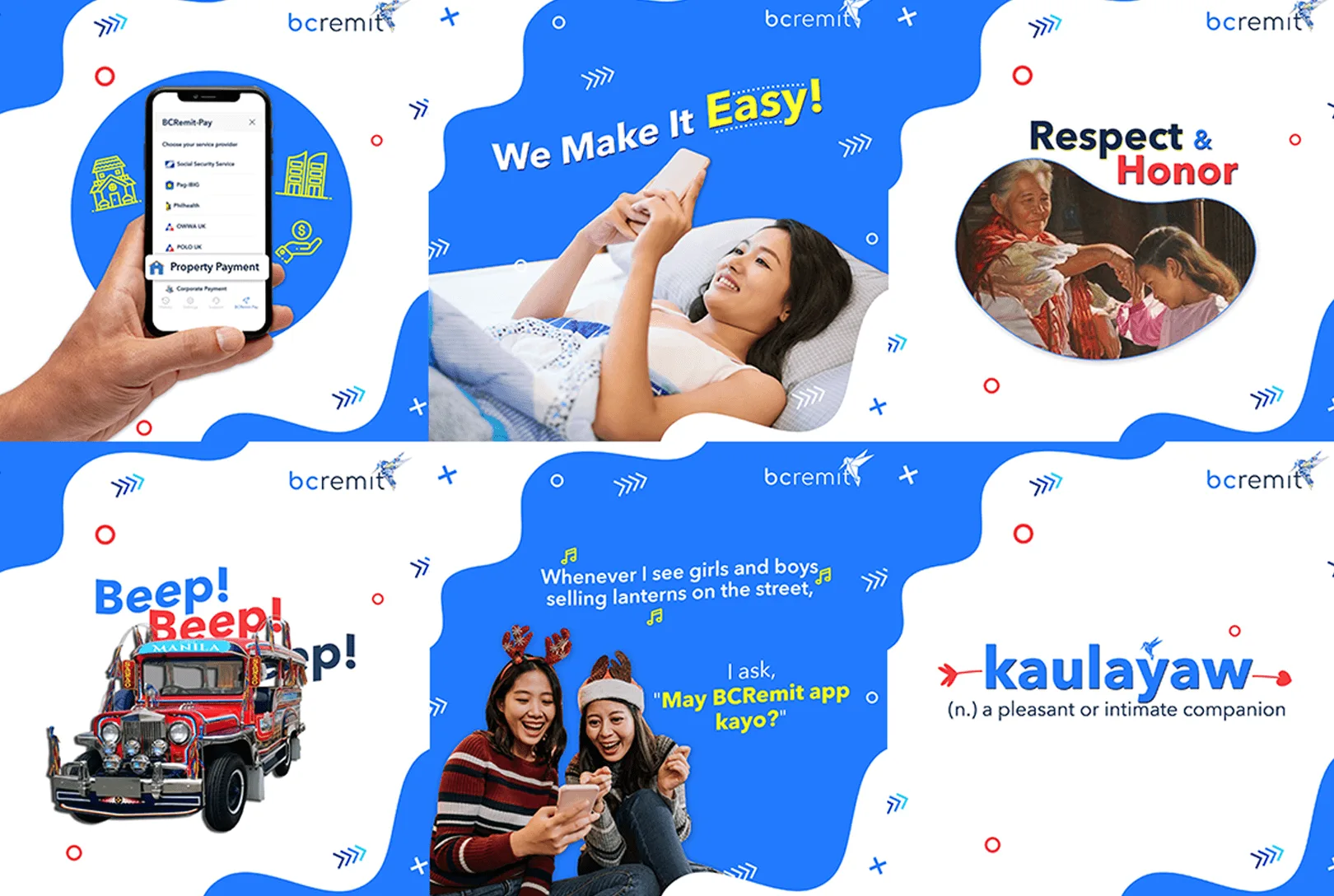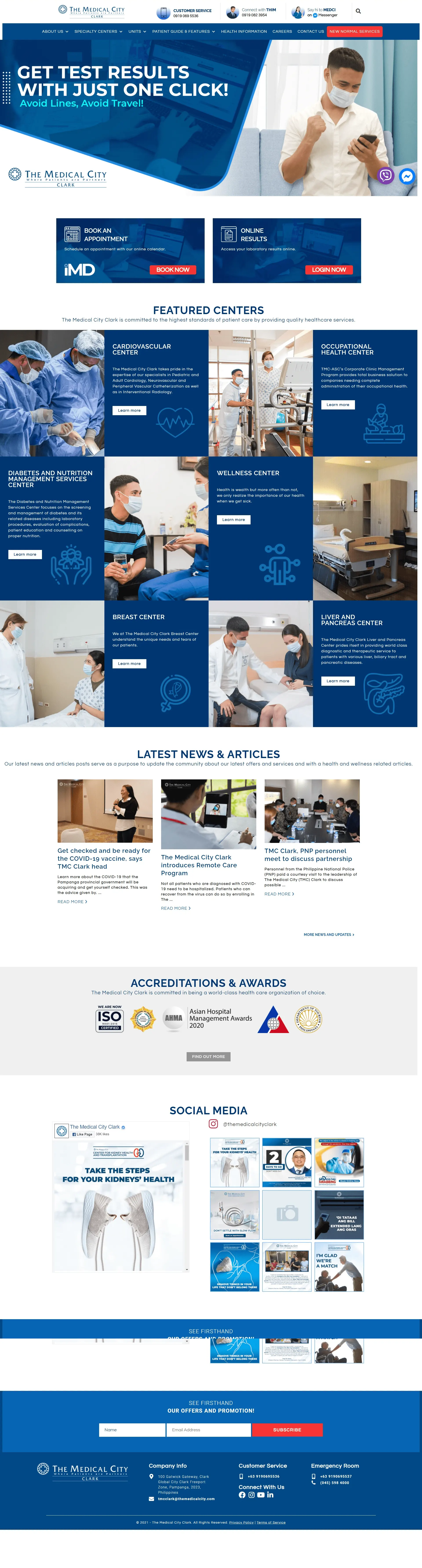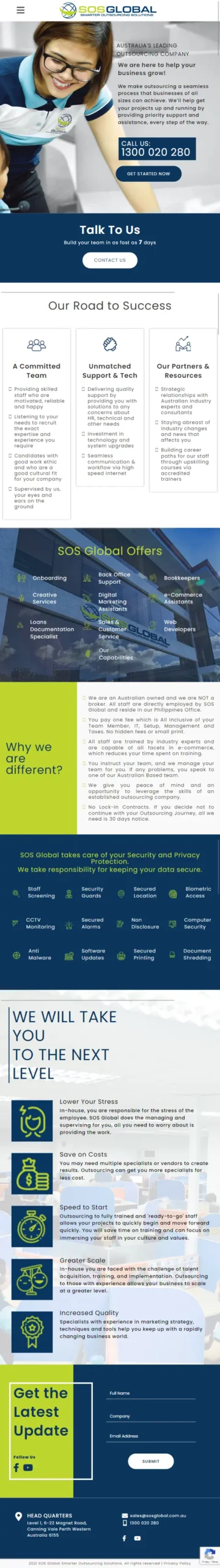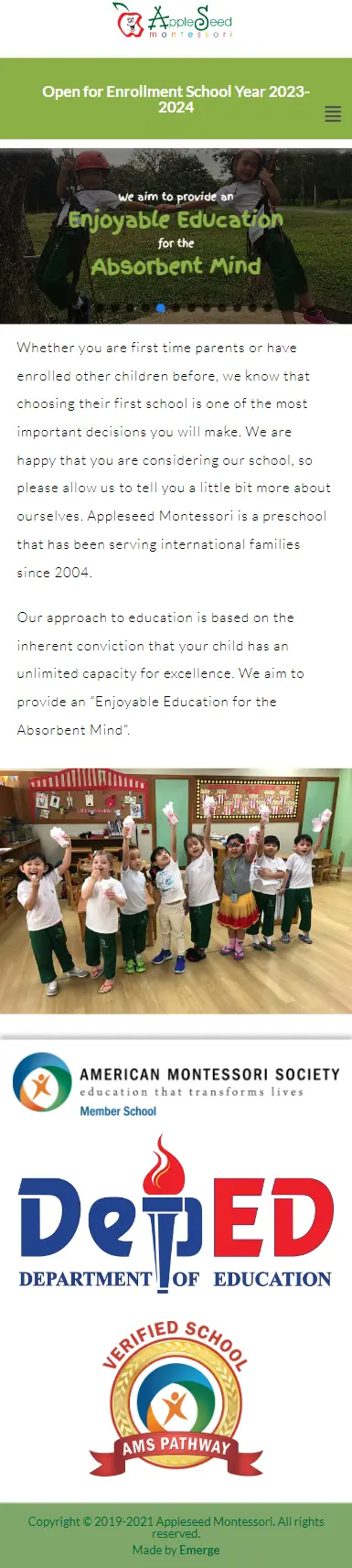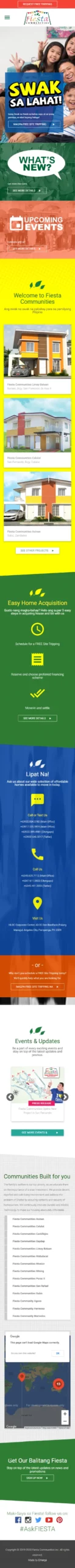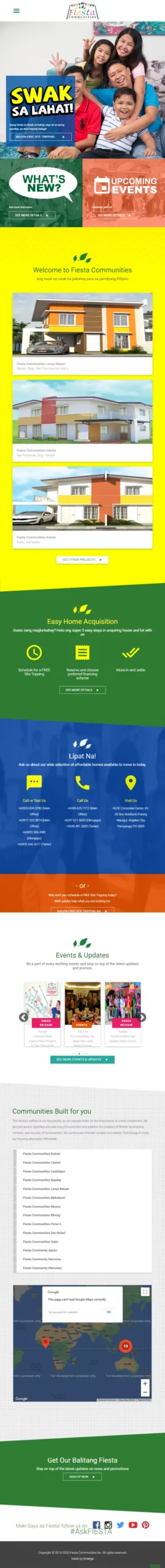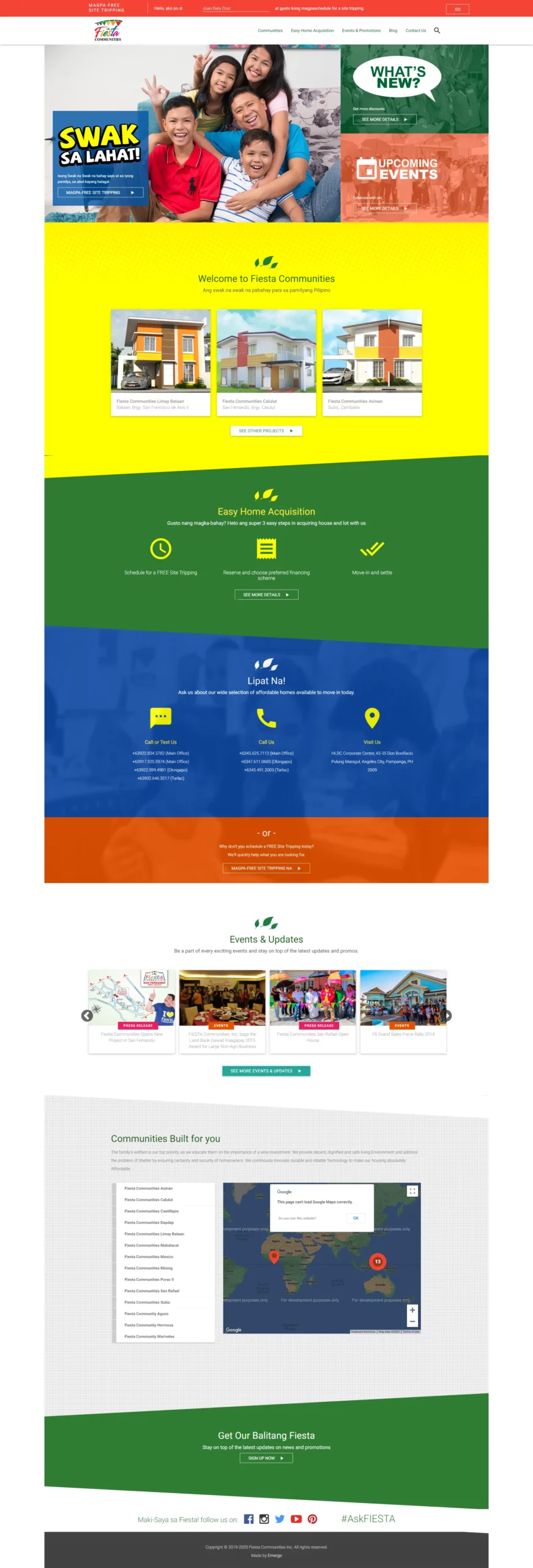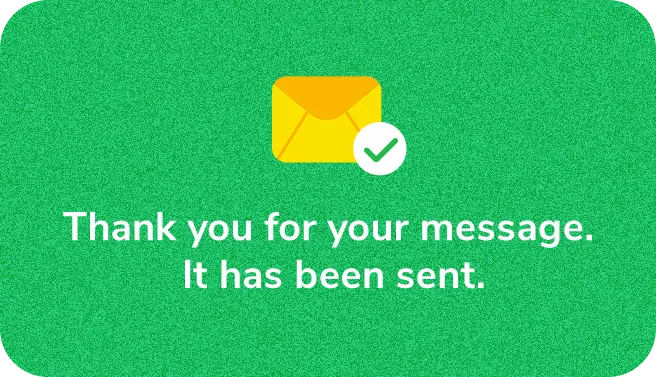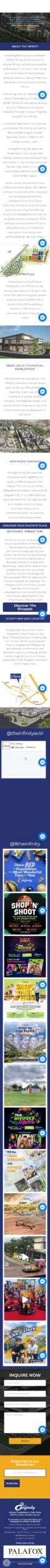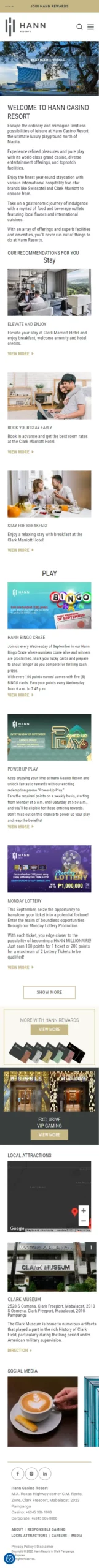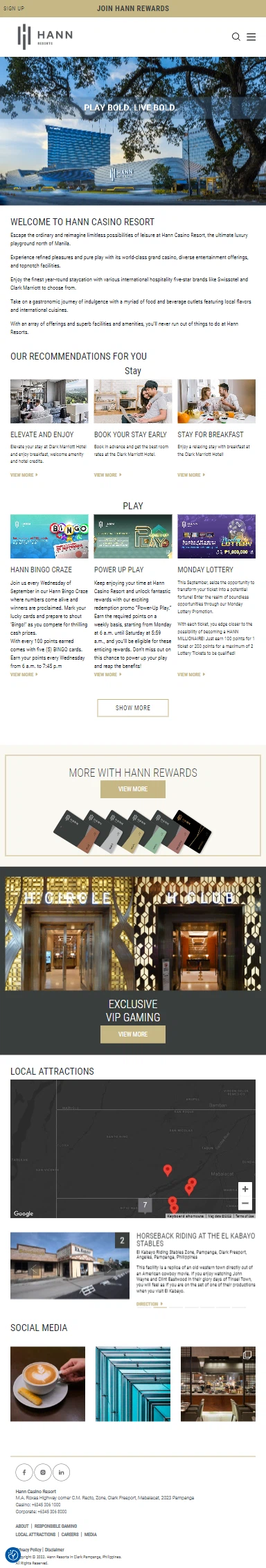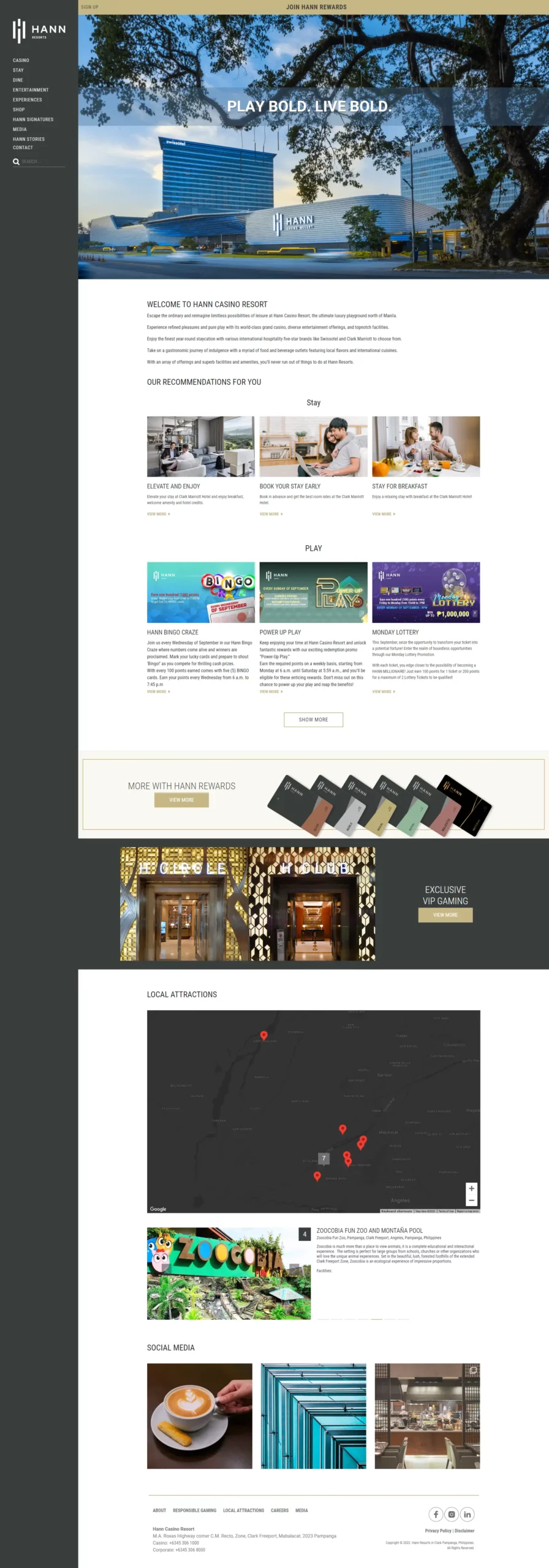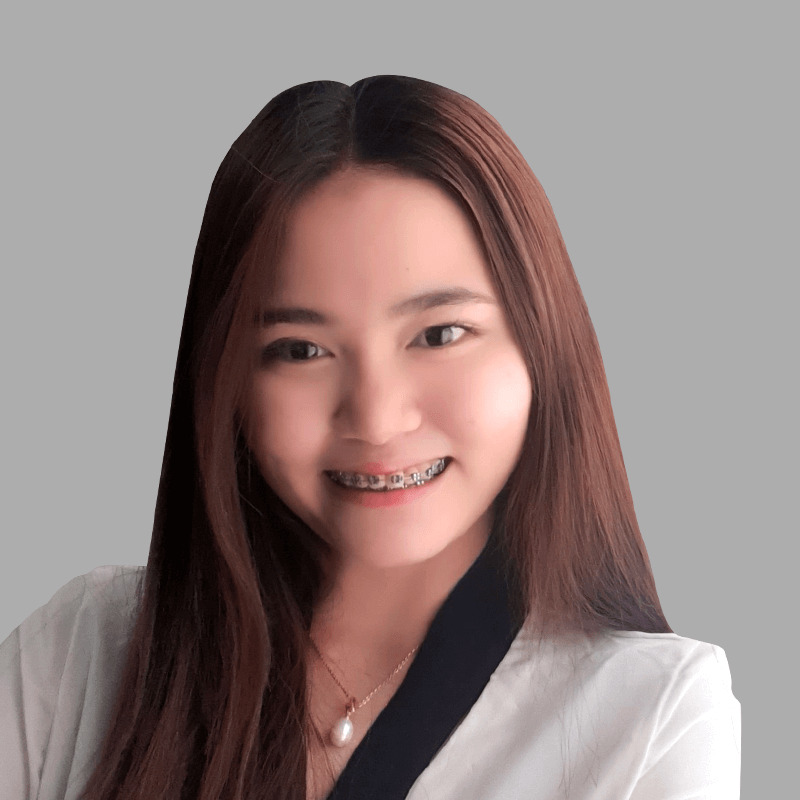Facebook Insights: A Guide for Growing Your Business Page
Are you wondering why you’re not getting leads or sales from your Facebook ads?
Or do you have any idea where your fans are coming from?
Having a Facebook Page for your business is a great opportunity to connect your brand with your audience. It gives your business a great amount of exposure in front of your target audience.
But why Facebook is still not working for you?
Maybe you got the wrong target audience.
Maybe your posts do not connect or are not relevant enough to your audience.
If you think showing irrelevant posts to your audience is okay, then you haven’t been paying attention.
Posting without understanding who your audience is or their preferences is like riding a bicycle with your eyes closed – nonsense and dangerous.
Why Use Facebook Insights?
According to Statista, there are about 44 million Facebook users in the Philippines this year and we are at the top spot on social media usage around the world.
Taking this into consideration, having a Facebook Page for your brand is a giant leap for your business already.
However, with recent big changes in its algorithms, Facebook now prioritizes showing posts from your friends and family more than posts and articles from different brands.
This makes it harder for us to reach our audience and get their attention.
That’s where Facebook Insights comes into the picture.
With this completely free tool, you get to know the Page’s performance along with useful metrics to make sure that you are presenting the right content on your audience’s screen.
So in this blog, I put together a guide to Facebook Insights for business owners or marketers like you to explore the key areas of your Facebook page and help you understand that each metric is important to your social media strategy.
Comprehensive Guide to Facebook Insights
Before anything else, go first to your Facebook Page and click “Insights”.
If you don’t see “Insights” at first, click More. See the image below.
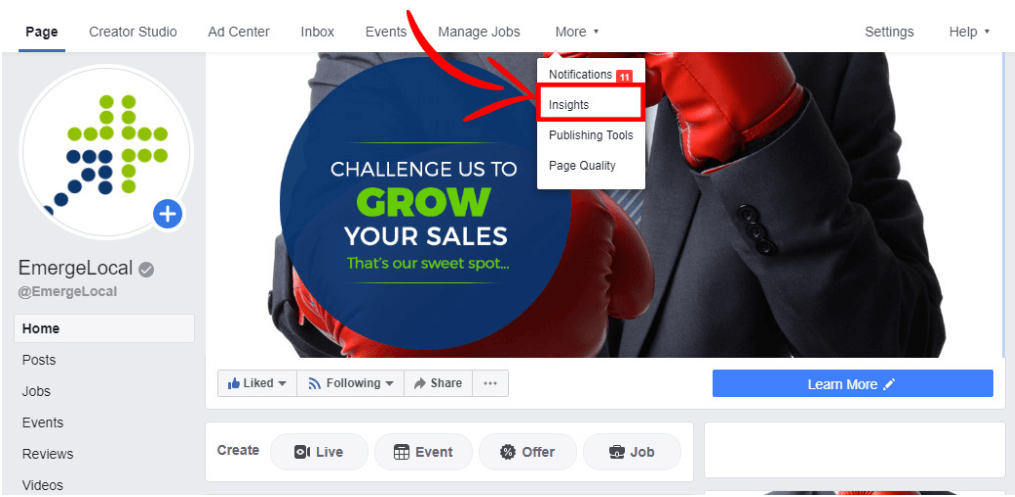
Now that you are on the Dashboard, here are some key points to remember:
Overview
The Overview section is where you can find the overall performance of your Page from yesterday up to the last 28 days if you want to drop by for a quick glance. You can also track:
- How many people liked your Page over the last 7 or 28 days;
- The estimated number of people who saw all the posts (contents) you posted over the last 7 or 28 days; and
- How many people have engaged with your contents through reactions, comments, and shares over the last 7 or 28 days.
Yes, the data available in the overview section is only limited to 7 days (or 28 days) and the estimated numbers that you can check from time to time. For a more deep-dive observation, each section breaks down every detail that you need.
Tip: If you go to the bottommost part of the Overview section, you’ll find “Pages to Watch”. In this area, you can add Facebook Pages that are similar to yours or your direct competitors for you to monitor their performances as well. This includes checking their performances based on likes and engagements.
Page Likes
The Page Likes or Likes section allows you to see your Page’s performance according to the number of likes and where those likes came from. It is broken down into three subsections which are:
- Total Page Likes: You can find the total number of Page likes where you can also adjust the date range to see the number of likes your Page got from a specific time period.
- Net Likes: You can find the number of new likes minus the number of unlikes on a specific day. You can also find your average number of unlikes, organic and paid likes in this area.
- Where Your Page Likes Happened: You’ll be able to know where your page likes came from such as from visiting your page directly, a page suggestion, from a search, or how many came from your page likes campaign ads.
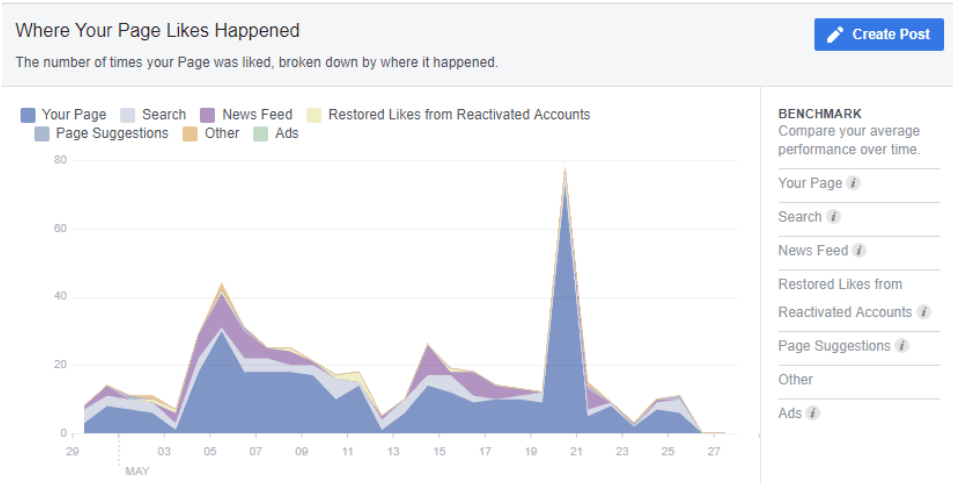
Tip: Find the highest peak in the Net Likes and Where Your Page Likes Happened, then click it. There, you will see the specific date and the source of likes and unlikes. Backtrack to what was posted on that date and use the data gathered to continue having that peak.
Reach
In the Post Reach or Reach section, you can see how many people saw your posts and how they interacted with them. It’s broken down into the following:
- Post Reach: The estimated number of people where your posts appear on their screen which is also divided into organic & paid reach so you’ll know how your ads performed in relation to its organic activity.
- Recommendations: People, in general, would click “Recommend” if they like their experience with the business itself, not the Page, but you’ll see how many people recommended your Page or business whichever the customers perceive.
- Reactions, Comments, and Shares: In this area, you’ll see the number of people that clicked the three buttons below your post which means that they engaged with it.
- Reactions: See how your fans specifically react with your post now that Facebook introduced five other ways you could react to content. These are Like, Love, Haha, Wow, Sad, or Angry.
- Hide, Report as Spam, Unlikes: Considered as negative engagements, you can see how many people decided that they don’t want to see your posts as well as those who took back their like from your Page.
Posts
The Post Section is divided into two key areas. The topmost area is subdivided into three metrics:
- When Your Fans are Online: You can find out which day of the week your fans are online the most and the number of fans online per hour of the day. The data is only based on the most recent week, so it’s ideal to check this part every day to know the best time and day to post your content.
- Post Types: You will see how your different type of posts performed in this part. Generally, the options are photos, videos, and links.
- Top Posts from Page you Watch: The posts from the Pages that you added in the Overview part under “Pages to Watch” will appear here. You will be able to compare your Page’s performance from the other at the same time.
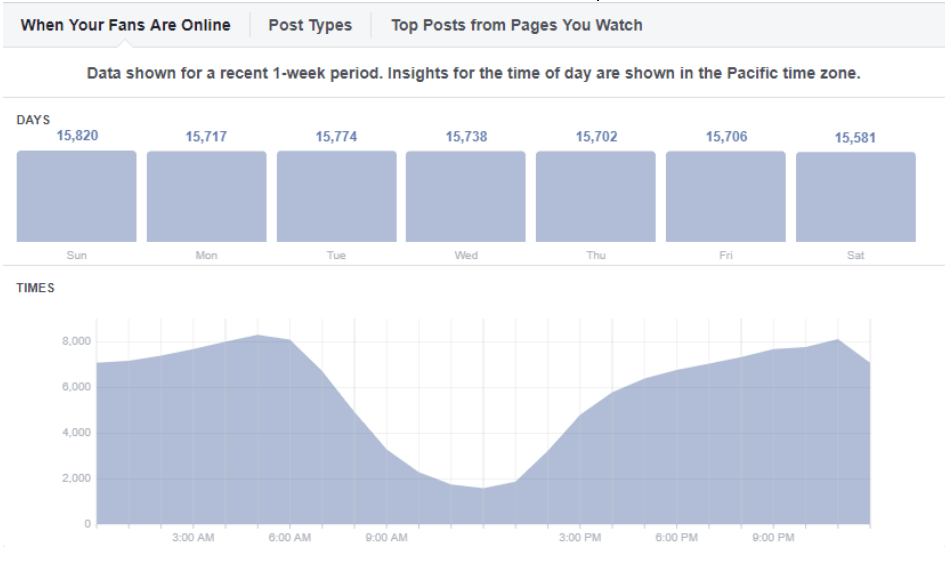
The bottom half of the section is one of the most important to check – All Posts Published. In here, you will see all the contents you posted on your Page and see how well they performed in terms of reach and engagement.
This section gives you a powerful range of metrics like the combined amount of reaction, comments, shares and the negative engagements like Post Hides.
Tip: Review and check what was the most engaging content of the week/month and then make adjustments to your future contents by continuing to give people what they want to see on your Page.
Stories
If you haven’t checked how many people viewed your story from the past 24 hours or more, you can do it here.
We all know that photos and videos posted on the Story feature will disappear right after 24 hours but all that and its performance will remain visible in this section.
For now, the data and collection of stories you posted only last for 28 days so make sure to check this part every day.
People
This is also one of the most important sections in Facebook Insights that you should keep an eye on.
It will help you to get to know your audience better with these metrics:
- Your Fans: You’ll find the accumulated demographic data of people who liked your Page by means of gender, age, location, and language that they provided in their Facebook profiles.
- People Reached: You can see the demographic data of people where your Page or your content appeared on their screen whether they’ve given you a “Like” or not.
- People Engaged: You can see the demographic data of all people who interacted with your contents from reacting, commenting, or sharing your posts.
Tip: Once you find out which fans you have the most in terms of age, gender, location, and language, you can start conceptualizing the perfect social media campaigns fit for your audience. This is also the first step in creating your Facebook Ads strategies as you accumulate fans and get to know them even more.
What You Should Remember
After understanding all the different sections and the metrics, it’s time to step up and leverage on them. So here are some tips and tricks that can help your business using your Facebook Page.
- Daily Routine. Make it a habit to check more often on your Facebook Insights, preferably every morning. You might be able to see developing patterns as Insights is constantly updating, so be alert.
- Post Targeting. If you only want to show content to a specific audience who matter to your brand, it’s now possible. You can gather more engagements since you targeted your content to people who prefer what you show them.
- Update your Details. This should be a no brainer for all business owners who have their Facebook Page, make sure that your customers can reach you by putting the right and updated phone number, address and other information.
- Simple Facebook URL. Part of being an easy-to-find Facebook Page is having an easy-to-find username and URL. For instance, if the name of your business is Flora’s Flower Shop, your Facebook URL should be facebook.com/florasflowershop. Keep it simple and concise.
- Plan in Advance. This is the most important tip that I can give you. Plan all your social media contents in advance, at least for one month, then prepare the descriptions and creatives (video, static image, GIF, etc). Having enough time creating your content will allow it to be more engaging because it was well thought-out.
- Schedule your Posts. No more worrying that you forget to post in the morning when you can schedule your posts ahead. Facebook Insights helps you determine when your fans are most online so you can decide on the perfect time and day of posting.
If you want to know more about the best practices on Facebook marketing, this article from our friends at Mobile Monkey might help you formulate your next strategies this 2021.
Conclusion
Managing your business is already a tedious task, but managing your Facebook Page requires critical thinking and being updated to what is trending and the latest happenings – both offline and online.
If you need assistance in building your online following and managing your business online, we’re here to help. Get in touch with us today to discover how we can help with your social media marketing needs.