
We all use social media in our day-to-day lives, so there’s a level of comfort with the tools, especially with...
Keep up with Emerge blogs, news, and read latest Marketing insights & Actionable tips.

We all use social media in our day-to-day lives, so there’s a level of comfort with the tools, especially with...

Kumusta? How are you? Cómo estás? All three sentences above mean the same thing, but which would Filipinos relate to...
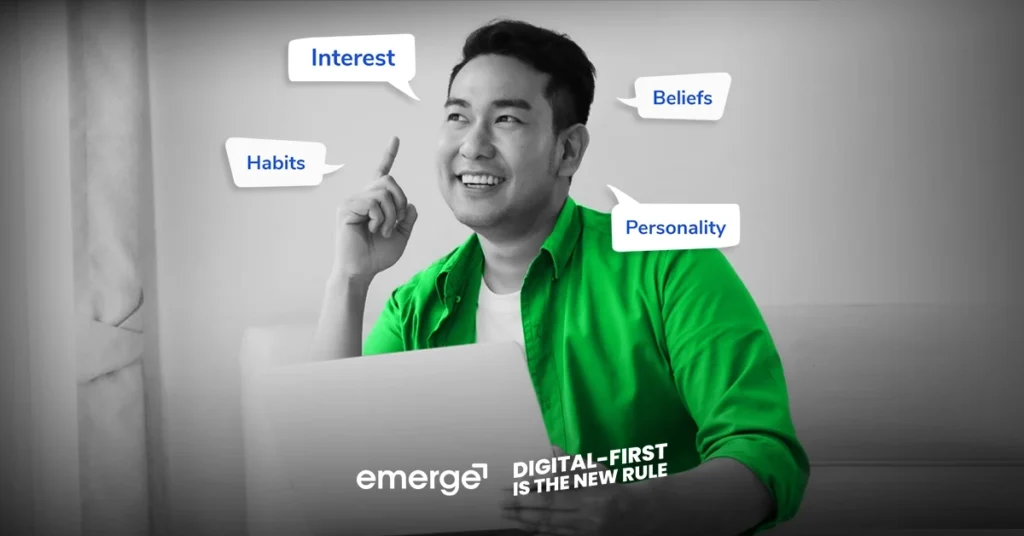
Imagine you own a boutique that specializes in Korean-style clothing. You’ve made sure your brand, including logo, tagline, and aesthetics,...
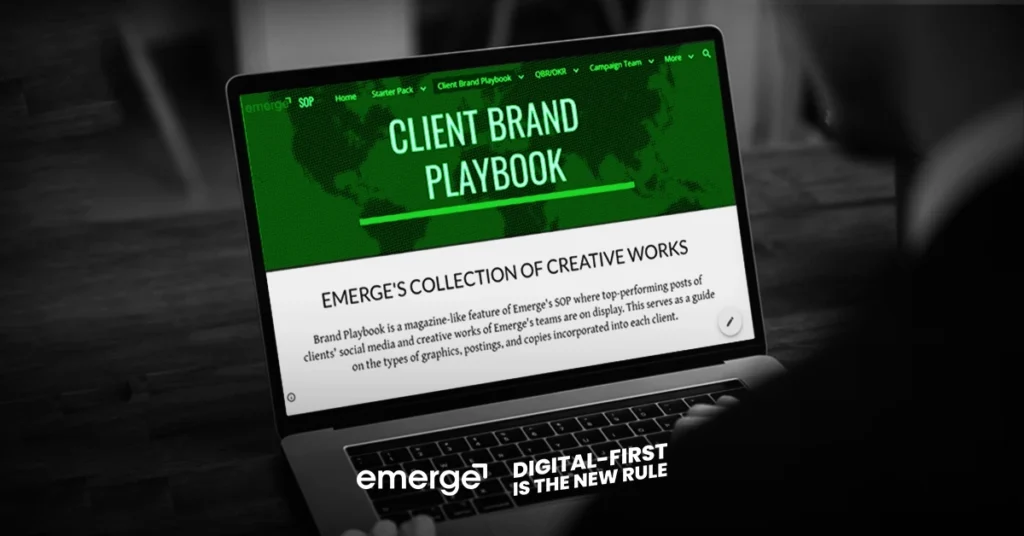
So, you’ve finally set up your own business. You got all the equipment and hired the right people for a...

What’s your go-to emoji as a social media marketer? I’d love to know. The emoji language is described as the...

Select Emergians, who usually handle external communications, attended the Advanced Customer Service Management on Chat & Email Boot Camp with...

Is your brand on TikTok already? Interested in a TikTok strategy for your brand? If yes, continue reading this article...

In the past, many business owners have not banked on word-of-mouth (WOM) content to increase customer acquisition and sales, settling...

The Philippines has seen an unprecedented surge in Digital Transformation (DX) over the last few years, which was accelerated by...
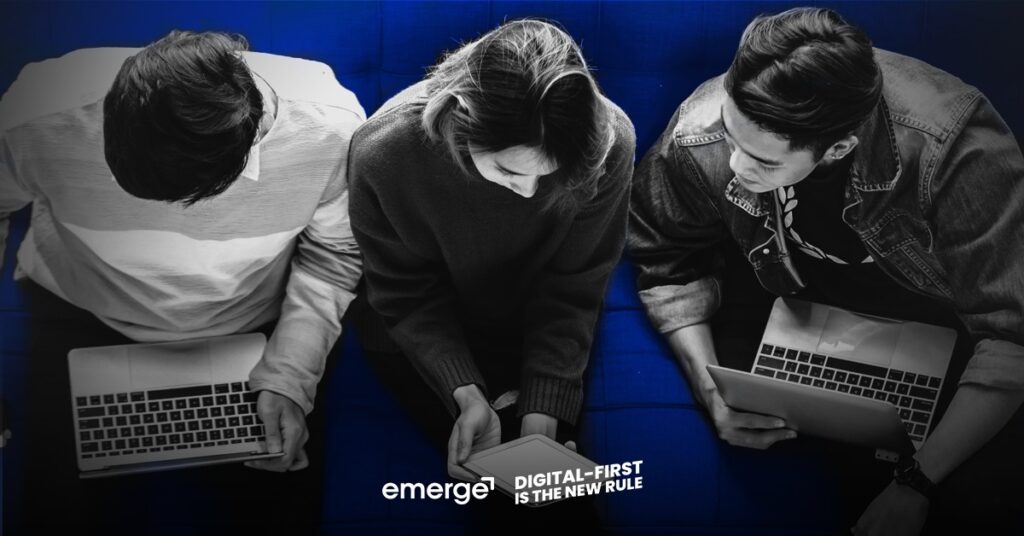
The terms community and social media management are frequently interchanged. While community management is a vital aspect of every social...

The concept of digital-first refers to planning and implementing strategies and activities starting with the digital or online version, which...

Welcome back to the MarkeThinkers Podcast and now we’re on our Season 2. For episode 11, we are joined by...

When it rains, it pours. Do you agree? Sometimes it’s too much for your business to make a scene, especially...

With so many things you take into consideration when planning your campaign, there’s a high tendency that you may overlook...

I know what you’re going to say. This is a no-brainer. Or is it? Everybody makes mistakes. We all know...
Typically replies within a day
Hello, Welcome to the site. Please check below button for chatting me through viber.