
In the ever-evolving world of social media marketing, staying ahead of the curve is crucial for businesses aiming to engage...
Keep up with Emerge blogs, news, and read latest Marketing insights & Actionable tips.

In the ever-evolving world of social media marketing, staying ahead of the curve is crucial for businesses aiming to engage...

Recently, Google announced that its Universal Analytics (UA) properties will no longer process data, beginning July 1, 2022. Replacing UA...
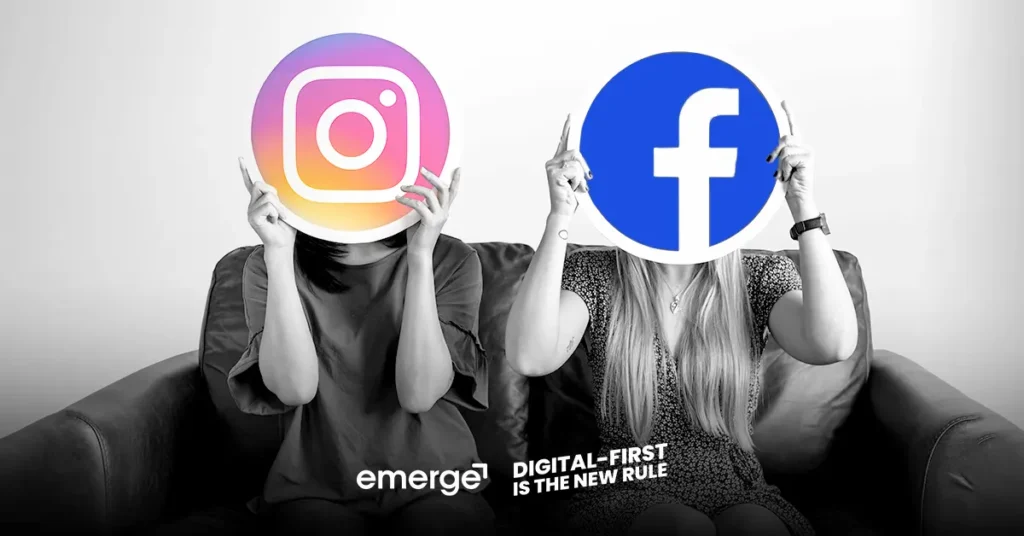
Facebook vs Instagram— Even though both are owned by the same company when it comes to choosing between Facebook ads...

Have you experienced a situation after publishing your ads, you come back to it only to find out your ads...

Can you imagine ads today if they were just made up of words? No images, no layout, just words. Sounds...

Who doesn’t use Facebook these days? With over 2.98 billion monthly active users, it’s a goldmine for reaching a massive...

As marketers, it is important to identify essential elements that make up an ad in the platform. This will give...

Imagine planning a vacation, and you’re searching for accommodation through an online hotel booking platform. While browsing the platform, you...

Running ads, especially Facebook ads, is simple but quite tricky. Most inexperienced brand social media managers or company digital marketing...

Get 20% OFF and a FREE Social Media Brand Lift when you subscribe to any EmergeCreative *Social Media Content Marketing...

Emerge’s participation in the 13th Philippine SME Business Expo for the second time on May 5th and 6th, 2023, at...

Creating a compelling and great landing page experience is one of the key factors to the success of paid media...

TikTok has become one of the most popular social media platforms in recent years, and it’s not hard to see...

You’d think that the moment you post your content, the job is done there. But it’s simply not true. There’s...

In today’s digital age, having a website is essential for any business, organization, or individual looking to establish a strong...

Typically replies within a day

Hello, Welcome to the site. Please check below button for chatting me through viber.