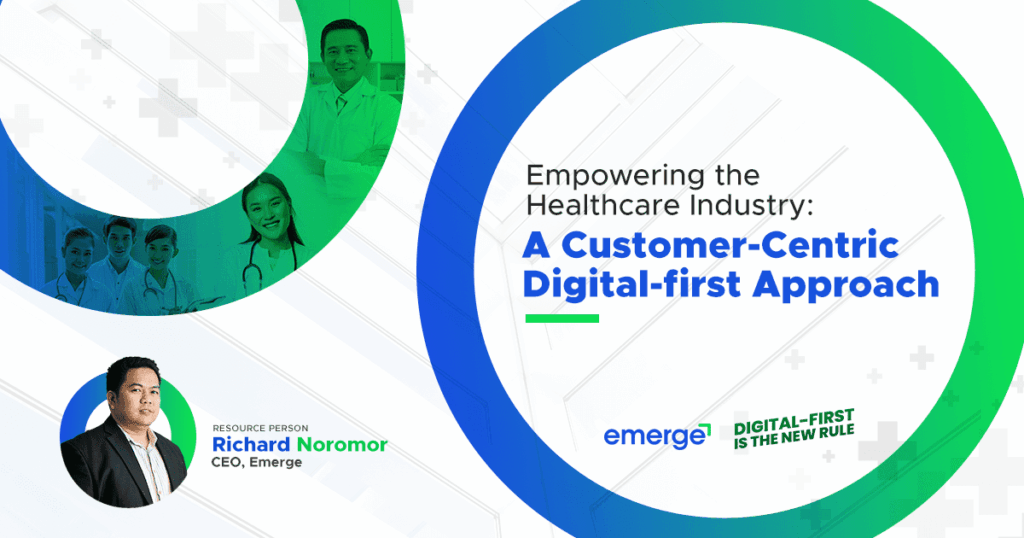
To help businesses in the healthcare industry to be customer-centric and apply the digital-first approach in their business process during...
Keep up with Emerge blogs, news, and read latest Marketing insights & Actionable tips.
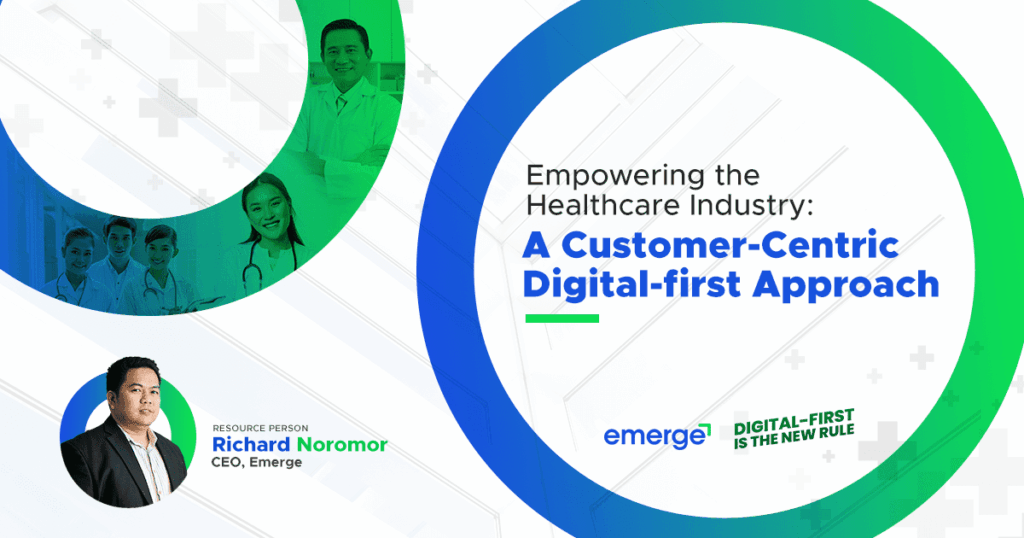
To help businesses in the healthcare industry to be customer-centric and apply the digital-first approach in their business process during...

No one can deny that digital marketing is vital this 2022, given how digital media affects travelers’ daily lives. People...

Emerge department heads and members gathered in Baguio City last May 1-2, 2022, for its first quarter evaluation and planning...

Forward-thinking companies like BPOs have turned to chatbots to ease the load of requests from consumers, clients, and at-home employees...
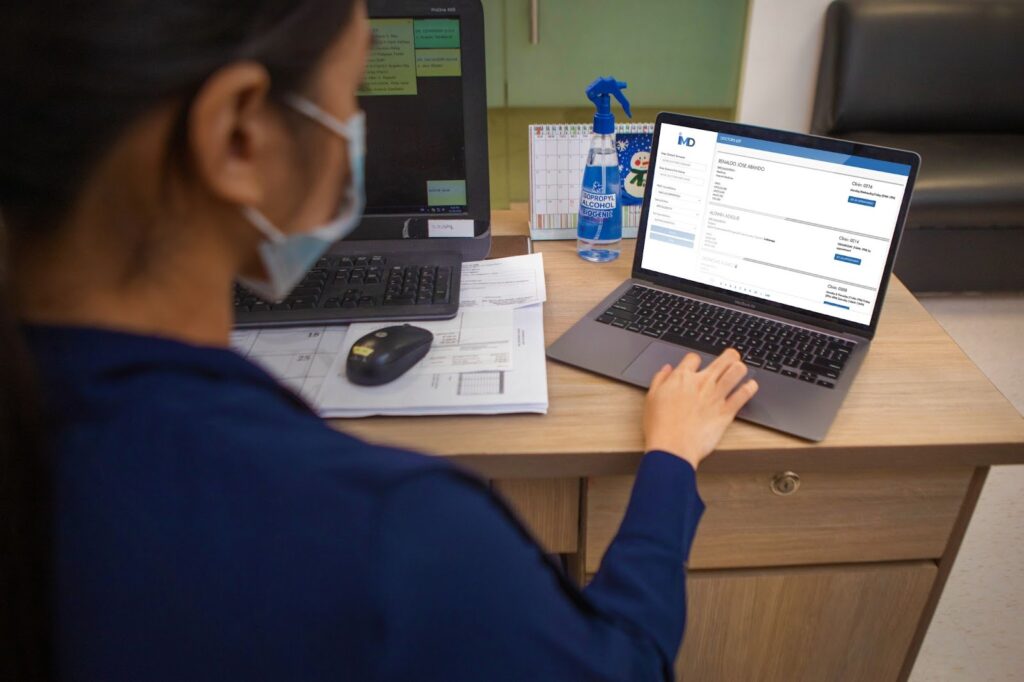
The Medical City Clark prides itself as a healthcare institution advocating early detection of illnesses and a safe zone for...

To aid businesses on digital marketing and social media content, Emerge conducted its second Survive and Thrive webinar with the...
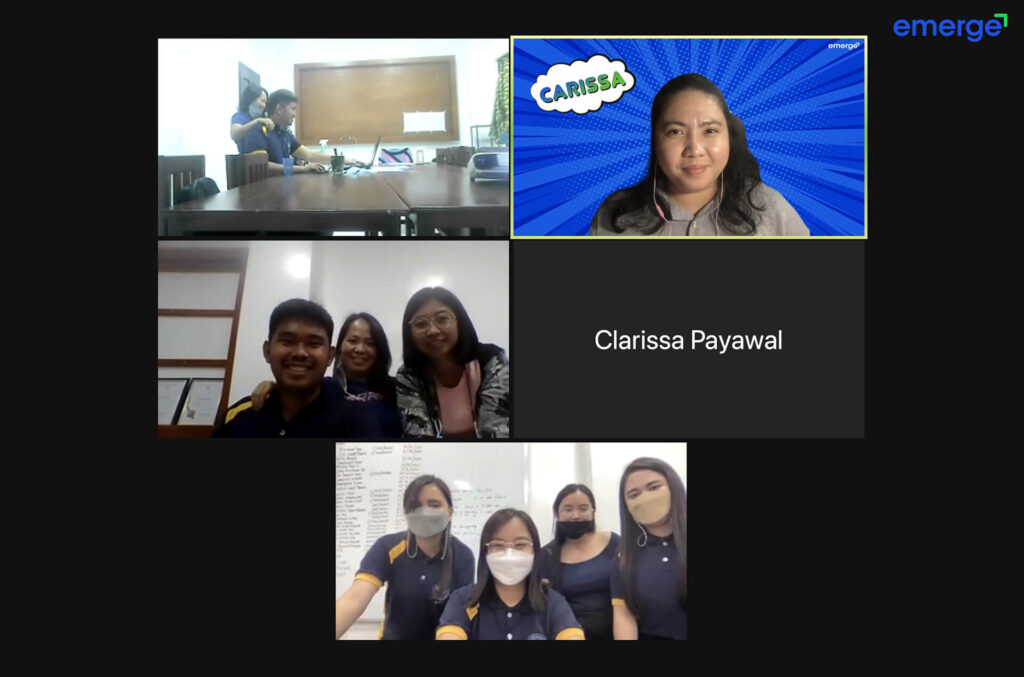
Aqua-industries and agribusinesses tend to rely more on non-digital and established business growth strategies making digital marketing more of an...
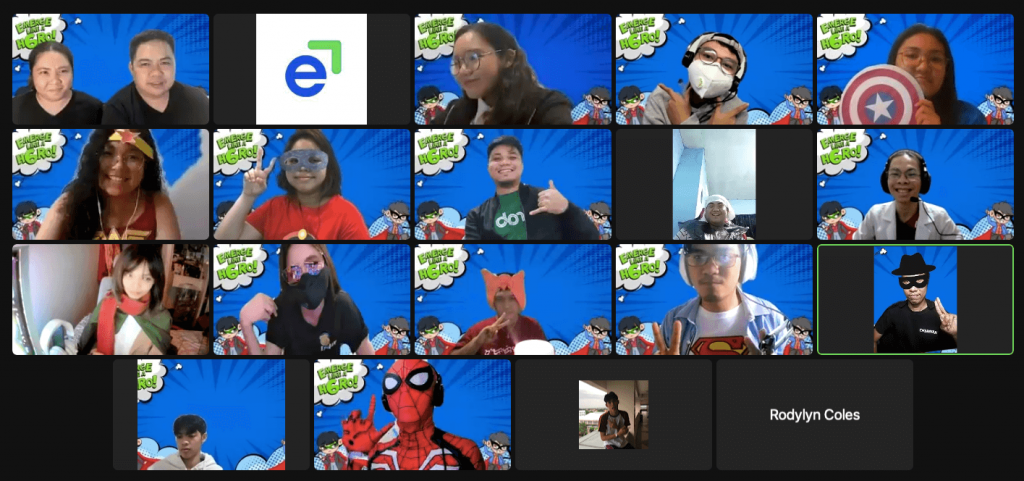
For the past six years, Emerge has been helping businesses from the clutches of obscurity. This year’s virtual anniversary theme,...
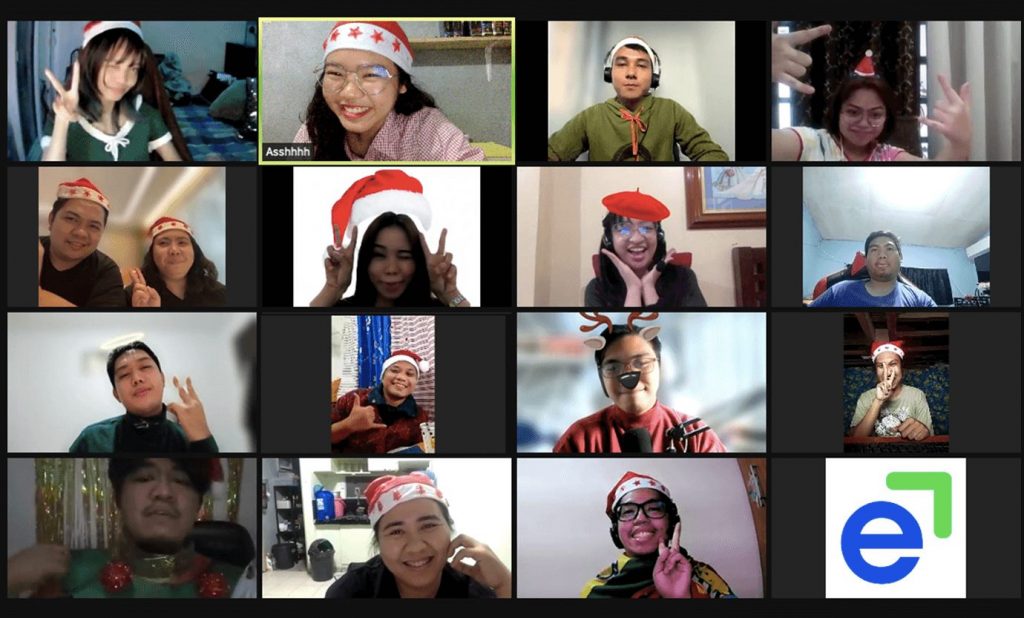
Emerge organized a virtual Christmas and Thanksgiving party for 2021 to celebrate with the theme “Who’s Naughty and Who’s Nice.”...

After two years of working from home, Emerge went to Bolinao for a fun company retreat. During the holiday season...

After two years of working from home, Emerge went to Bolinao for a fun company retreat. During the holiday season...

Emerge organized a virtual Christmas and Thanksgiving party for 2021 to celebrate with the theme “Who’s Naughty and Who’s Nice.”...
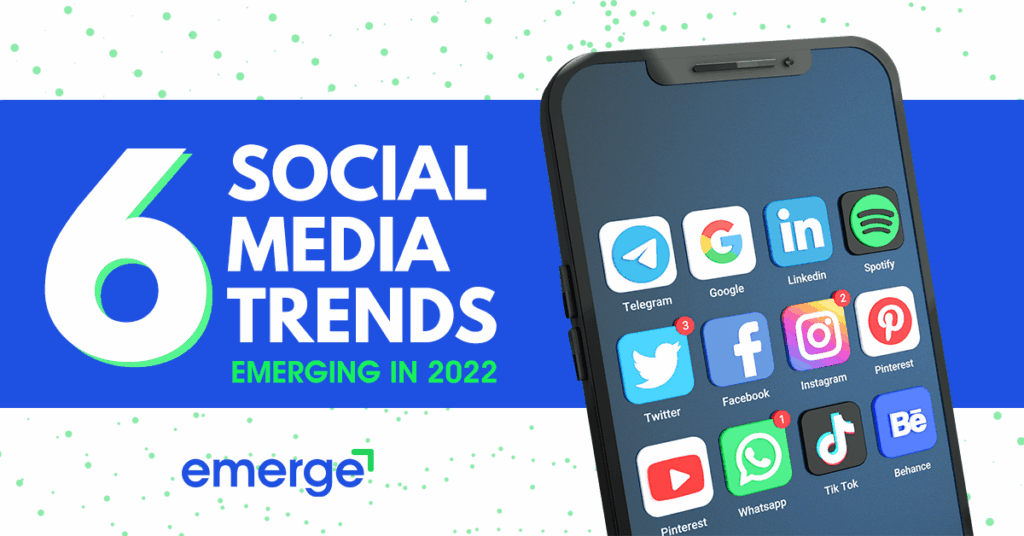
Want to succeed on social media this 2022? Then it would help if you were in the know on what...
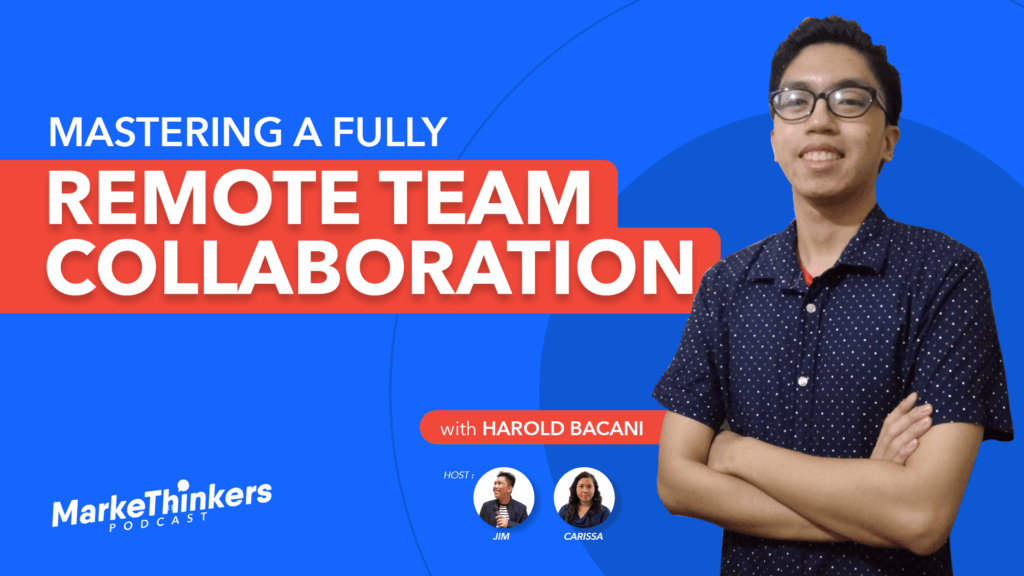
Our storyboard master, Harold Bacani, heated his seat in a fun and light discussion on the eight-episode! He shared his...

In episode 07, we sit down with our very own fairy + queen social media campaign specialist, Fenina Gerero, and...
Typically replies within a day
Hello, Welcome to the site. Please check below button for chatting me through viber.