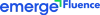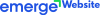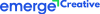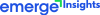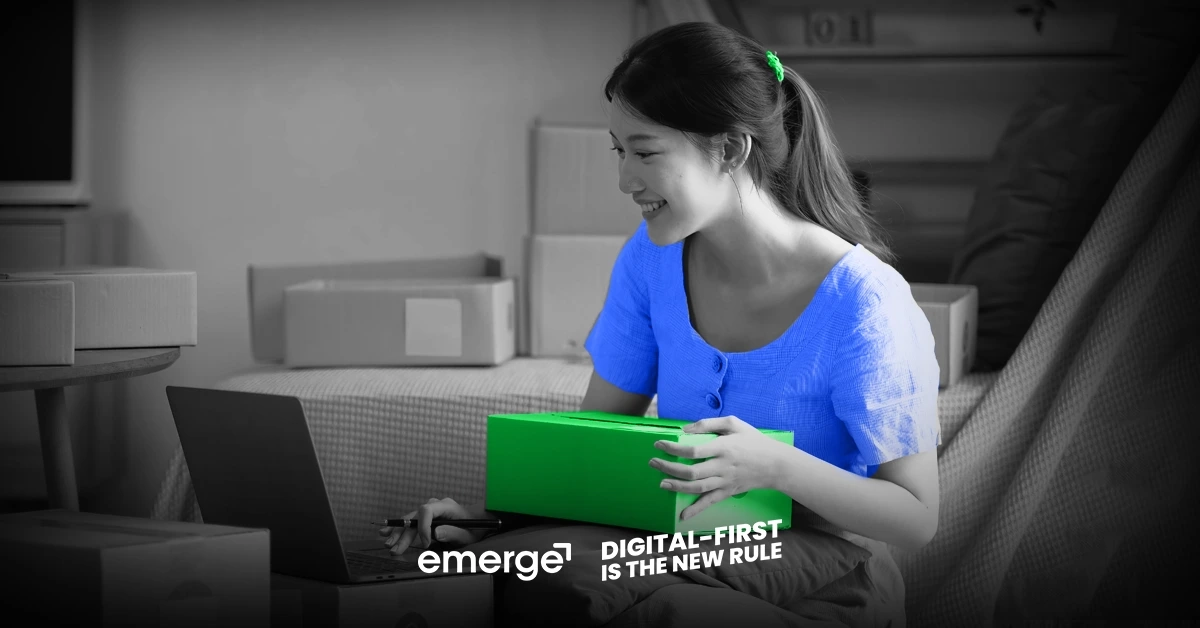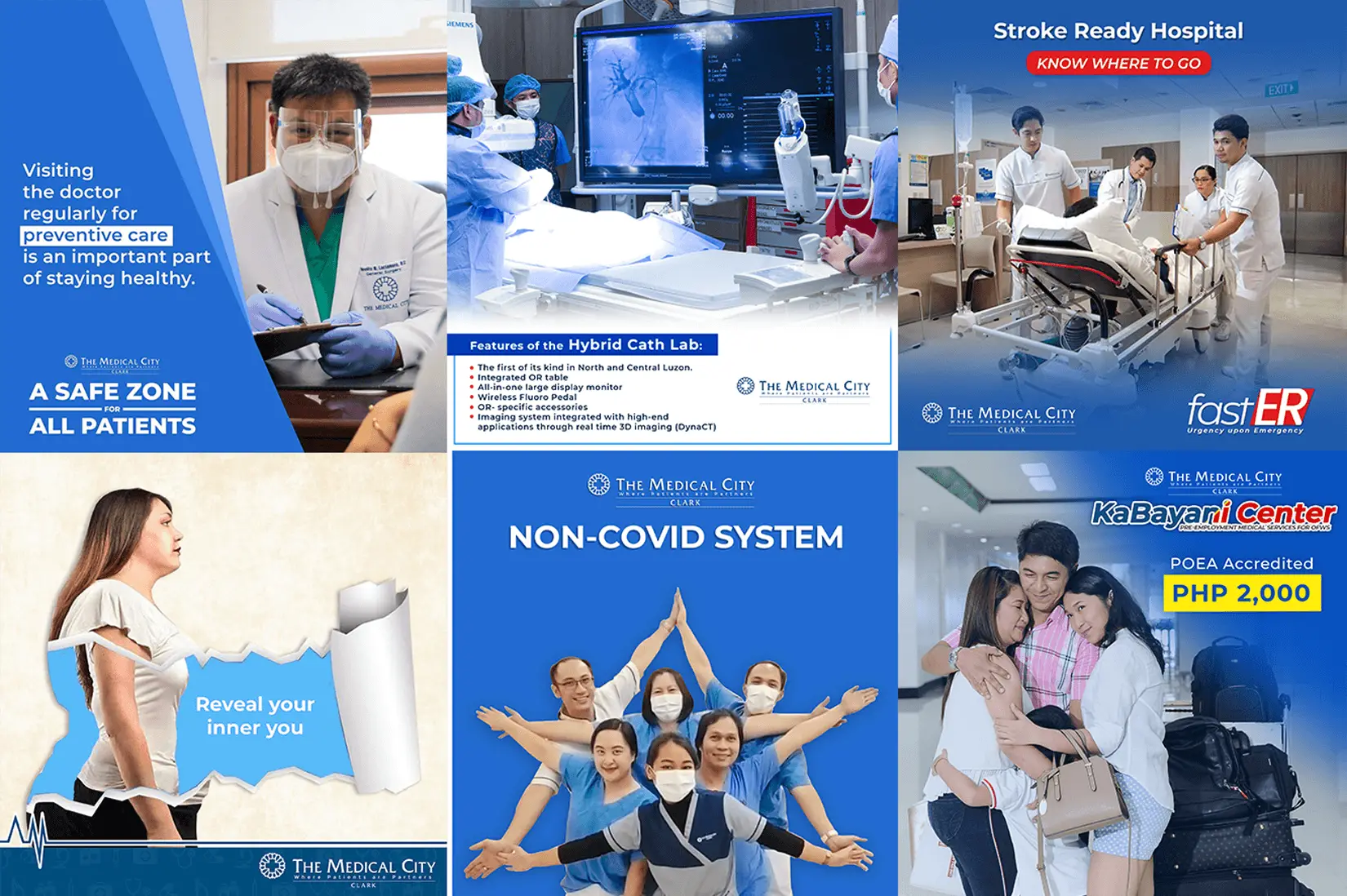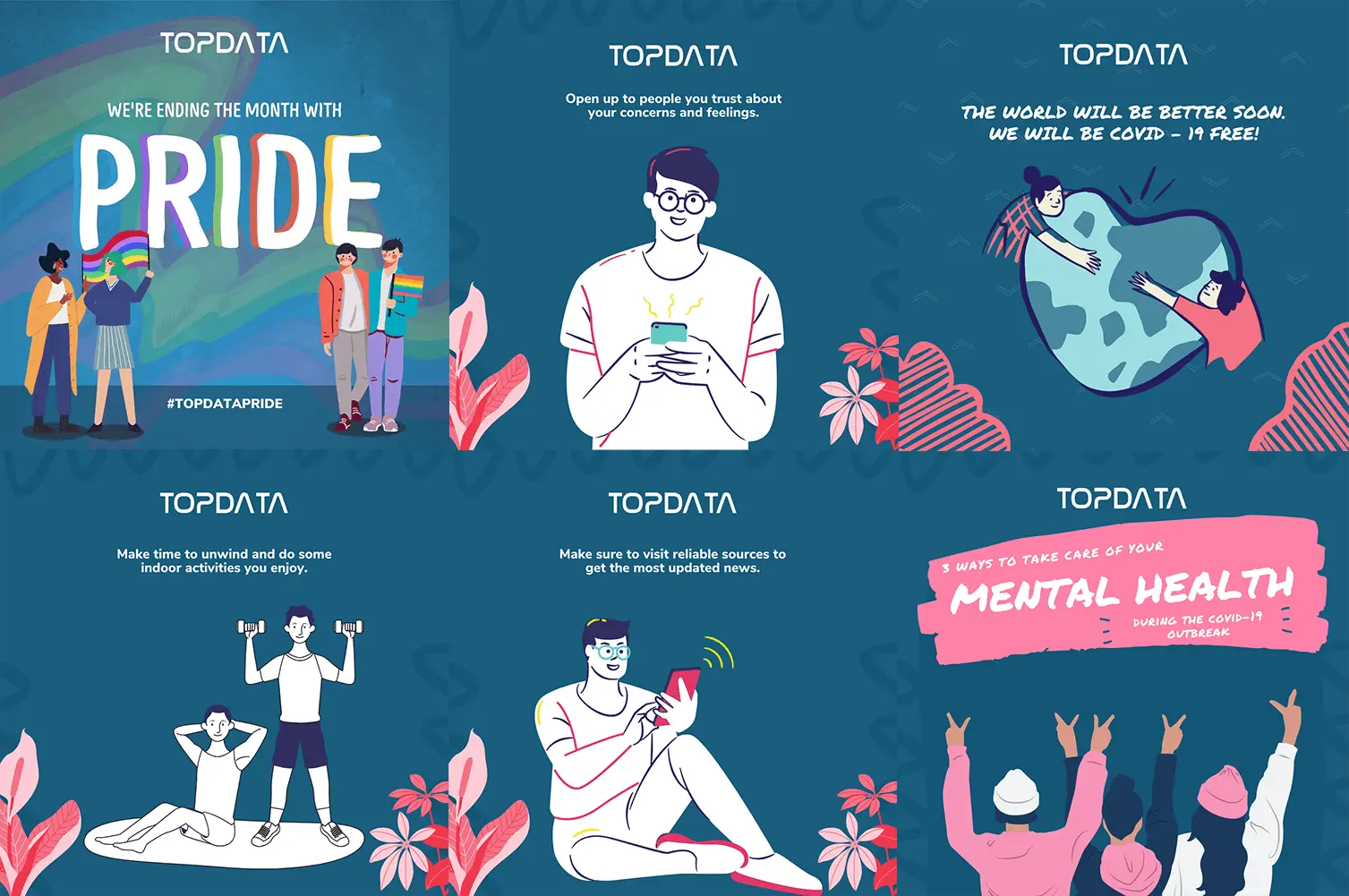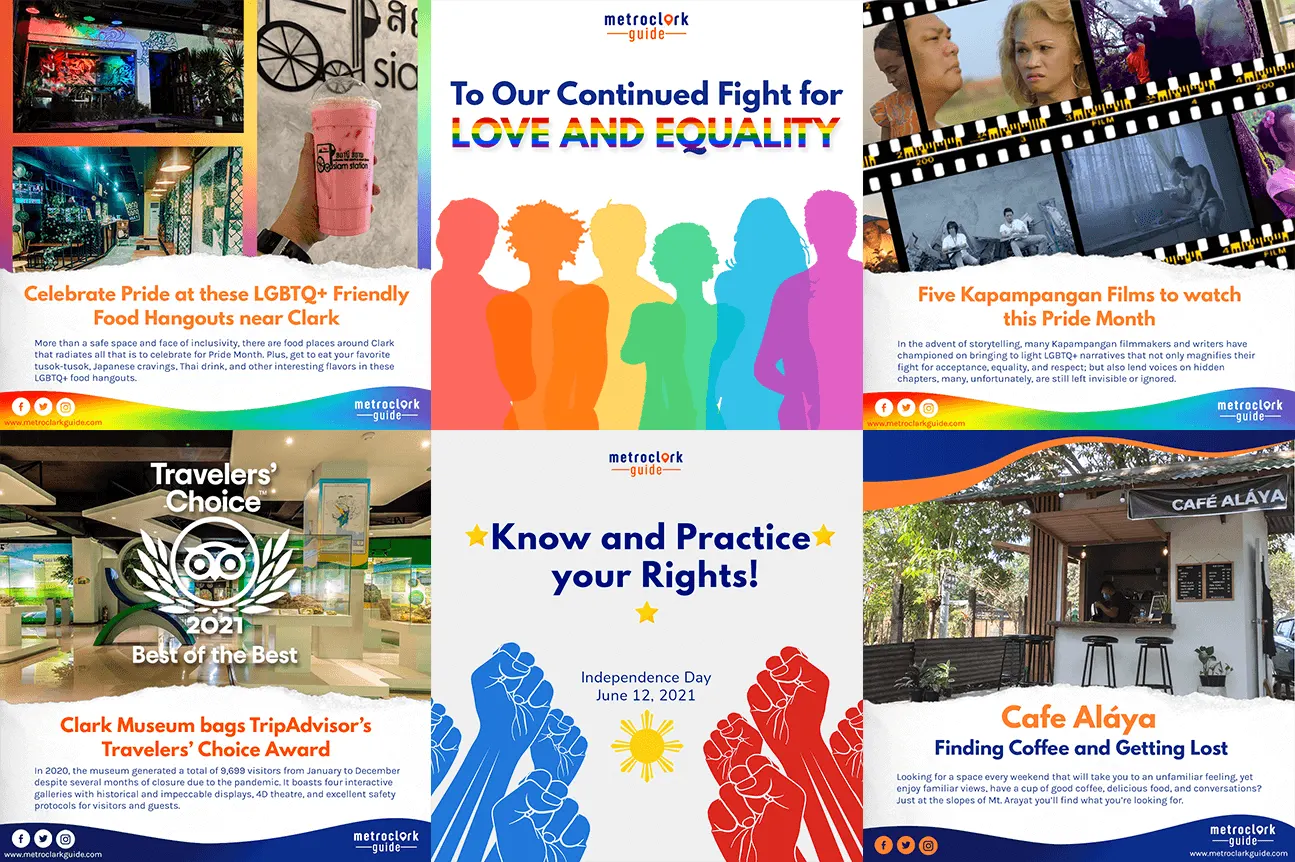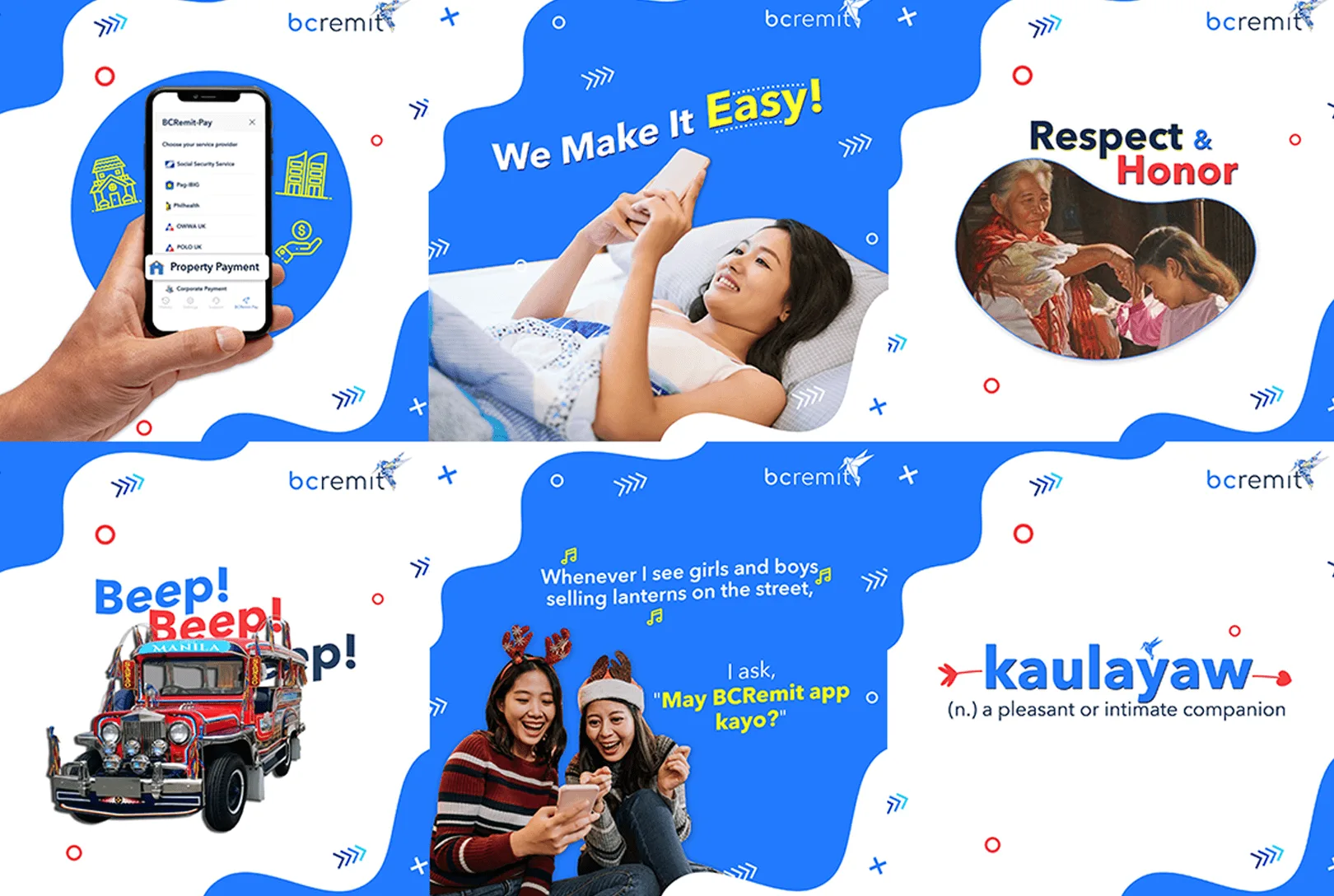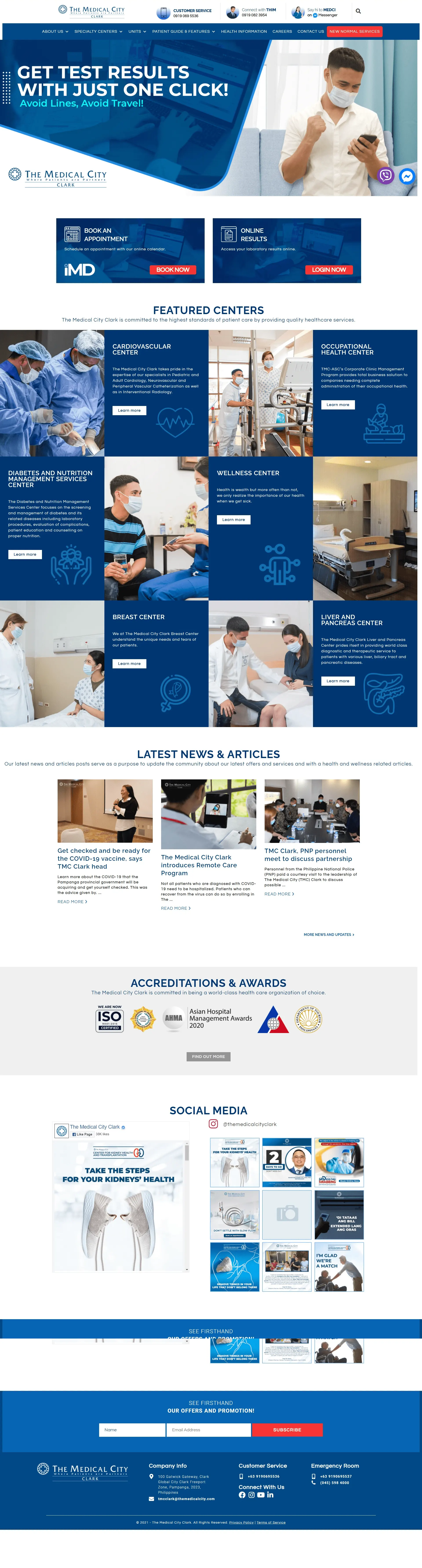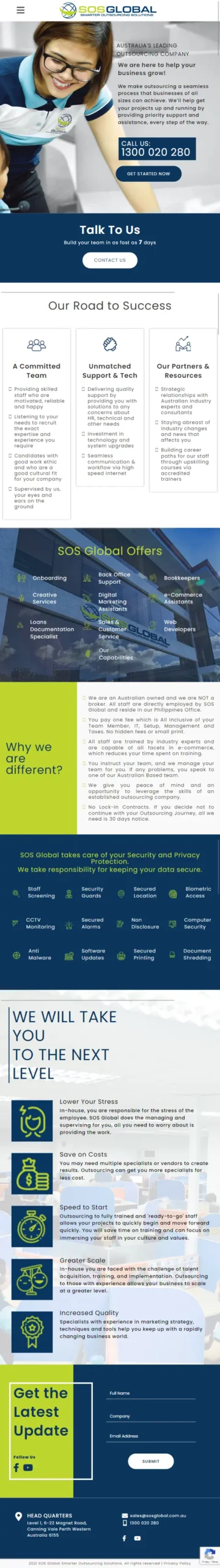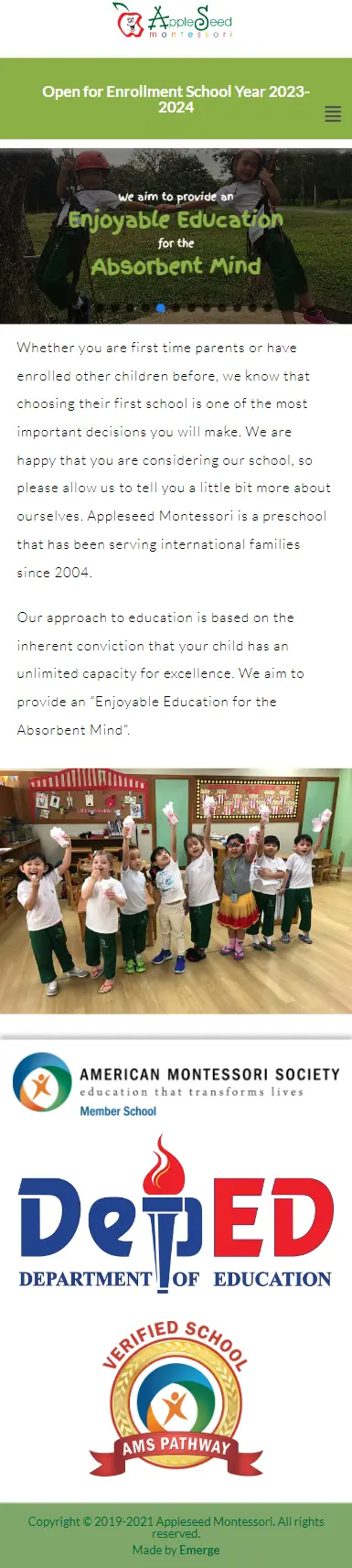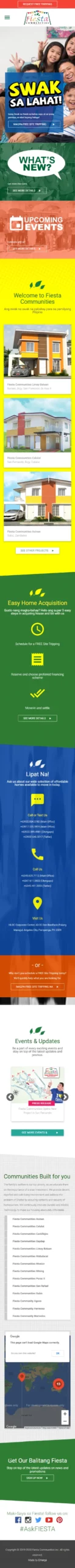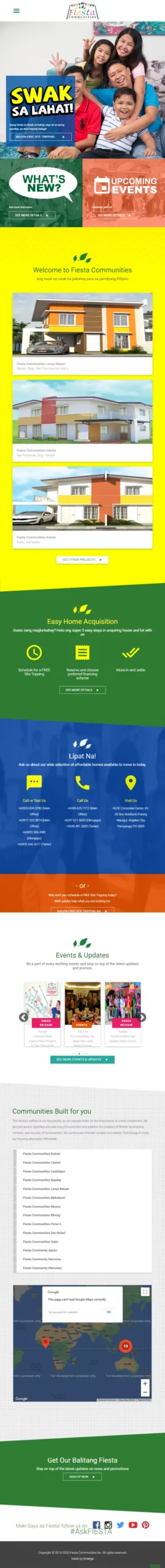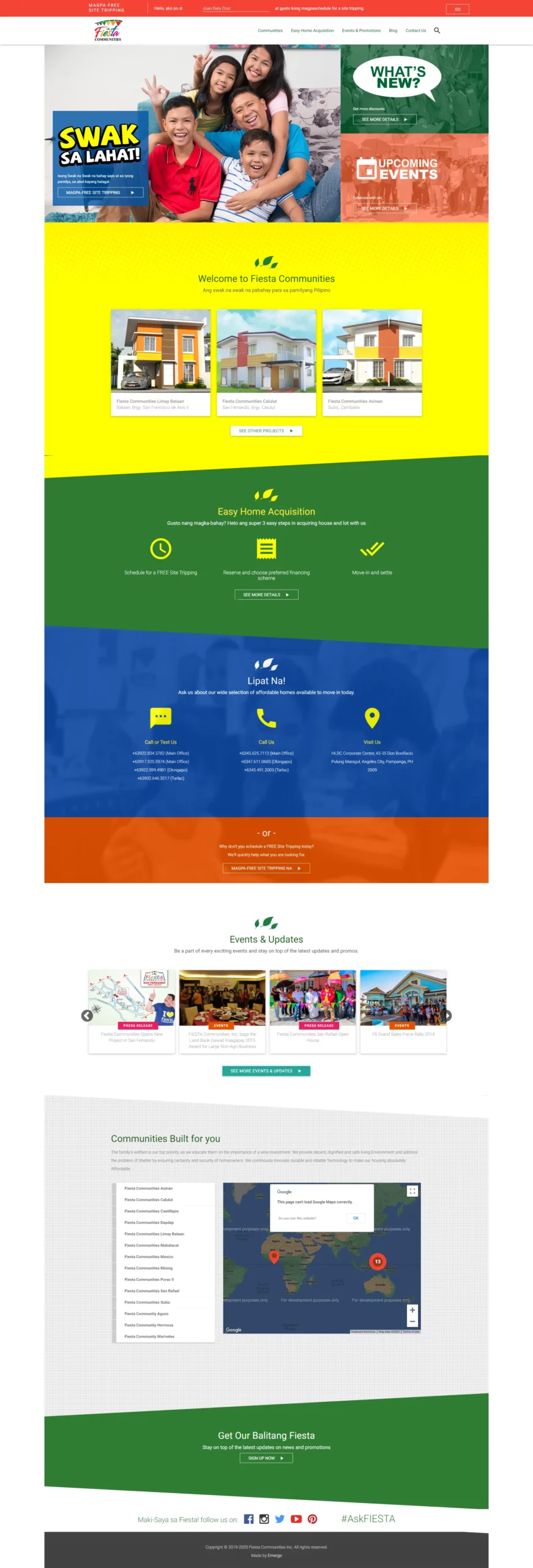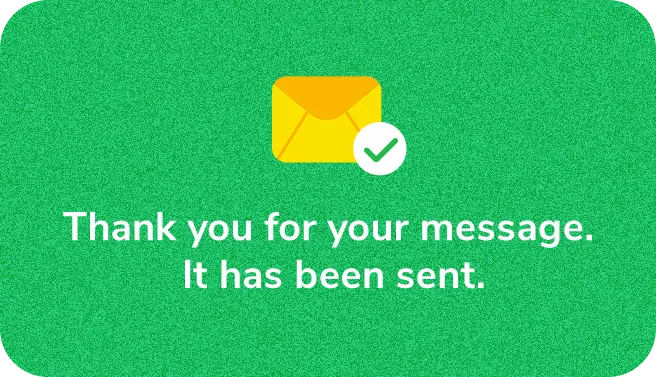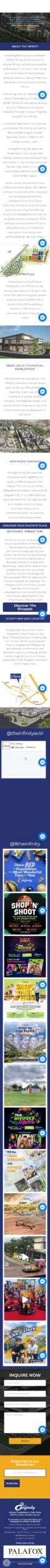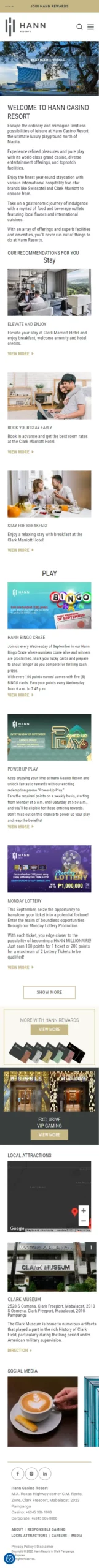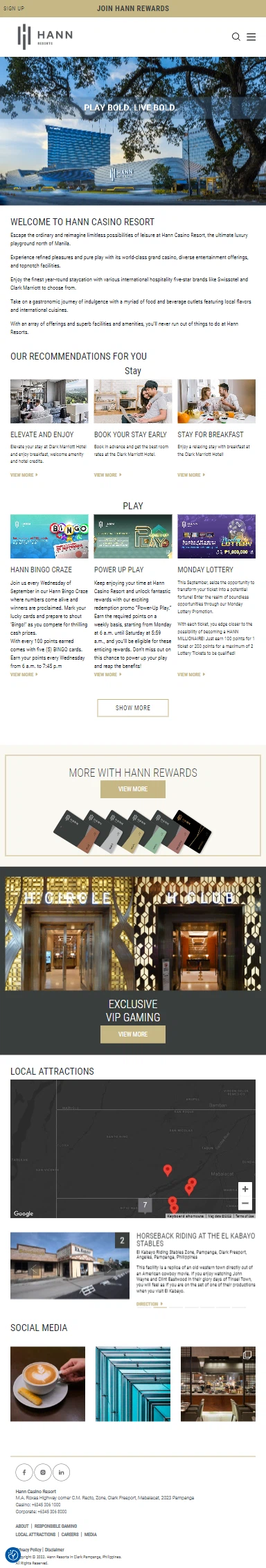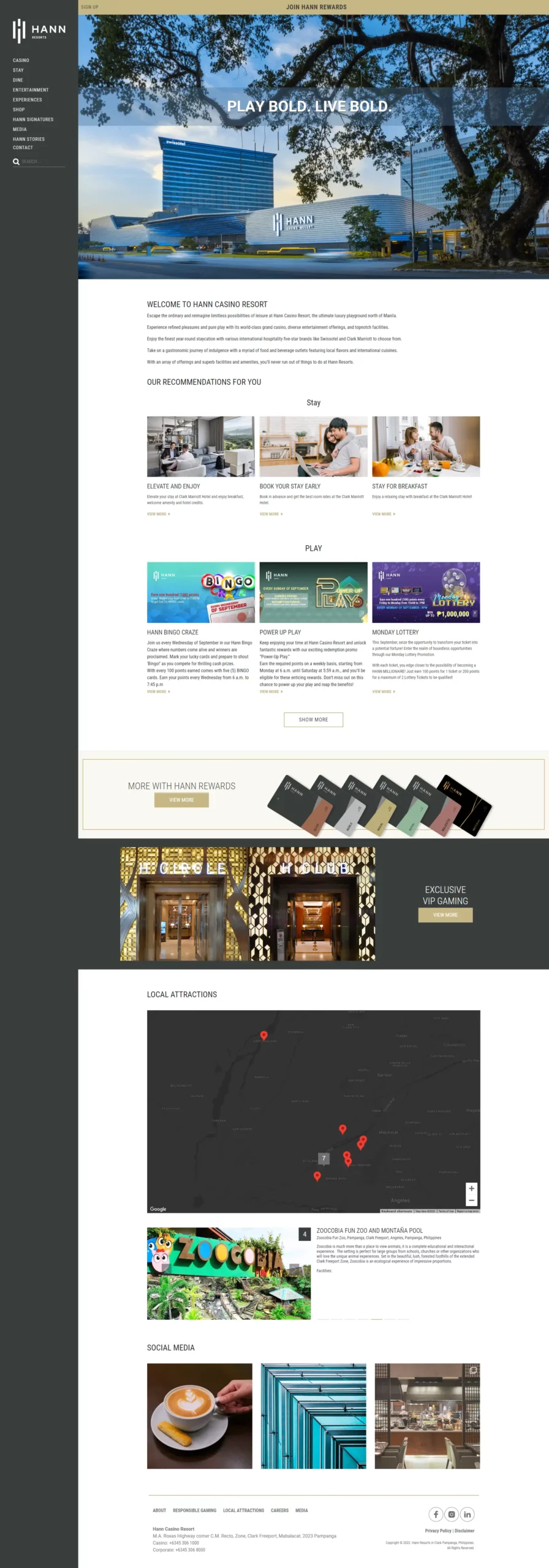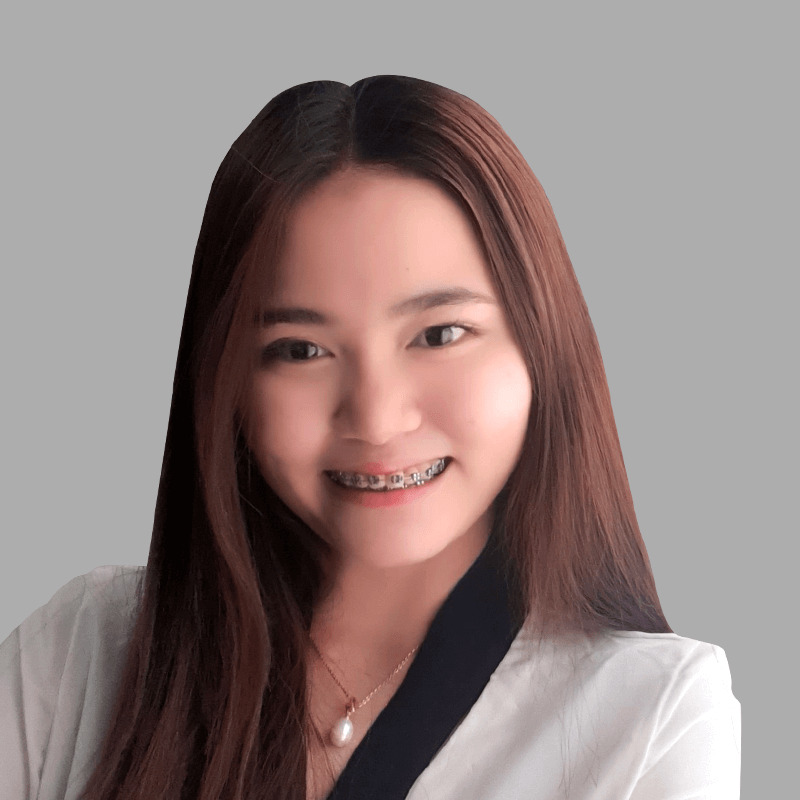5 Social Media Metrics to Track Before You Start Advertising in 2022
Your latest shoe item arrived today; you’re excited to promote on social media since you’re planning to offer a special discount; you made sure you had the perfect high-resolution pictures, incorporated a very creative and active caption, and added the appropriate hashtags– the next day, your post got 100 likes, 70 reshares, and a few comments, but all these efforts yet not one to purchase of the item.
What went wrong?
When it comes to social media metrics, most business owners assume that creative pictures and witty captions are the deal-makers. Still, in adapting a digital-first approach, these are usually overlooked, and the likes or reshares accumulated from the post are- well, simply likes and reshares and do not have any significant bearing in the long run, especially in today’s advertising.
Oftentimes, social media managers aren’t equipped with the knowledge to identify which metrics to monitor. As a result, many upcoming advertisers don’t know what they should be tracking.
But hey, that’s why we’re here. Check these five key social media metrics you should check before you start marketing — and how to measure them effectively.
1. Impressions
An excellent digital marketing plan takes into account the psychographic frame of their audience, like their interest, what they hate and what they love, hobbies, or what ticks them off, which guides them on what content to publish to build brand awareness and cultivate social perception.

This is where impressions are helpful as social media metrics. Impressions are the most simple and common measurement for an online ad’s number of views or engagements.
Counting this metric is an effective way to measure the performance of a campaign on social media platforms and can be used on Facebook advertising to measure how often ads were on screen for your target audience.
2. Engagements
Engagement is an essential measurement tool for ads performance on social media. The engagement metric is a key performance indicator (KPI), mainly used to evaluate how potential customers and audiences engage or interact with your content or ad. In social media platforms, this KPI can be demonstrated in a variety of metrics, such as the following:
- Likes or Reactions
- Shares or Retweets
- Comments or Replies
- Clicks

3. Cost per Result
Cost per Result is essential in measuring the performance of ads according to the campaign’s specific objective or goal.
In Facebook ads management, the result is the key metric that tells how your ad performs according to the objective or settings you choose for your campaign, be it post engagement, messaging, page likes, leads, or conversions.

Once you have achieved a result according to your goal, Cost per Result can measure how much you spend on each gain. This metric is calculated from the total amount spent divided by the number of results during the time frame.
Setting goals for Cost per Result measurement enables you to provide your cost per optimization event, allowing you to optimize around that cost and get you as many conversions as possible for your budget. With this metric, you can track how cost-effective your ads are.
4. CTR (Click Through Rate)
In digital marketing, Click Through Rate is the percentage of how your ad is often seen to the clicks it gains. This key metric is a helpful way to gauge how your ads are performing. In most cases, a higher percentage of CTR is a good sign that most users are clicking your ad because they found it relevant and valuable.

There are ways CTR is calculated depending on the social media platforms. With Facebook, this is calculated by clicks divided by the number of impressions received by the ad.
5. Conversions
Now here is where we get specific with the metrics. Conversions are something defined according to your strategy or your business model. These are the ultimate business goals you want to achieve from your campaigns because it directly ties with the ROI or investment return.
Conversion can be in the form of website purchase, subscription, or when a user downloaded your Ebook. The number of conversions is equivalent to the number of times users have completed a particular action.
However, it is essential to note that conversions are recordable using events set offline, pixel and apps. One way to track conversions is by setting the UTM parameters.

Overall, the social media metrics covered in this article aren’t so much different than those you would see on an analytics dashboard and other metric tools.
Furthermore, metrics can act as a kind of social media dashboard in their own right: between Facebook Insights and Twitter Analytics, you should have access to all of these metrics in one place. All you need to do is learn how to read them properly and start monitoring accordingly.
After approaching these vital performance metrics, you and your business should be ready to evaluate which platforms are working best for you and why. This way, you can focus on the ones that make the most sense for your time and money.
If you need more help in understanding social media metrics or where to start on the digital-first approach on running ads online for your business, click here: https://digital.emergelocal.com/get-proposal/!