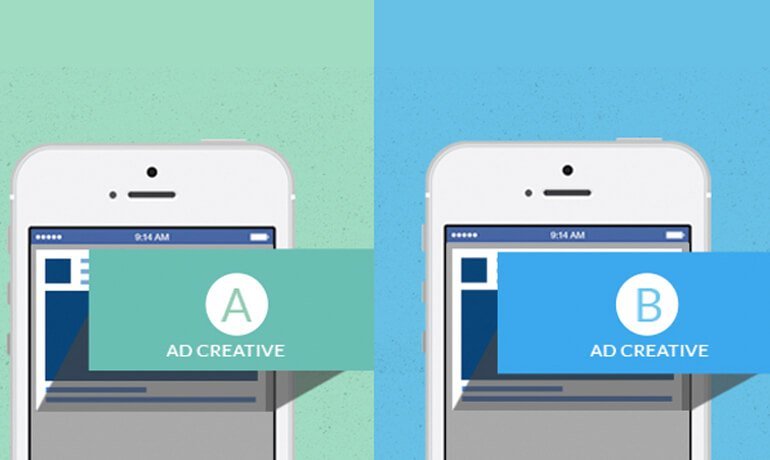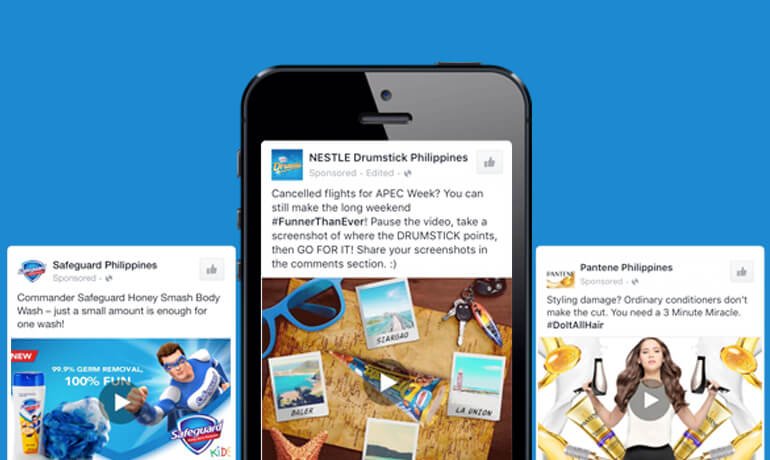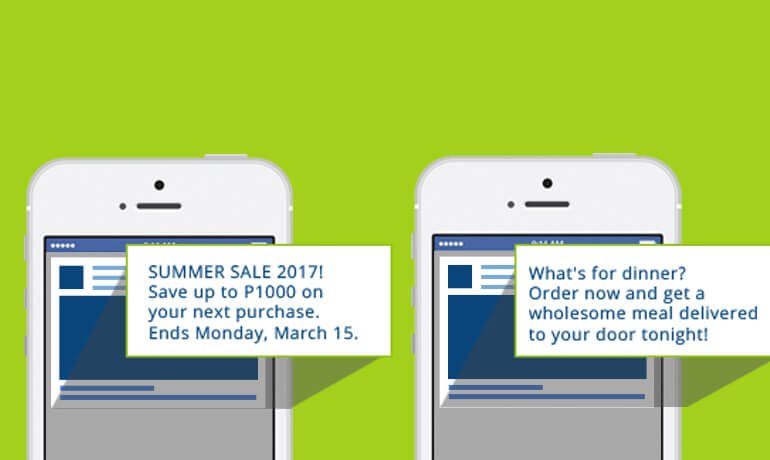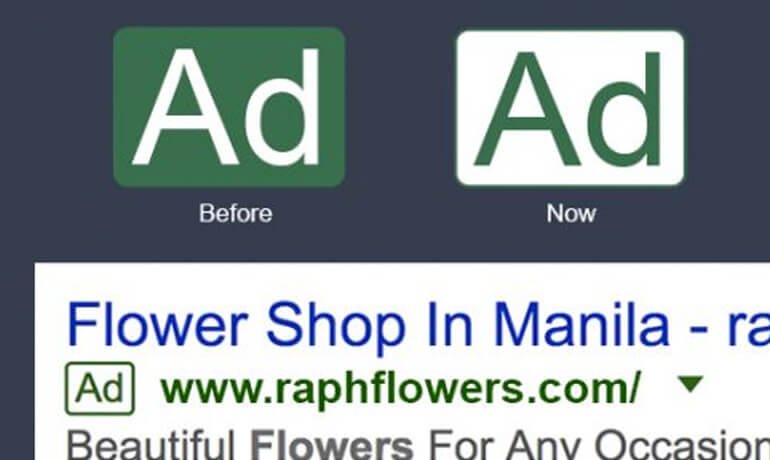The best content type to use to increase Facebook engagement by 12,433% and only spend $.0007/CPE according to our Experiment
Do you run post campaigns on Facebook hoping that it will gain (a lot of) engagements? What campaign creative do you use? Do you use video, static image, carousel, or gif? Have you ever wondered if a certain creative could be more effective than the other? In this post, we’ll compare the 2 most popular and most-used creatives for page post engagement. But first… What Available Creatives You Can Use? When you create a Facebook ad, you’ll be asked to upload a creative. When it comes to choosing the creative for page post engagement, most experienced advertisers pick a static image. Ad Creatives: What can you use? Carousel – Sequence of images or videos in a single ad. Video – Telling your story in just minimum of 15 seconds. Slideshow – Use a series of images to build an engaging video. Static Image – Use a compelling single image. In my experiment, I compared Video and Static Image. What are the benefits of Video and Static Image? With the video, the main goal is to captivate people with a story about your brand, products or company. It’s highly recommended to tell your story in 15 seconds or less to get your entire message across to more people. According to Facebook, short video tend to perform better on mobile. On the other hand, using a static image is powerful to capture people’s imagination. You can get creative as you want. Lifestyle images and illustration tend to attract people’s attention. But is Static Image always better than Video? ” Videos are better for driving Facebook views, engagement (Likes and comments) but images are actually better for clicks. People will watch videos and spend more time watching your ads but images are more easily scannable. When scrolling, people will decide within 3 seconds if they want to click your photo ads whereas it will take them more time when it comes to videos.” – Jonathan Aufray (Growth Hackers) Marketers said that 2017 is the year of video but I won’t deny that static images have been very successful based on my own experience. I’ve had this burning question in the back of my mind. Should you try to convey the message about your brand through video (running video ad) or compel your target audience through a creative static image (1,200 x 628 pixels non interactive image ad) to increase Facebook engagement? I decided to run an experiment for a leisure company. Background of the Experiment The company wants to achieve these objectives: Promote awareness of their new attractions Acquire reservation inquiries Increase their Page Likes Create a dynamic Facebook page Making sure posts are getting high engagement All of these objectives boil down into one ultimate outcome – increase their sales by 10x this year. To make the campaign more successful, we’ve created a landing page. The landing features an inquiry form and visitor clicks on the “Submit” button. In other words, it refers to a written request for more information regarding the reservation. I ran the ads using the same targeting options, landing page, and campaign objectives. Are you ready to find out what my results were? Wait, before I reveal them, let me give you an idea first my campaign setup. The Campaign Setup First, I created an ad within Power Editor with promoted posts. As I’ve mentioned, the experiment is done using Page Post Engagement campaign objective. The landing page has a contact form where a visitor will be asked to input the name, phone number, email address, date, number of adult, number of child, and a message. The screenshot below shows you the inquiry form. For the same campaign objective, I chose two creatives. The first creative is a video and the other one is a static image. Both of them have already been posted on the Facebook page. To track if we’re getting leads through the landing page, we placed a pixel on the thank you page (the page they hit after clicking the ‘Submit’ button). In both creatives, I used the same campaign and targeting. Let’s take a look at the results. The Results: Video Ad I spent a total of $30.19 to acquire 37,464 engagements and reach 50,427 people in 21 days. And these were my results: Frequency: 3.45 Engagement: 37,464 Cost Per Engagement: $0.0007 Leads: 4 Cost per Lead: $7.54 CTR (All): 8.75% The Results: Static Image I spent a total of $0.58 to acquire 313 engagements and reach 2,630 people in 21 days. And these were my results: Frequency: 1.04 Engagement: 313 Cost Per Engagement: $0.0019 Leads: 0 Cost per Lead: $0 CTR (All): 13.56% The Comparison The analysis is pretty simple. I looked at the 3 metrics that I think are important: Amount Spent Total Number of Engagement Cost per Engagement Here’s how the results for both campaigns looked like for the total number of engagement generated. Side note: What about the Clickthrough Rate (CTR)? As some of you may have noticed, the Static image creative achieved 13.56% CTR while the video creative got a lower 8.75%. The reason behind this is because we’re running a post engagement campaign and the number of engagement is purely based on the objective’s algorithm. Moral of the story In this experiment, it is proven that video is performing well than the static image. The fact that we’re running a post engagement objective and people are now comfortable seeing videos in their newsfeed, it’s acceptable that video is the winner. Plus, the video has collected and insane amount of increase in facebook engagement way before I started the experiment. Facebook’s algorithm might be giving the video more exposure because of its existing data. In fact 85% of all internet users in United States are watching different video types online monthly, and that’s a big population, roughly around 256.7 million people. But, what can you learn from this? You should always be testing on Facebook. You never know another campaign creative might just work better for your