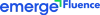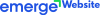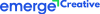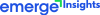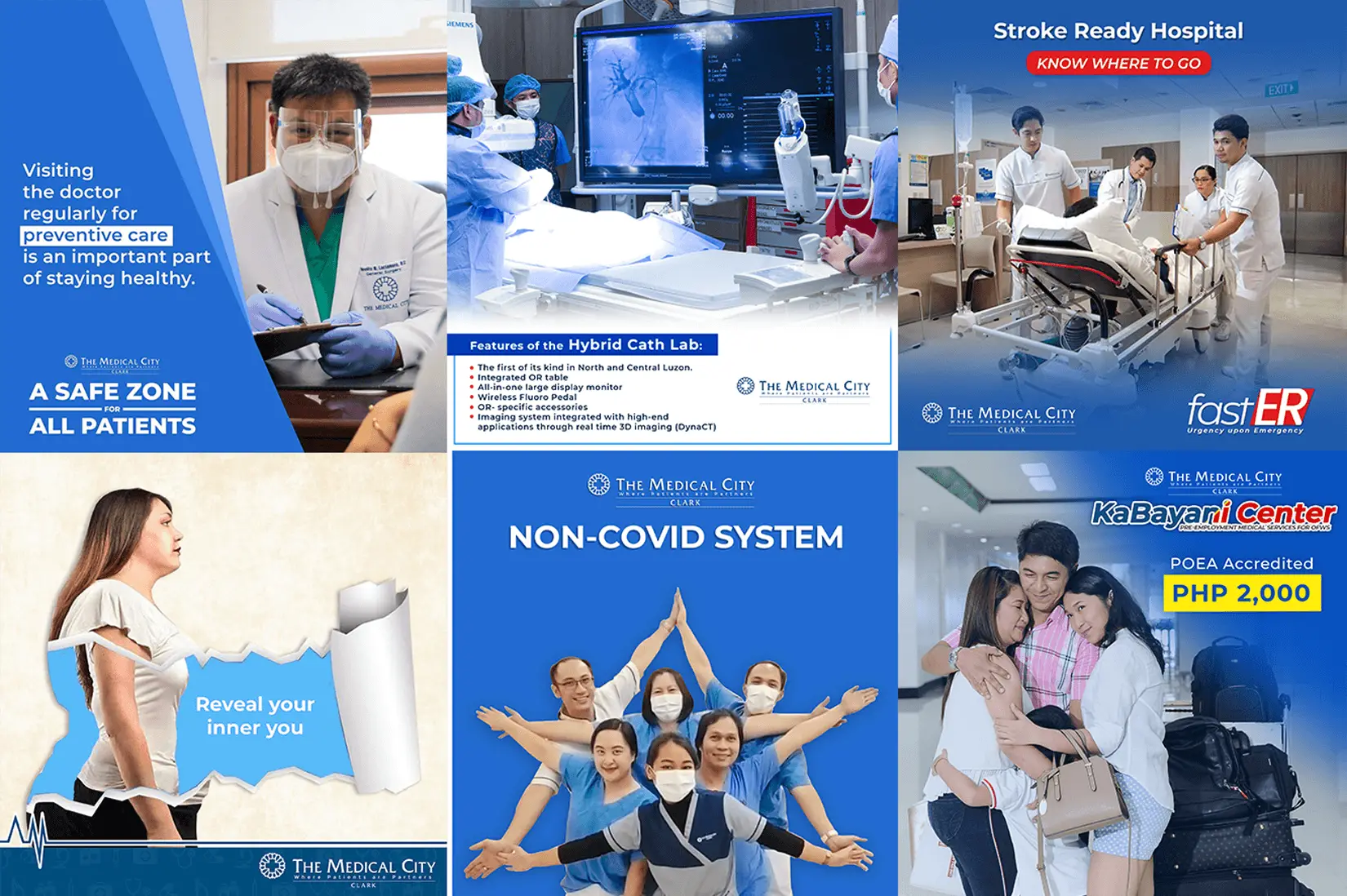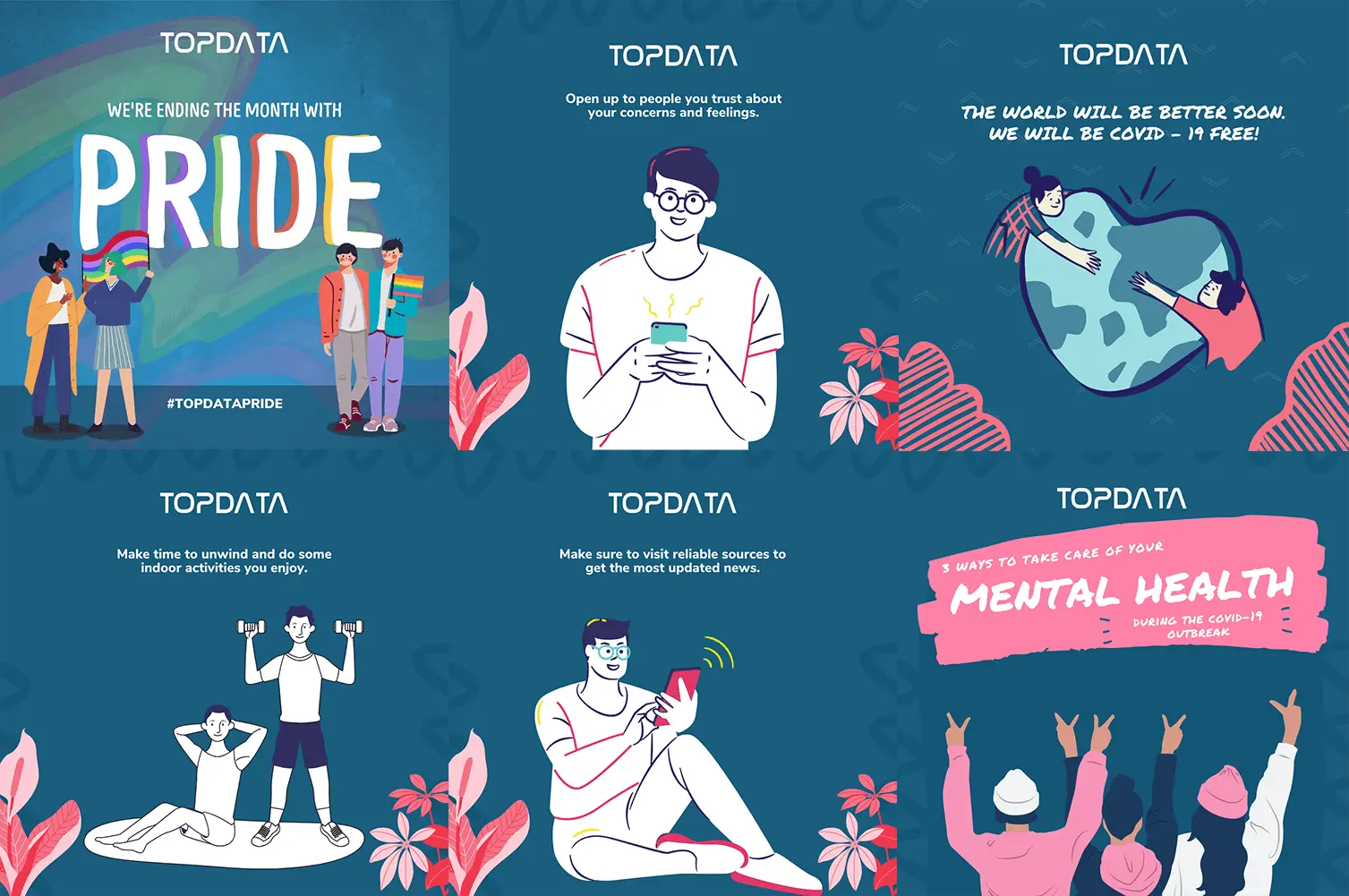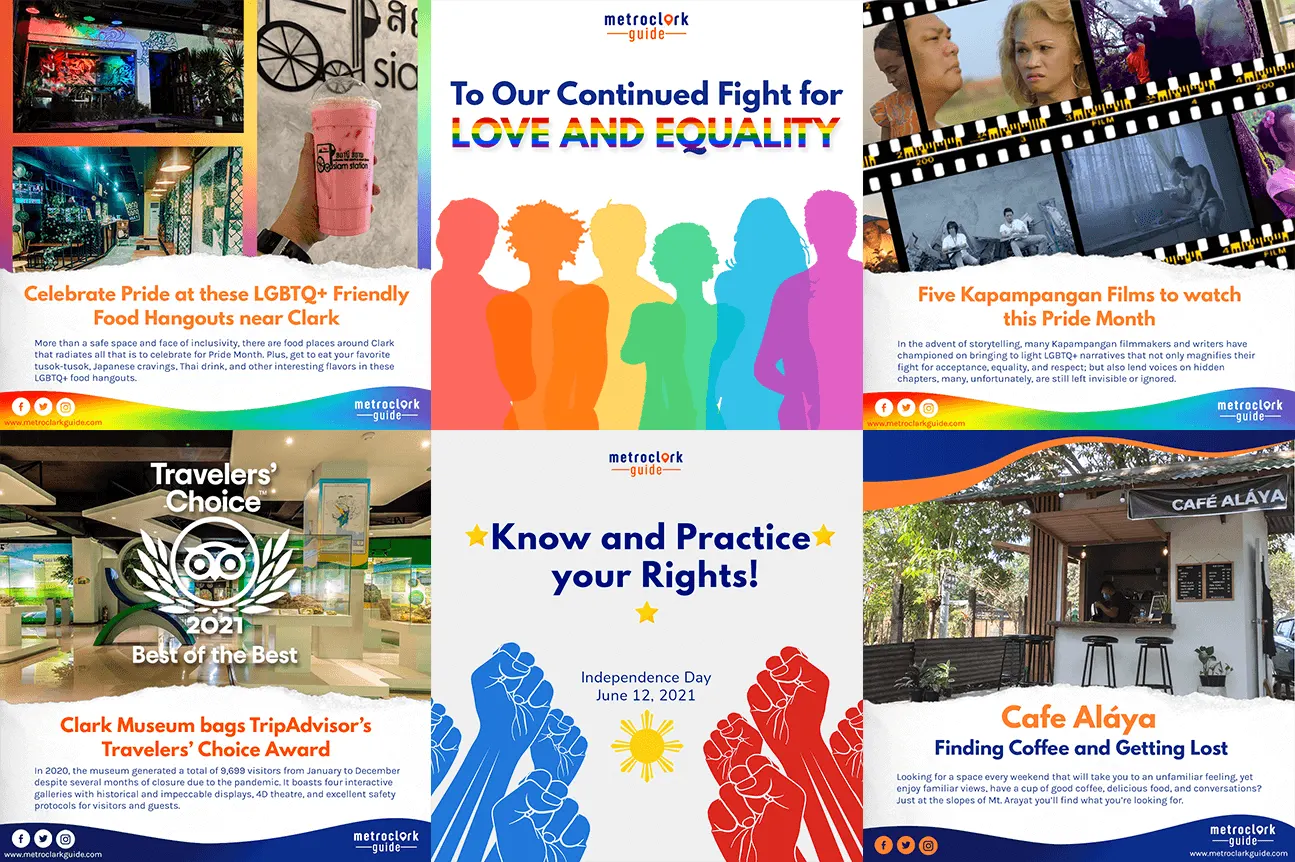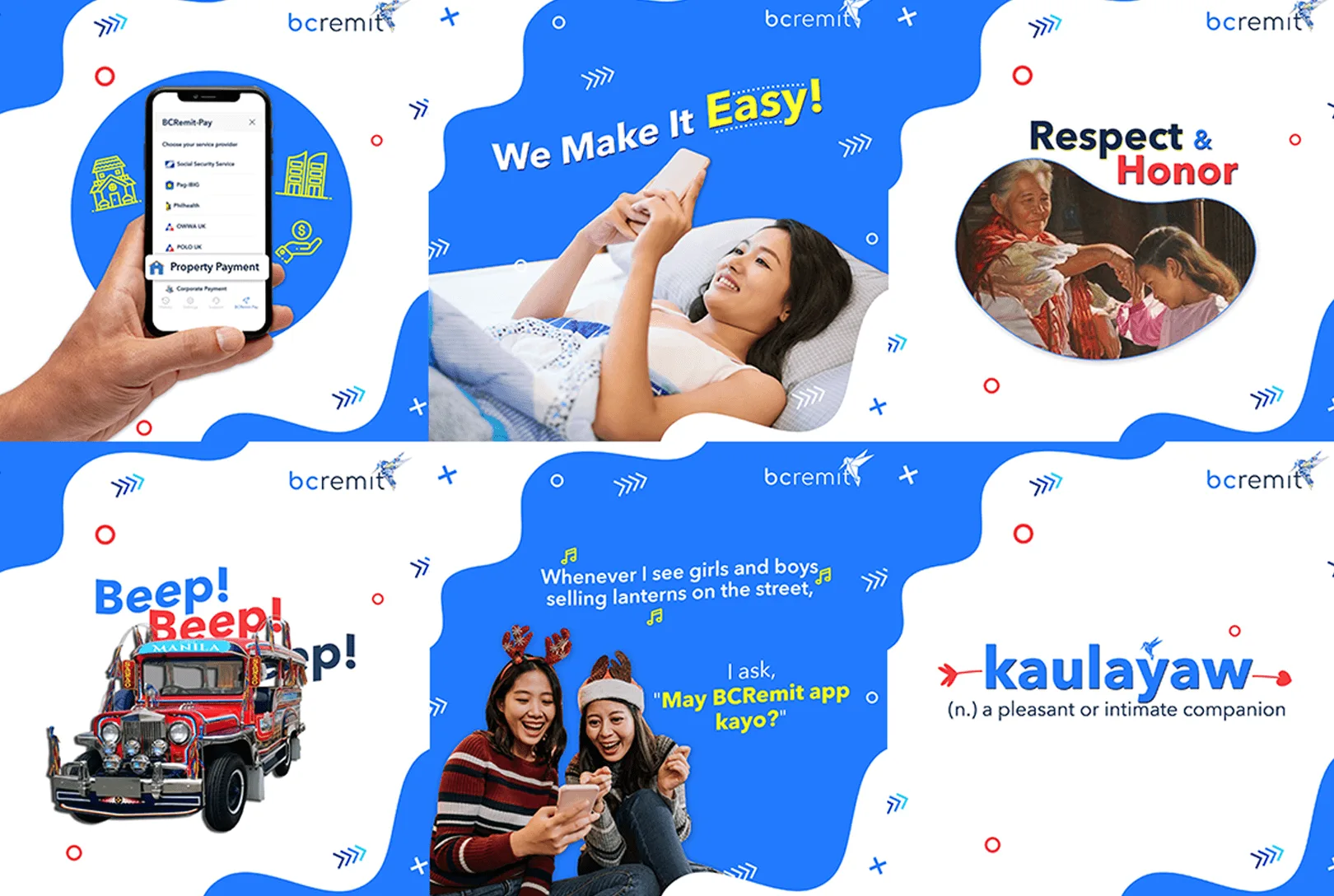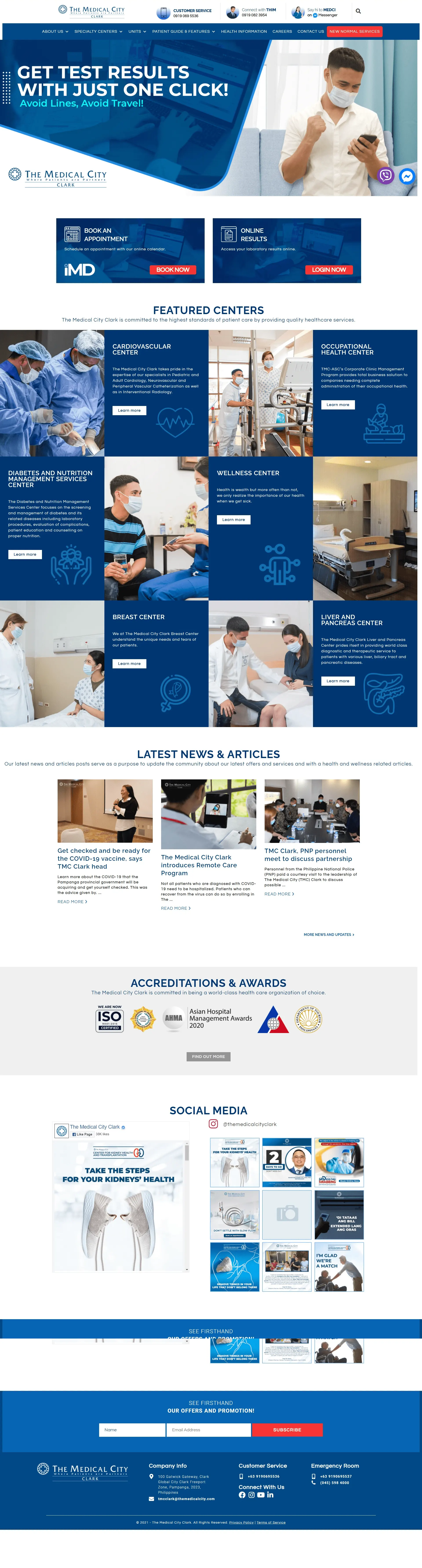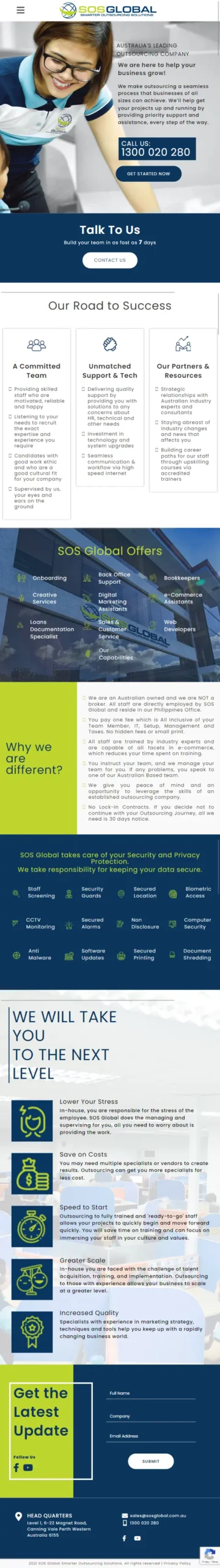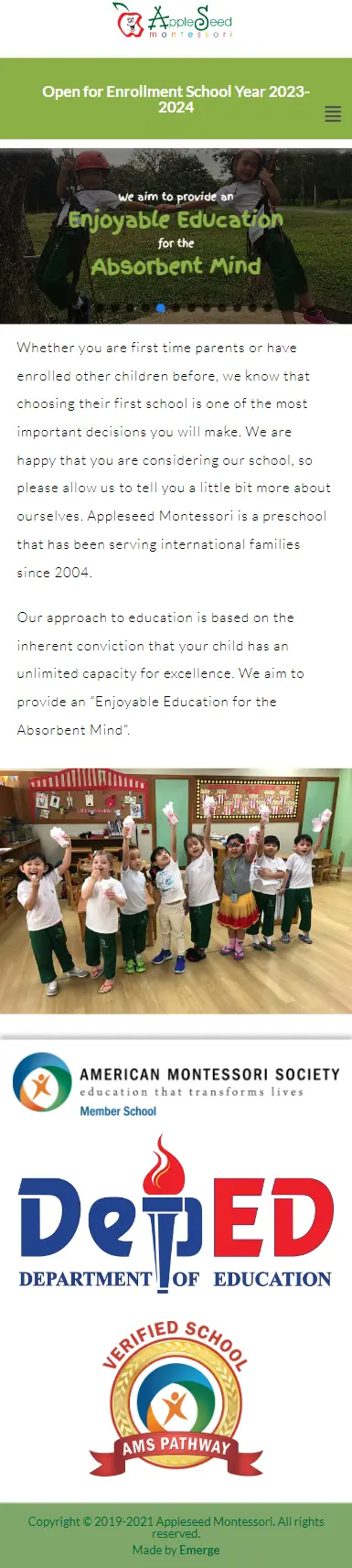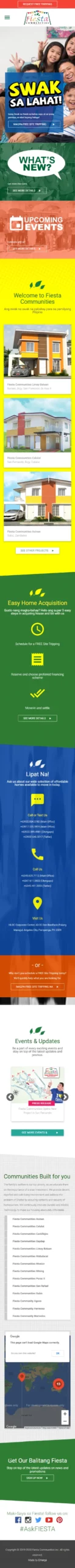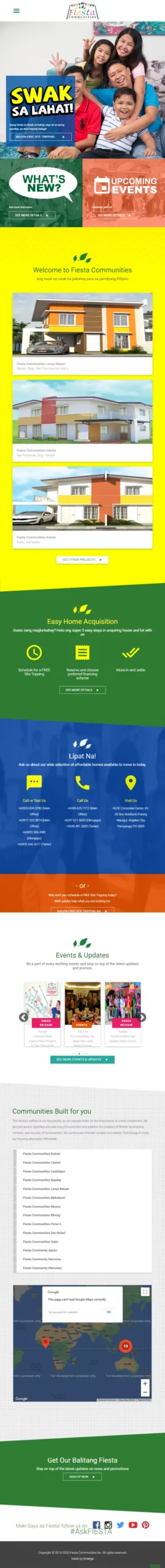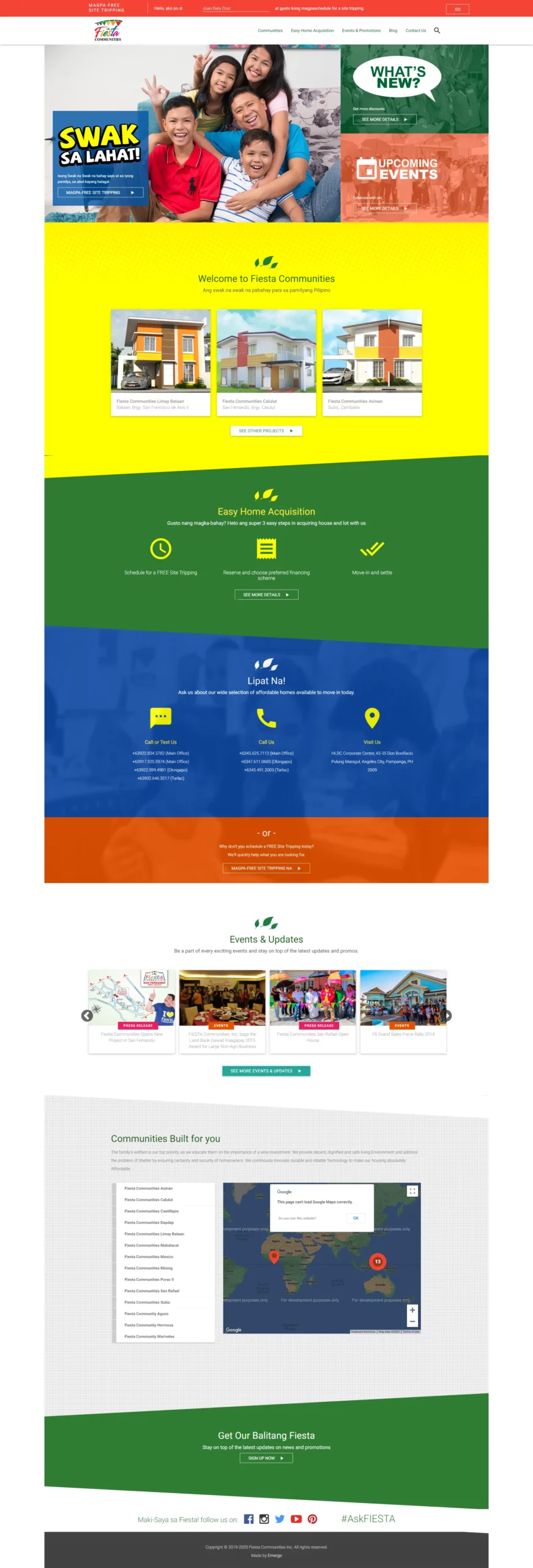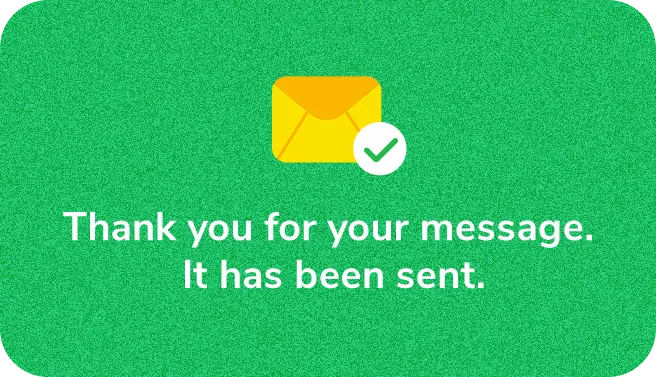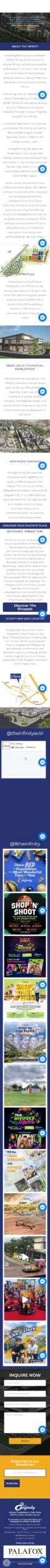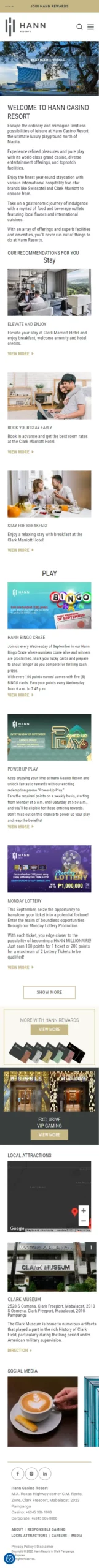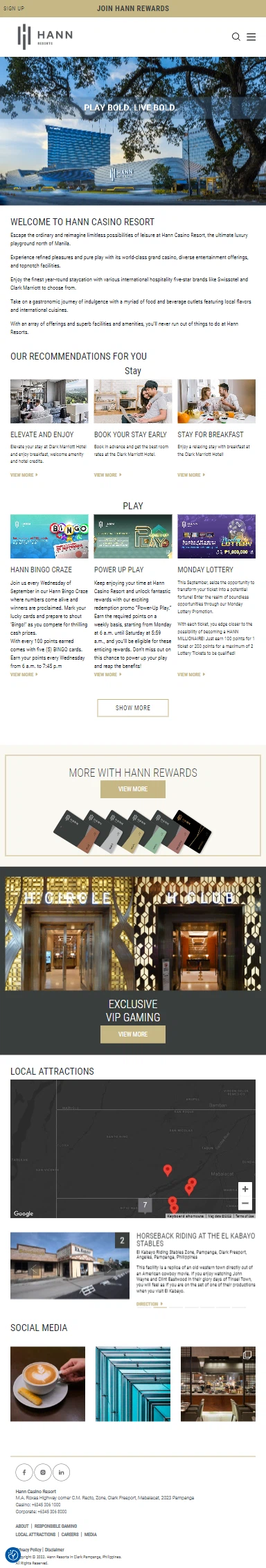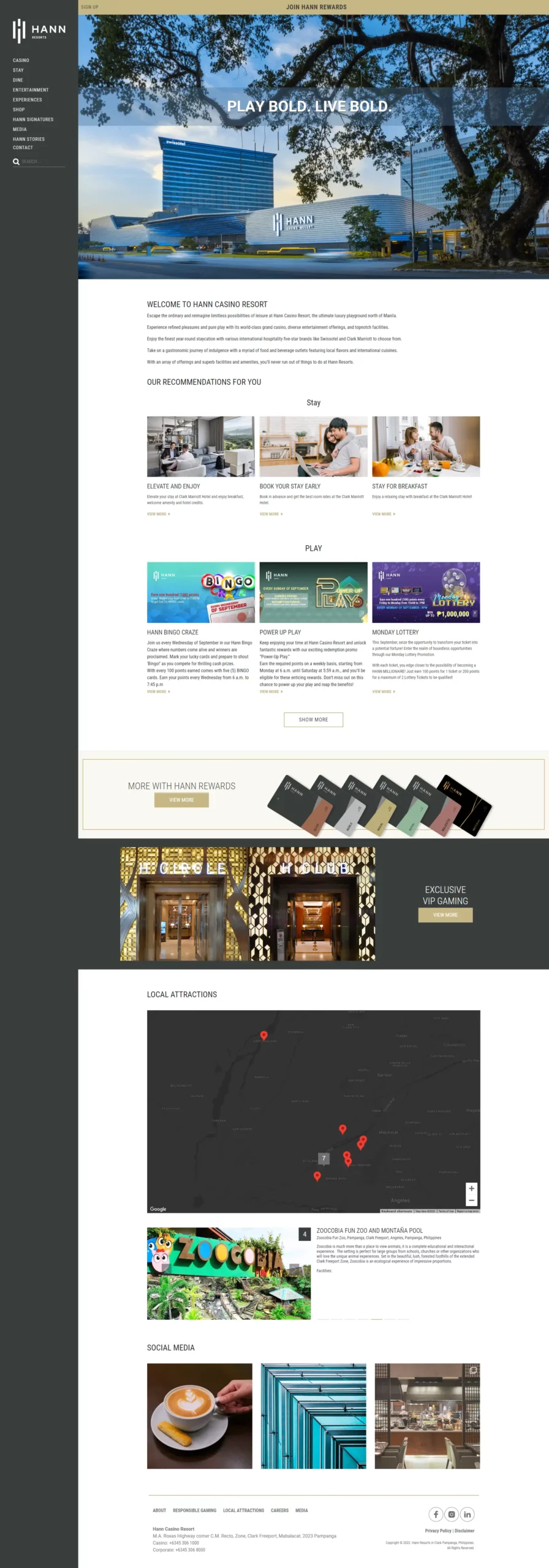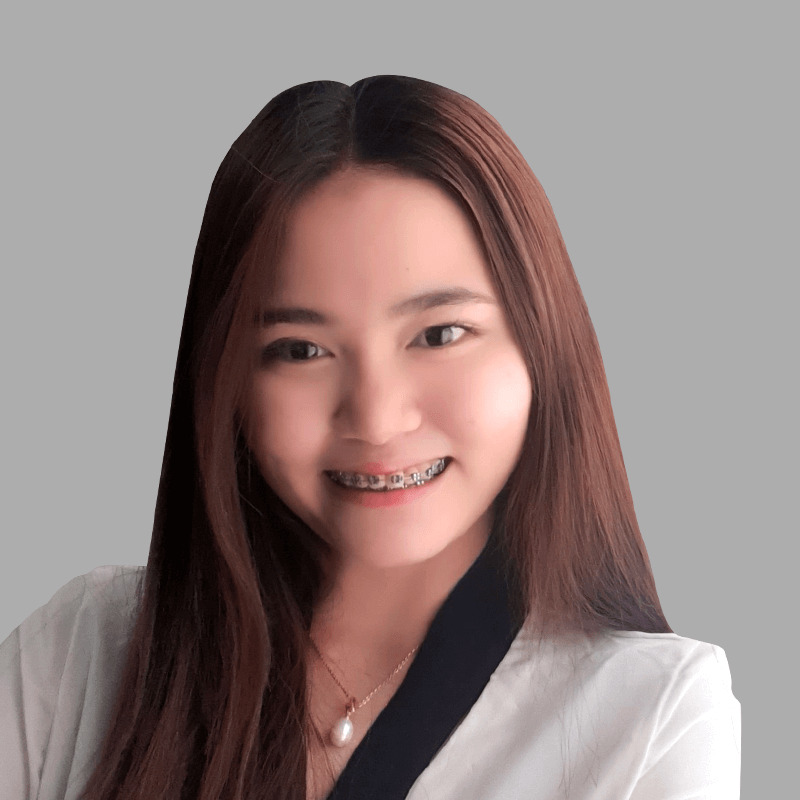How To Build Facebook Audience From Scratch and Increase Conversion
Looking for ways on how to build Facebook Audience but you’re not quite sure where to find them?
Do you have a great product, service, or offer but you’re not sure how to get it in front of your next customer?
And did you know that 78% of American Consumers discovered products that they wanted to buy via Facebook ads?
As a beginner, these are the types of questions you ask yourself when placing a Facebook ad.
Well, it’s possible to target your ideal audience even you start from scratch.
In this article I’ll share three ways to target Facebook users with your ads, many you’ve likely not considered.
Build New Audience Through Facebook Fans
There’s one way to show your ad to people who have liked your Facebook page.
Target People Who Are Similar To Your Facebook Fans
One way is to use lookalike audience where you target all the people who have the same interest and behavior.
This targeting is ideal for Facebook pages with very few likes. If you have a business page which has more than 2000 likes, you can target your own fans aside from this targeting.
Start by going to the Audiences section in your Facebook Ads Manager. Click Create Audience. Select Lookalike Audience.
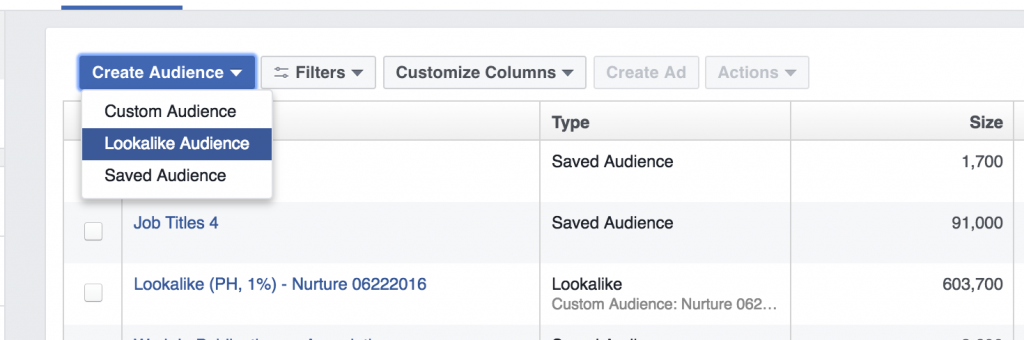
You can choose multiple target audience size in one lookalike.
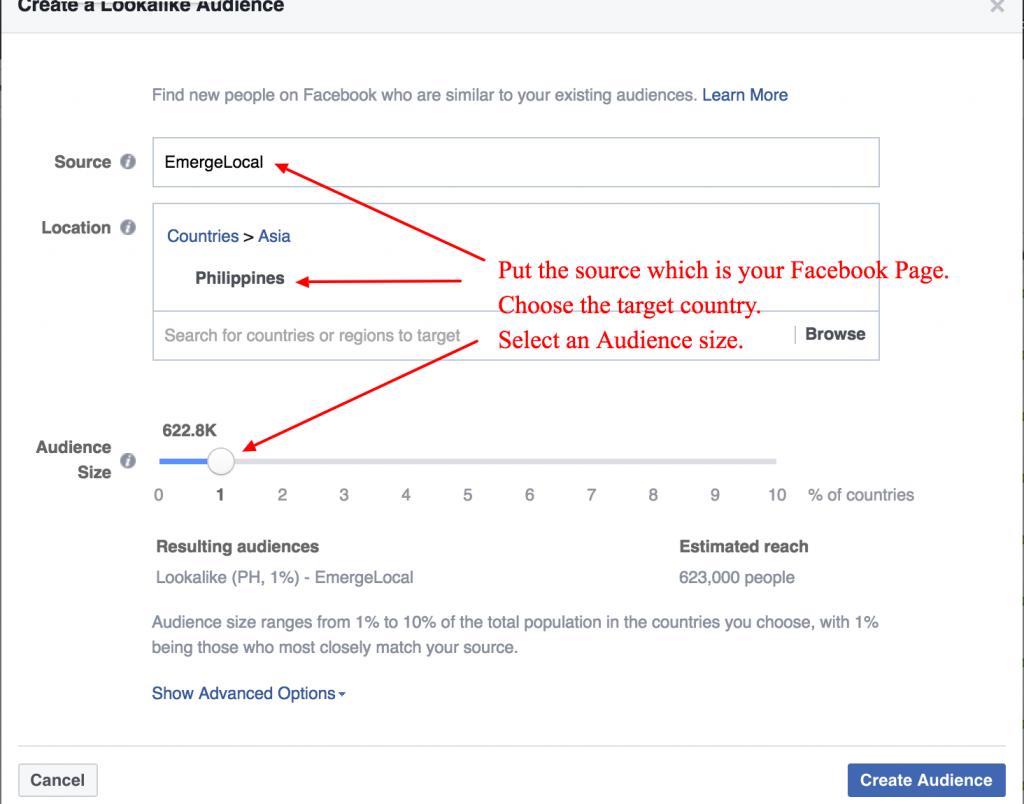
Now you are starting to build Facebook audience, and you can target your Facebook fans.
Build New Audience Through Your Existing Email List
There are two ways to show your ad to people who have subscribed to your email list.
Target People Who Are In Your Email List
One way is to target all the people who have subscribed to your email list and show your ad when they log in to Facebook.
Remember that if you upload 1000 email address, Facebook doesn’t guarantee that they will be showing your ads to 1000 email addresses
To start, click Choose Create Audience and select Custom Audience.
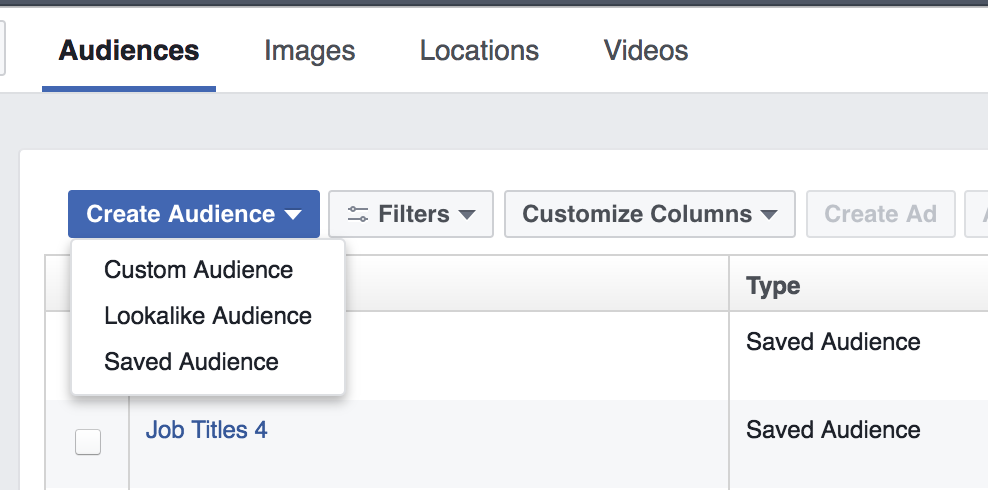
Then Select Customer File and click Choose a file.
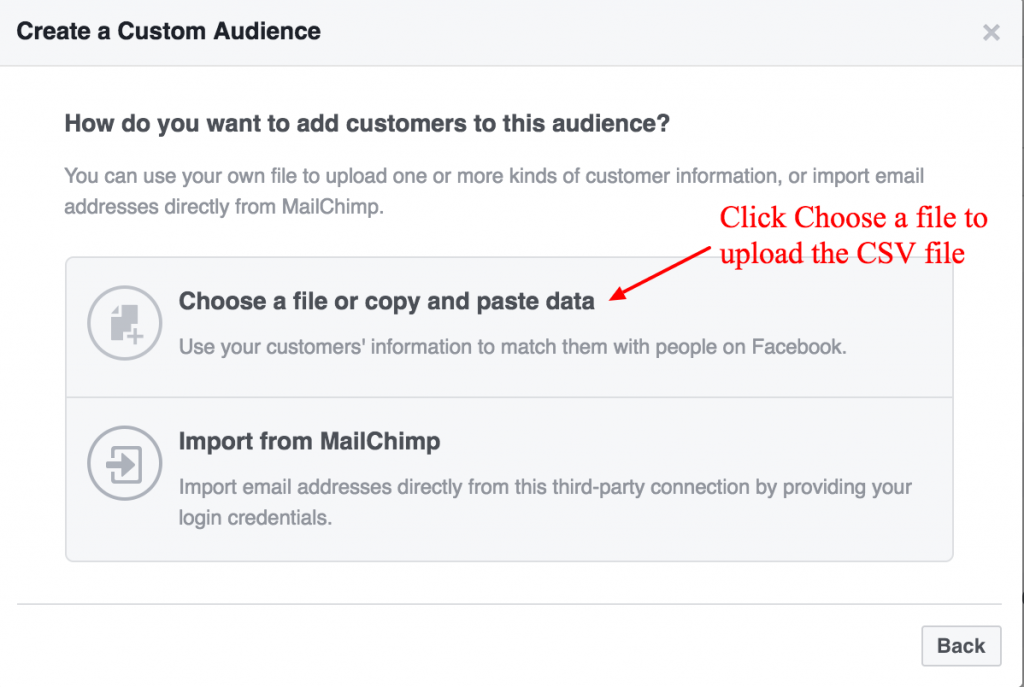
Upload the CSV file or choose the other option.
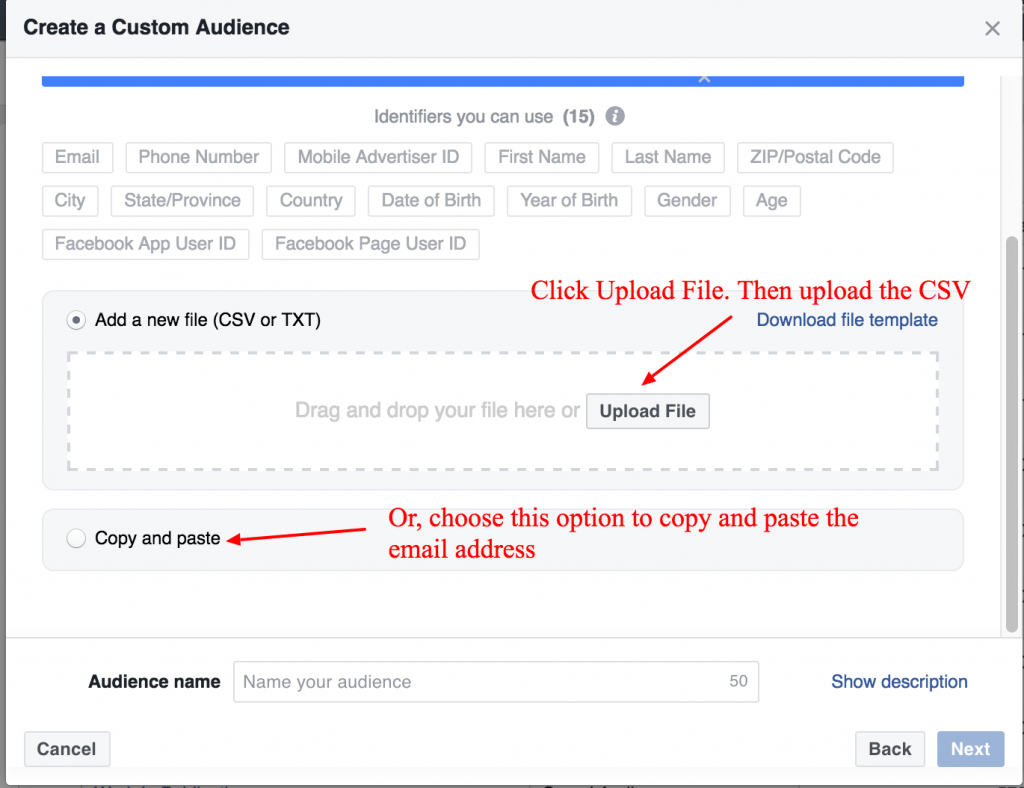
Now the audience starts building, and you can target those email subscribers.
Target People Who Are Similar To Your Subscribers
You can create lookalike audiences from email lists you’ve uploaded.
Start by going to the Audiences section in your Facebook Ads Manager.
Then, select click Create Audience and select Lookalike Audience.
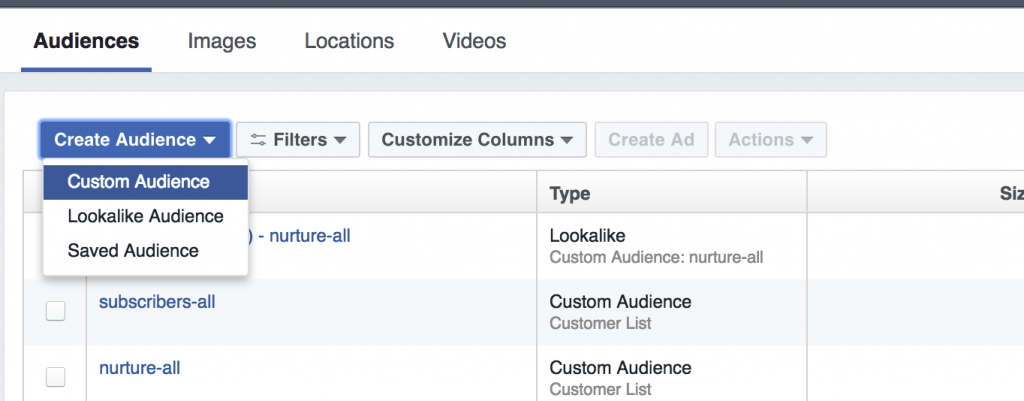
Then, select the email list you want to create a lookalike, country of your target audience and percentage of similarity.
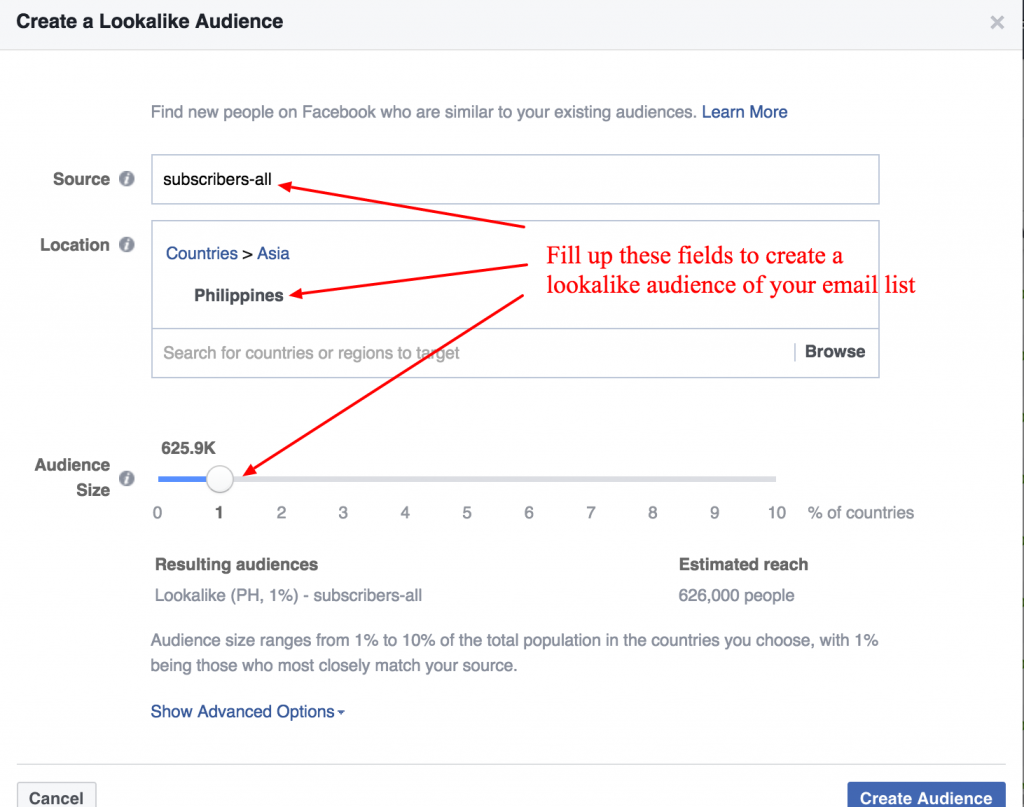
Reach People Who Visited Your Website
Your website visitors are the people who are most interested in your product and services because they took the time to browse your web pages.
It is ideal to target customers who already know you because they will likely avail your product or services.
Now, you have two ways to make the most out of your website visitors.
Retarget People Who Visited Your Website
Facebook has a retargeting feature similar with Google AdWords. You can target all the people who have visited your sales website or a specific web page.
To do this, you need to set up website retargeting well in advance of when you need it. Once you install the pixel to your website, the audience starts building from that moment on.
To create an audience where you can target your website visitors, start by going to Audiences.
Then, select Create Audience and click Custom Audience.
Choose Website Traffic.
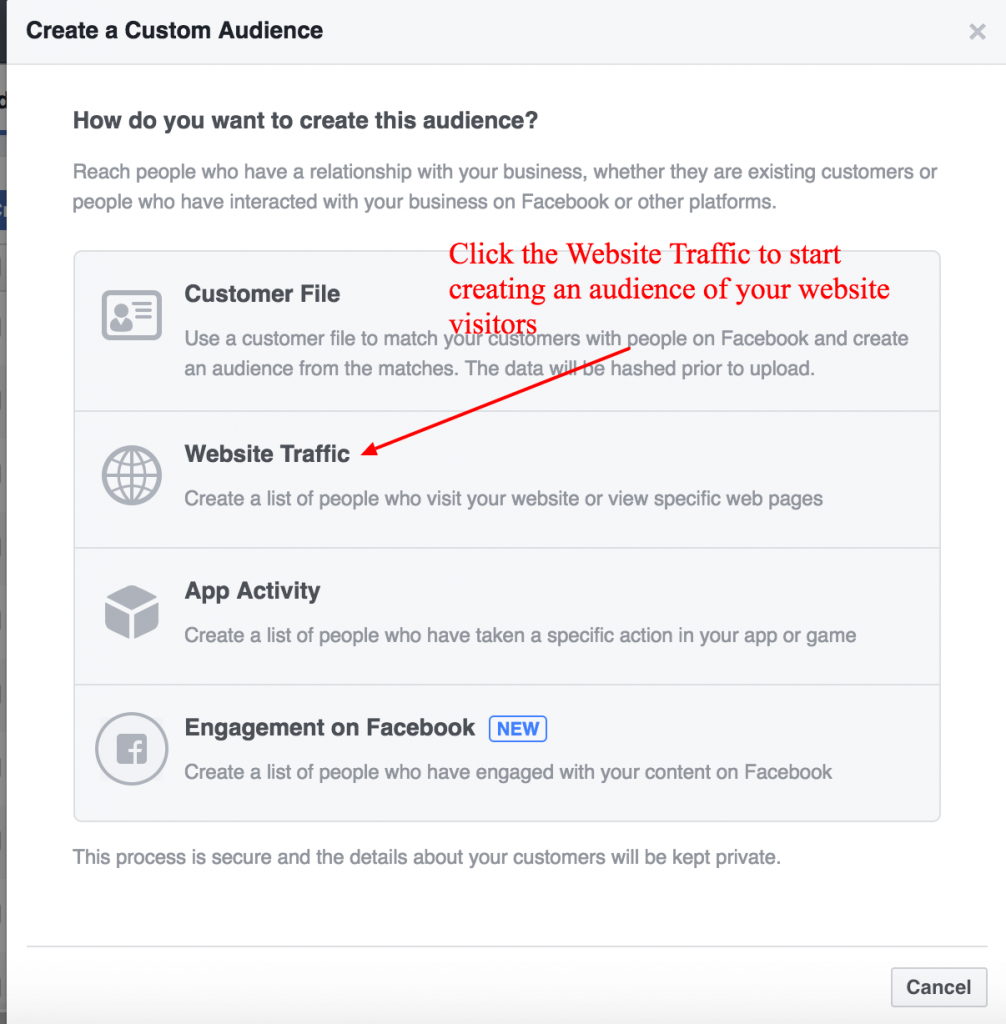
Choose a specific retargeting option.
Protip: Create an audience of all people who visited your website before any retargeting option. The more conditions you select, the less number of potential reach you’re going to get.
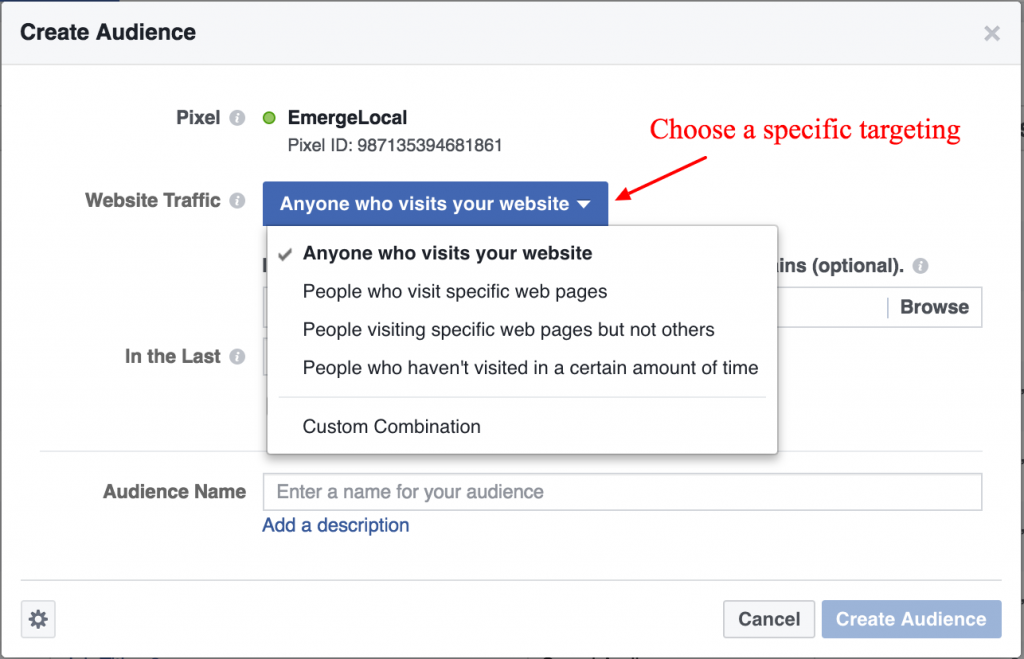
Then, type in the domain name of your website. If you want to show your ad to people who visited your website in the last 7, 30, or 180 days, simply input your desired number.
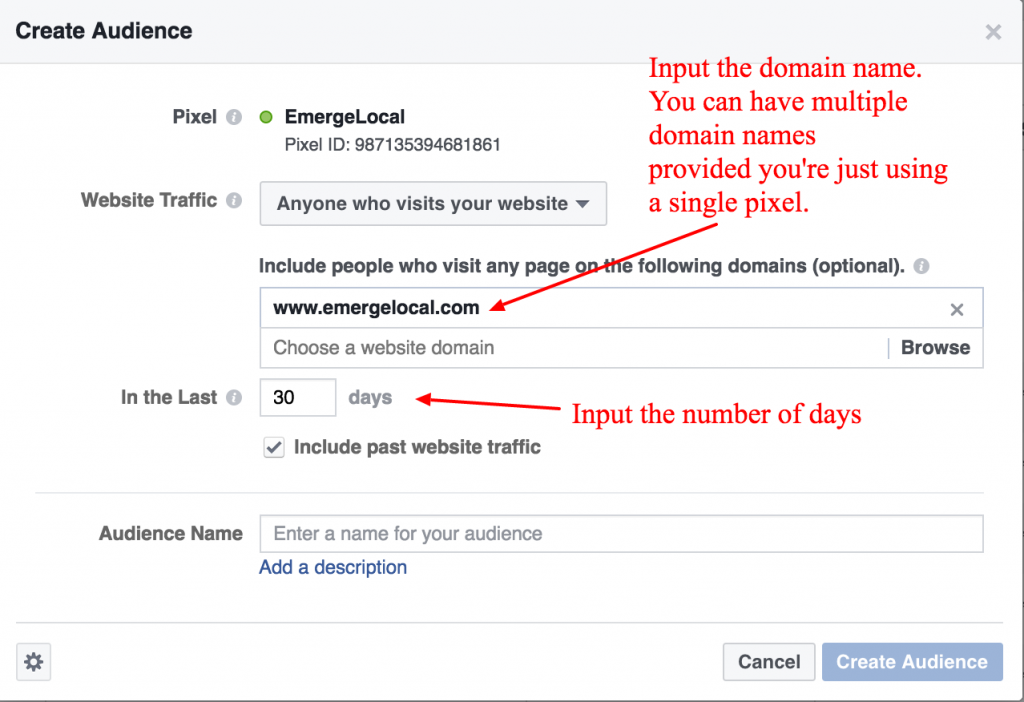
Reach People Similar to People Who Have Visited Your Website
You can create lookalike audiences from website visitors.
Go to the Audiences section of the Facebook Ads Manager and select Lookalike Audience from the Create Audience drop-down menu.
Then, select the Source. It’s the name of the website custom audience targeting all your website visitors.
Also, choose the country and percentage of similarity that matches the criterion.
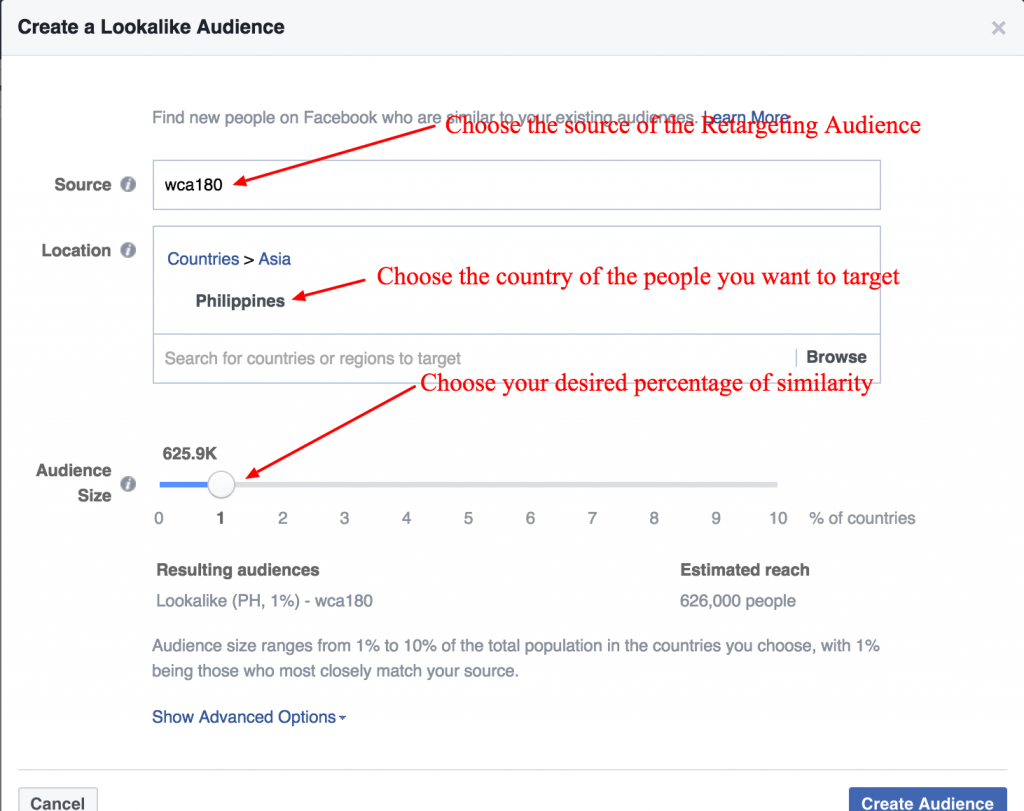
Conclusion
One important thing you need to do is to create all your audiences first running any ad so you can save time, money and effort.
I recommend to do your own testing to find out what audience gives you the best results. Once you get comfortable with these audiences, you may explore other targeting using interest, behavior, and demographic.