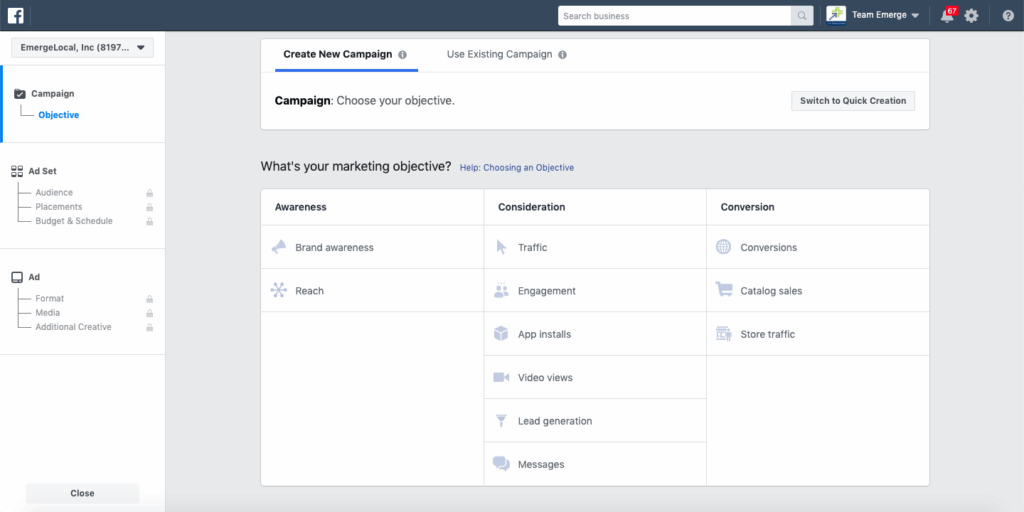
Are you looking to improve your ad performance? Wondering which Facebook ad placements you should choose?
In this blog post, you’ll find a guide to some of the Facebook advertising placements we used in our client’s ad accounts and discover how to edit your placements to deliver the best results for your campaign.
What Is Facebook Ad Placement?
Facebook Ad Placements are the places where you run your ads. You can manually choose where you show your ads or let Facebook show them in places where they’re likely to perform best (automatic placements).
The placement is set at the ad set level of your campaign and your ads can appear on Facebook, Instagram, Audience Network, and/or Messenger under a specific campaign objective.
They are also known as platforms and within each platform are a series of placements.
Currently, you can choose from 15 different placement options. All of them are grouped together according to the platform so they are easier to understand.
As you can see, there are several territories where your ads can be shown, including:
- Facebook’s mobile and desktop newsfeeds
- The Audience Network
- Messenger
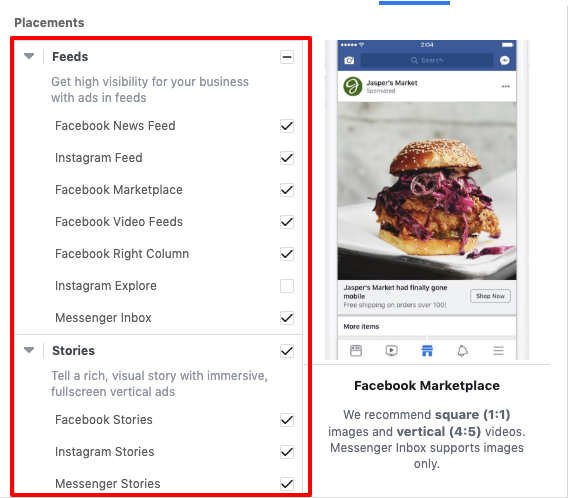
So, let’s take a look at the placements that I frequently use for our clients.
Facebook News Feed Placement
If you choose to place your ads on news feed, your ad will appear on the desktop news feed and/or mobile news feed. As we all know, the news feed is the section of Facebook where posts by your friends and family appear. Your ads will appear on news feeds accessed through desktop and mobile devices, including laptops, tablets, and smartphones.
When you hover over this option at the ad set level, you’ll see an example ad to give you an idea of what ads look like using this placement.
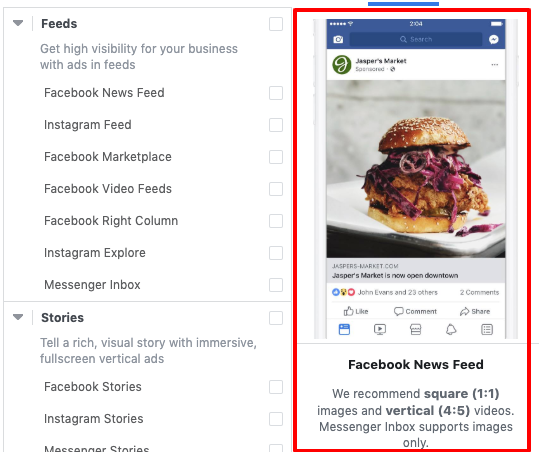
This placement option is the most popular and effective among marketers. It can be also expensive in terms of cost per mille (CPM), which is a measure of how much it costs per 1,000 ad impressions.
Instagram Feed Placement
The next placement is Instagram Feed. Using Instagram as your placement means your ads will appear on Instagram’s feed both desktop and mobile, amongst the posts of other Instagram users. Note that Instagram does not support all of Facebook’s ad formats. While single image, video, and carousel ads are eligible for placement on Instagram, canvas and slideshow ads are not.
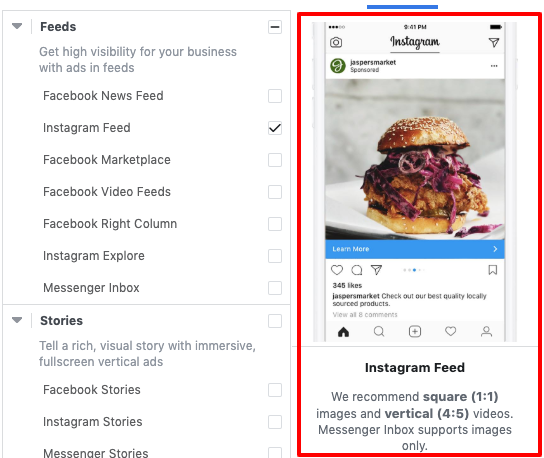
Instagram has more than 1 billion active monthly users which makes it the second most effective placement option if you want to target the people who are active on Instagram.
Instagram Explore
This Instagram placement is the newest addition to the ad platform. The Explore page is where users go to discover new content that lines up with their interests. For a long time, it’s the more untouched digital real estate so it would make sense Facebook decided to make this available in the ad placements. Plus, users don’t pay to use Instagram, so they are paying in the form of their attention to brands’ content.
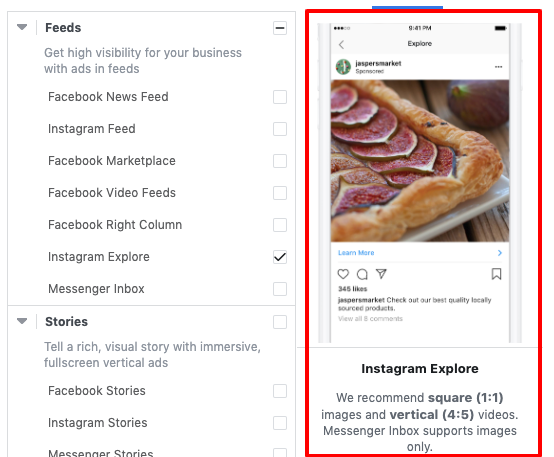
Facebook Video Feed Placement
Facebook changed the Facebook Suggested Videos and Facebook Watch Feed to Facebook Video Feed to categorize video placements in one. With this campaign placement, your ads appear in the video feed on Facebook—specifically, the suggested videos feed and the Facebook Watch feed.
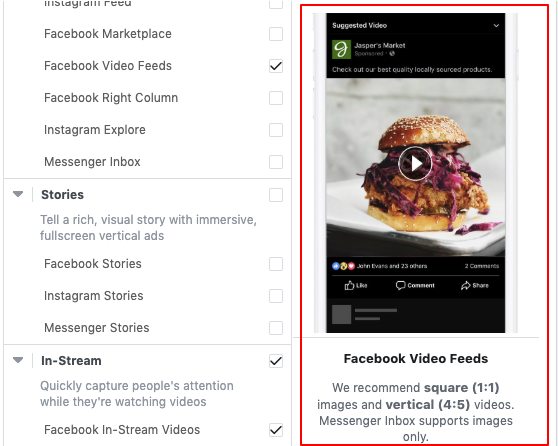
Since it’s the year of the video and I’m still positive that it will be for the coming years, video is the most effective content type to gather low-cost, high-quality engagement and build a warm audience of people you can then remarket to with new ad campaigns.
This is a great placement option when you’re running brand awareness ads in the form of video content to people who don’t know or heard about your brand alongside Facebook and Instagram feed placements.
Messenger Inbox Feed Placement
This is by far the most expensive ad placement that I tried for our clients. It’s also the last in the feeds category. Placed in the Messenger home, Messenger ads are essentially banner ads that are served in the home menu.
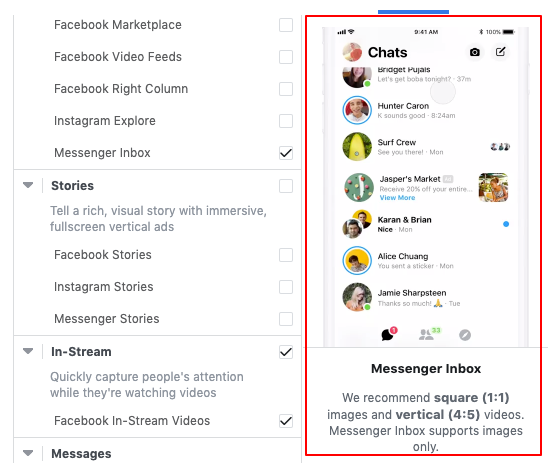
The good thing about the Messenger home placement is it shows your full ad with your call-to-action (CTA) button, which directs users to the link destination you set when creating your ad.
Facebook, Instagram, and Messenger Stories Feed Placement
Before we go to the next placement. Let’s take a look at the difference between Feed and Stories.
- Feed – Looks like a standard Instagram post, except it’s an ad.
- Stories – A disappearing ad that appears between user stories.
The Stories placement has three platform options: Facebook, Instagram, and Messenger Stories.
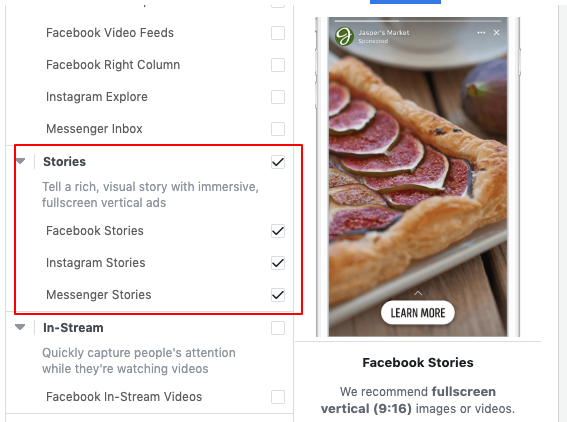
The recommended optimal ad creative dimension is full-screen vertical images or videos (9:16), which appear when switching stories from one user to another.
According to Brandon Doyle, founder of Wallaroo Media, said about 40% of his digital agency’s budgets are going toward Stories ads, though Instagram feed still is the biggest placement for usage, followed by Instagram Stories, Facebook feed, Facebook Stories, and Messenger.
Messenger Sponsored Messages Placement
Do not get confused with the Messenger Home placement in the feeds category, the Sponsored Messages Placement are ads that are shown in the form of messages delivered directly to users you’ve already had a past conversation with.
This placement is ideal for any brand that has already connected with a prospect on Messenger, either through a bot or live chat support.
It is an effective way to re-engage the people who currently have an open chat with your Facebook Page and to nurture those relationships by providing relevant content, promotions, and updates.
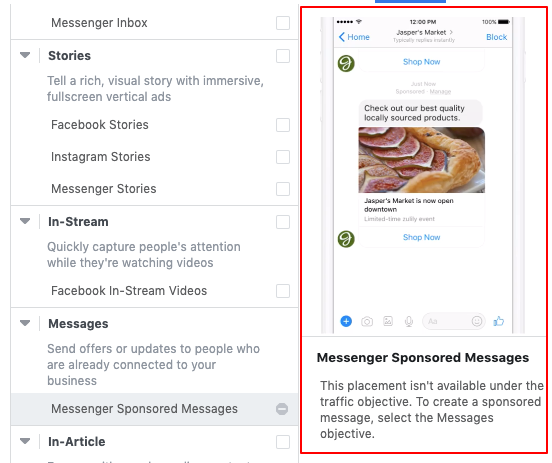
Again, in my experience of running Messenger ads, this placement is expensive and has a minimum bid to get delivery because of high CPM for a warm audience. To work this out, it is advised to run previous campaigns to build up your Messenger list using chatbot or custom bot. If not, your budget would be better spent on other campaign types using different placements and objectives.
How to Choose Your Placement
First, create a new campaign using either the Quick Creation workflow or the Guided Creation method. Choose your objective and name your campaign. Then, click on Save.
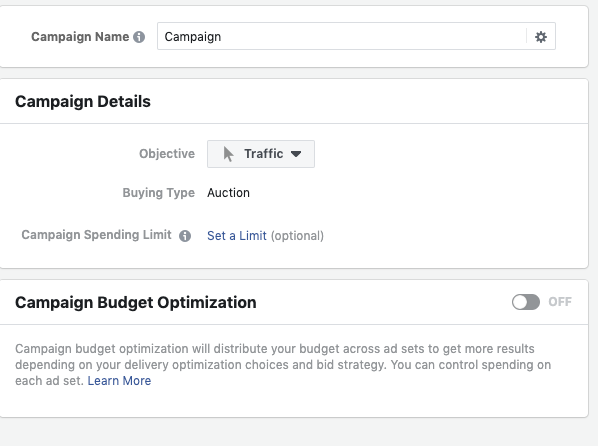
Then, create an ad set. This is where you can choose your placements. Click on the name of the campaign and it will automatically take you to the ad set level. To check that you’re at the ad set level, look for Ad Set highlighted in blue in the left-hand pop-out menu.
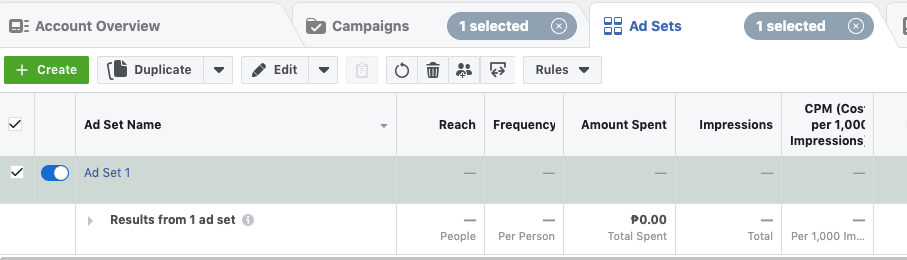
Next, once you’re at the ad set level, click Edit to see the audience targeting, and bidding optimization, and select your placements.
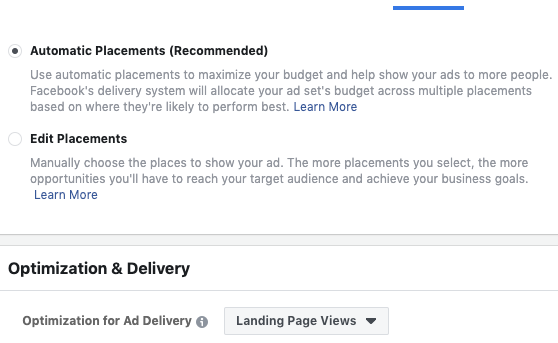
Objectives Eligible for Placements
If you’re running a campaign with a specific objective, you want to use the placements that will gain results. So, we list below the objectives that will match the placements.
- Facebook Desktop News Feed: Clicks to Website, Desktop App Engagement, Desktop App Installs, Event Responses, Local Awareness, Page Likes, Page Post Engagement, Offer Claims, Video Views, Website Conversions
- Facebook Mobile News Feed: Clicks to Website, Event Responses, Local Awareness, Mobile App Engagement, Mobile App Installs, Offer Claims, Page Likes, Page Post Engagement, and Video Views
- Instagram Feed and Stories: Clicks to Website, Mobile App Engagement, Mobile App Installs, Page Post Engagement, Video Views, and Website Conversions
How to Measure Placement Effectiveness
Facebook is capable of showing which placement delivers the best results in your campaign. To do that, navigate to the ad set level of a campaign in Ads Manager.
Then on the far right, click Breakdown to see a drop-down menu of different ways to segment your data. Click on Placement under the By Delivery section.
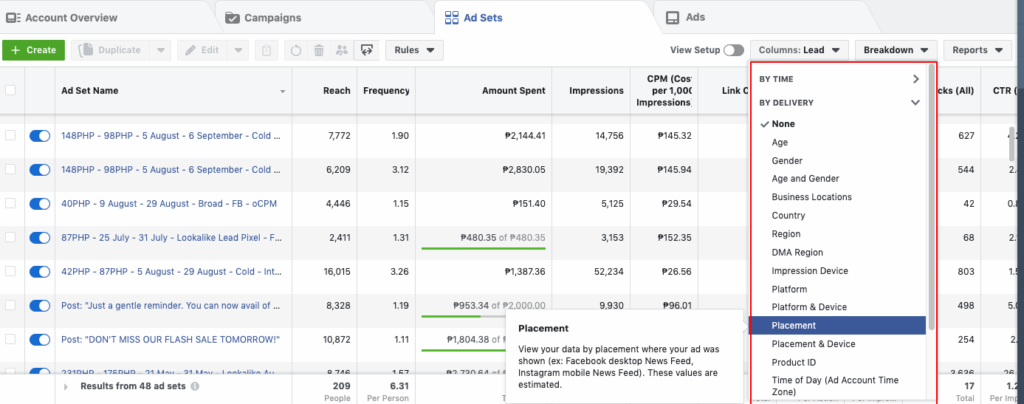
Now you’ll see rows of your metrics via each placement that you’re running in your ad set.
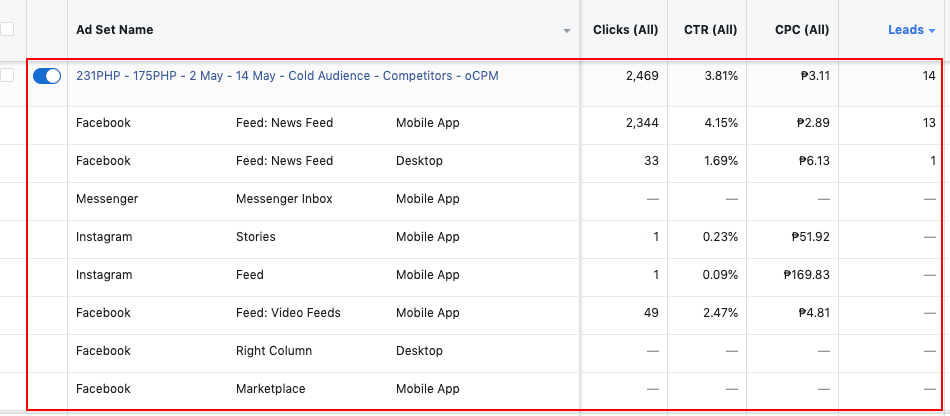
Conclusion
It’s helpful if you familiarize yourself with each of Facebook’s ad placements. With 15 placement options and growing as Facebook introduces ads into WhatsApp next year, keep in mind that you can choose more than one placement at a time. Doing so is highly recommended because it allows you to reach a wider audience.
Although Facebook recommends Automatic Placement all the time, it’s always a good practice to A/B test and analyze your results. Some brands may find more success on Instagram and less on Facebook. Test and see what works for you.
Was this guide to Facebook’s ad placements helpful to you? Do you have any tips to offer for selecting placements? If so, share this link with friends. If you have any questions, comment below and we’ll respond to you as soon as possible.





