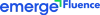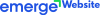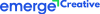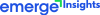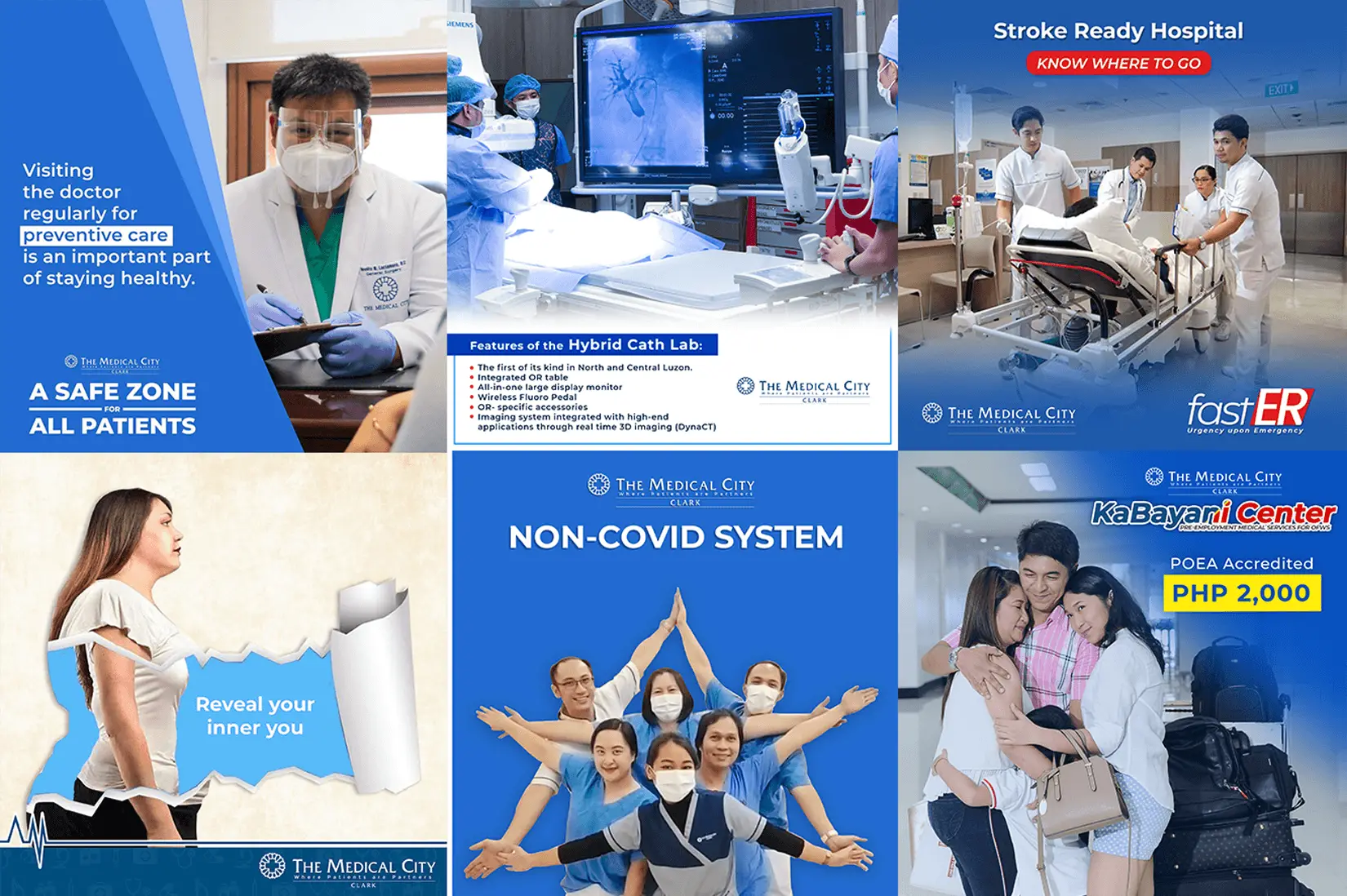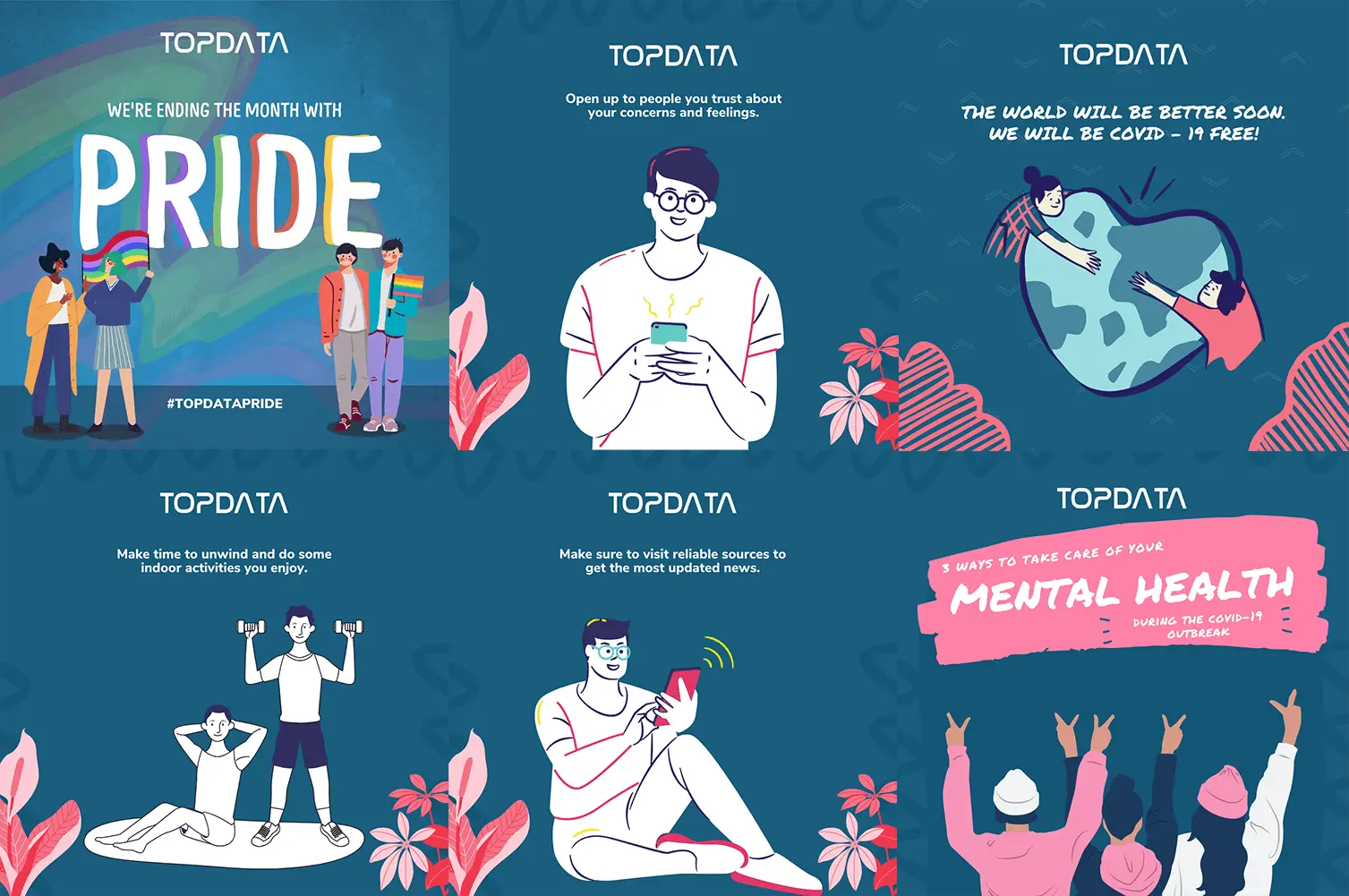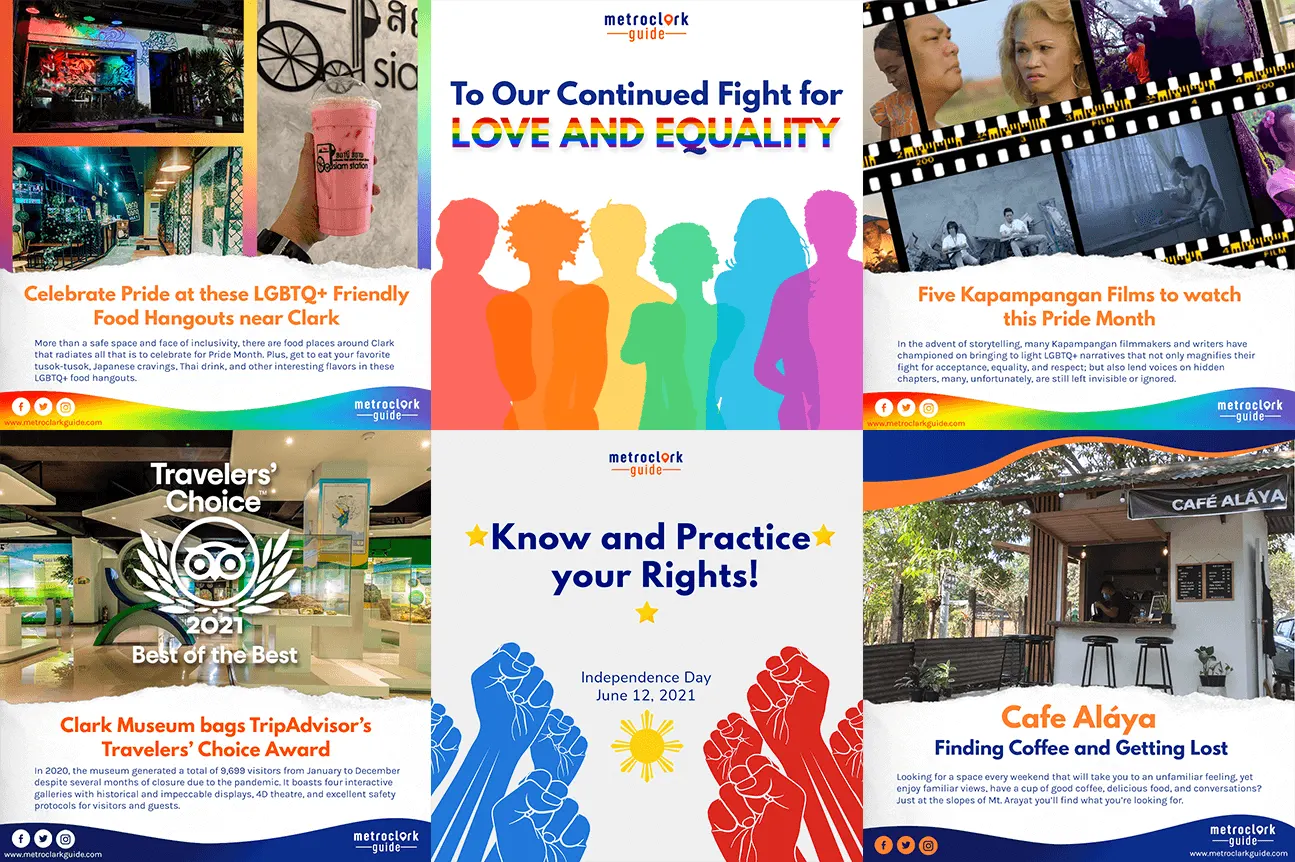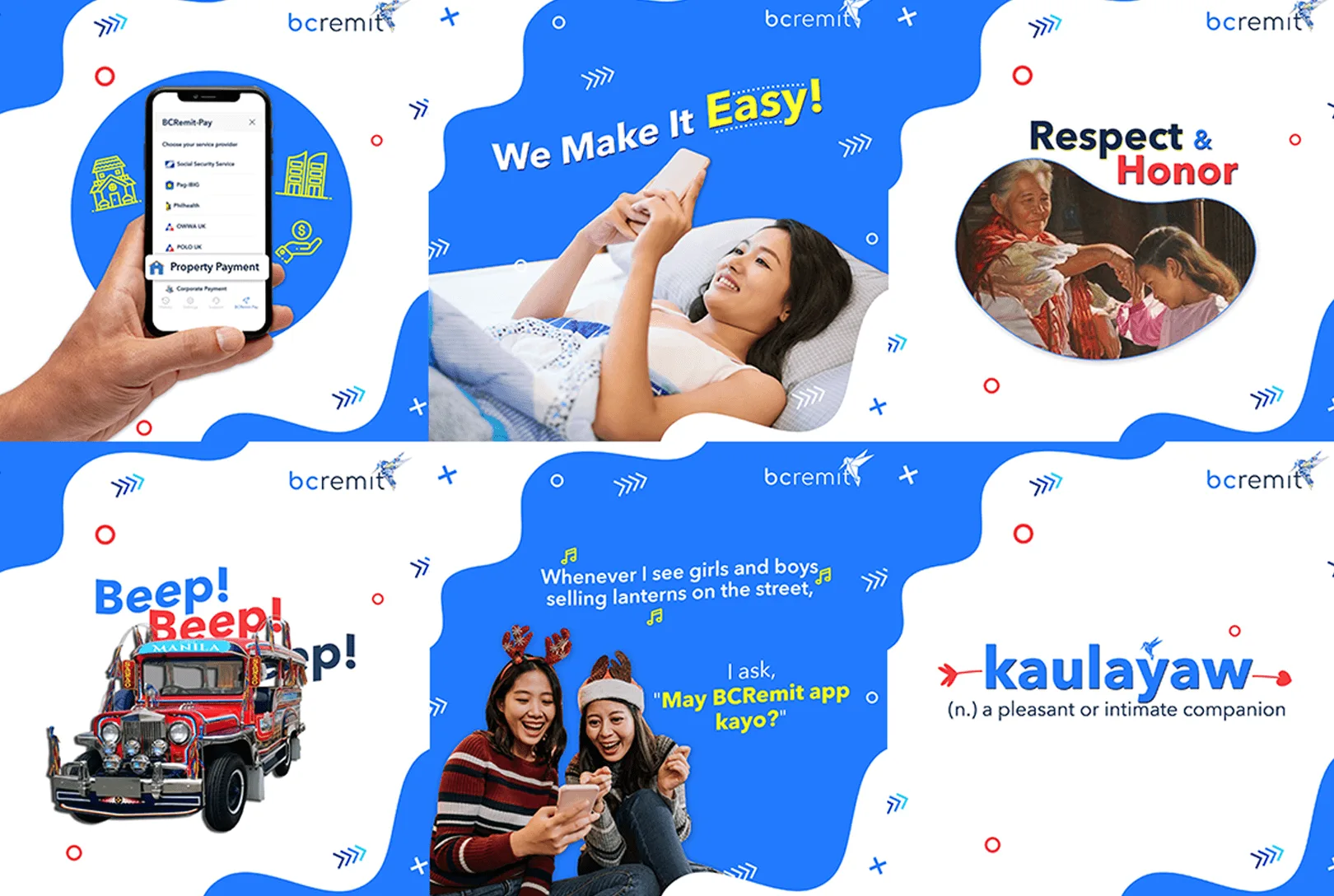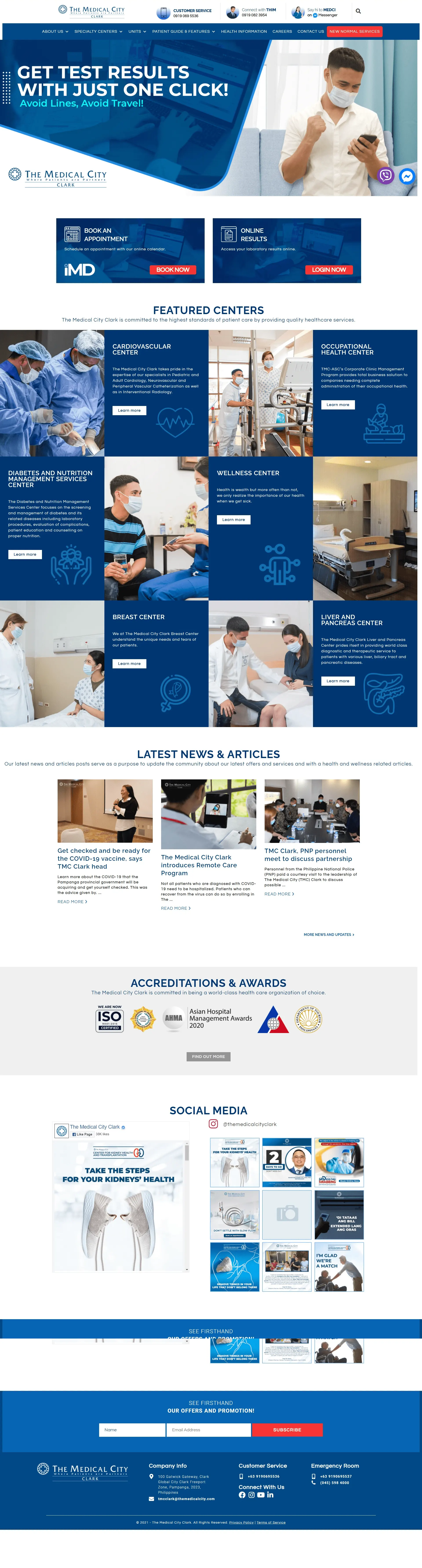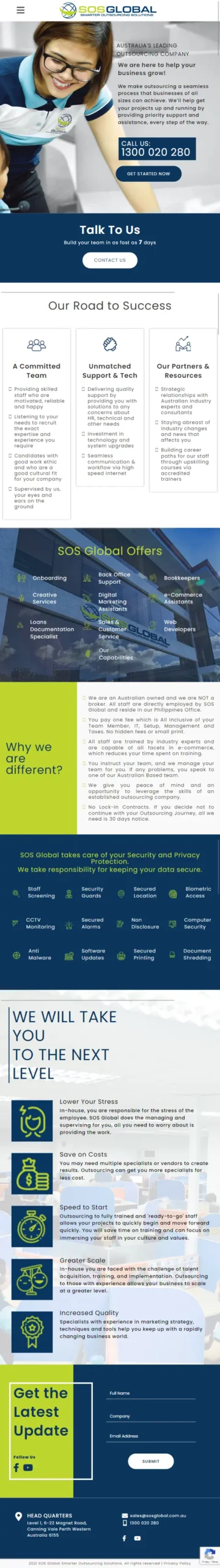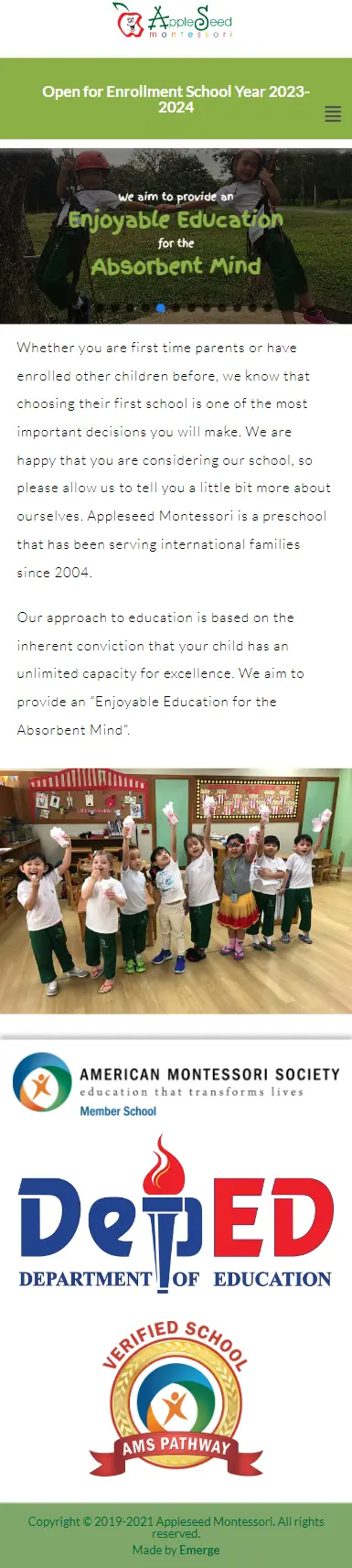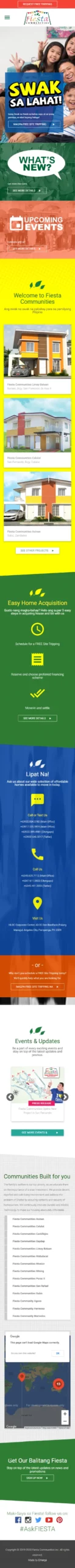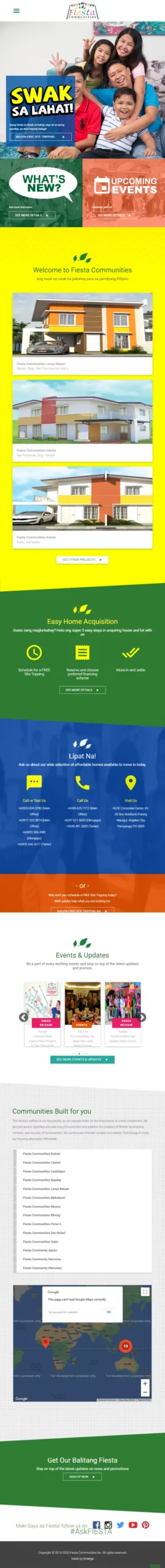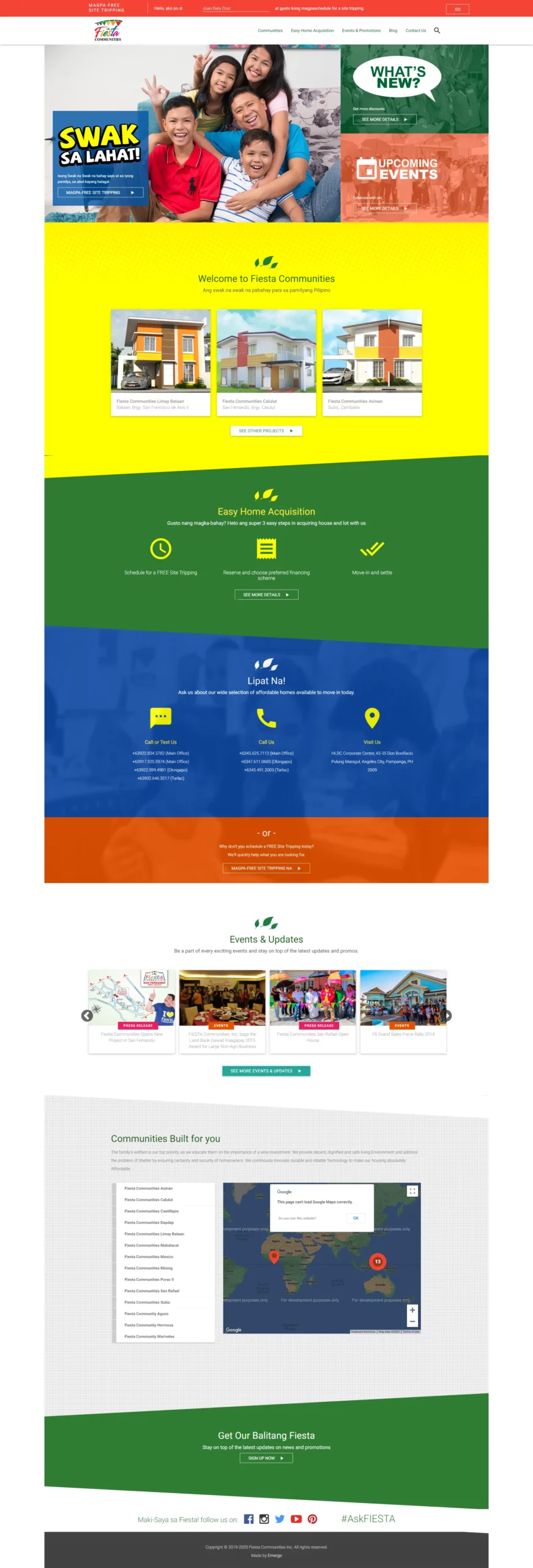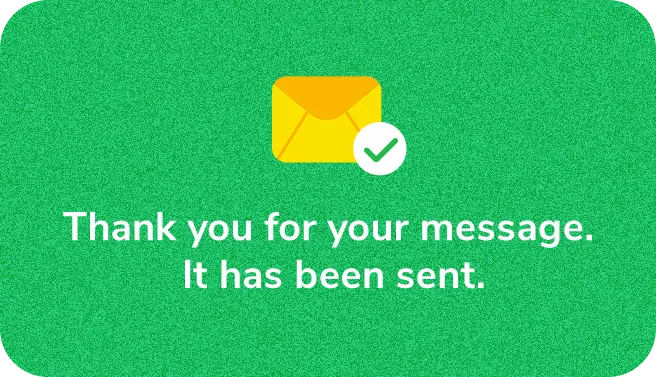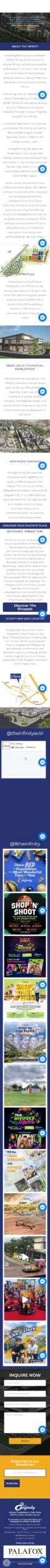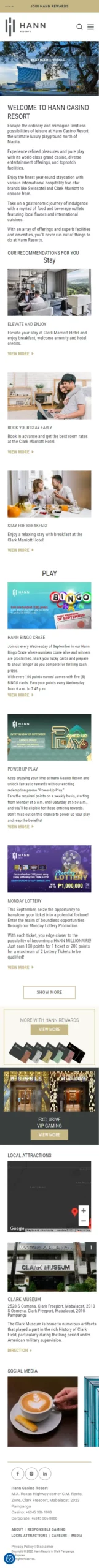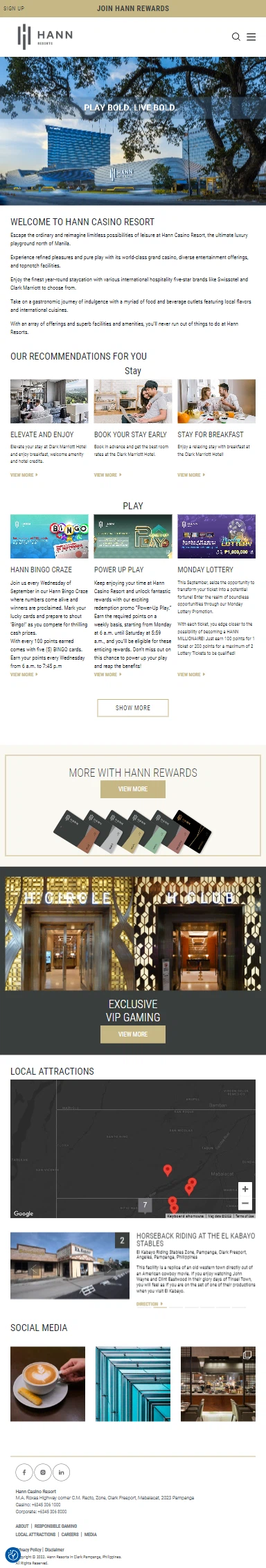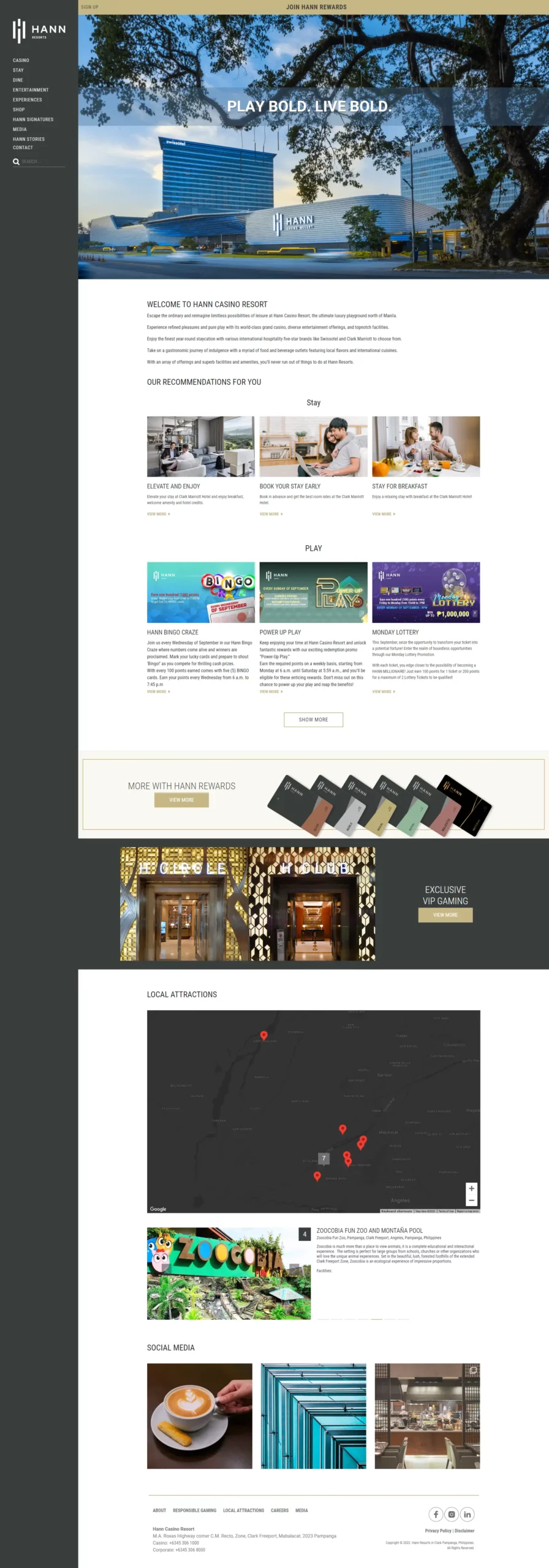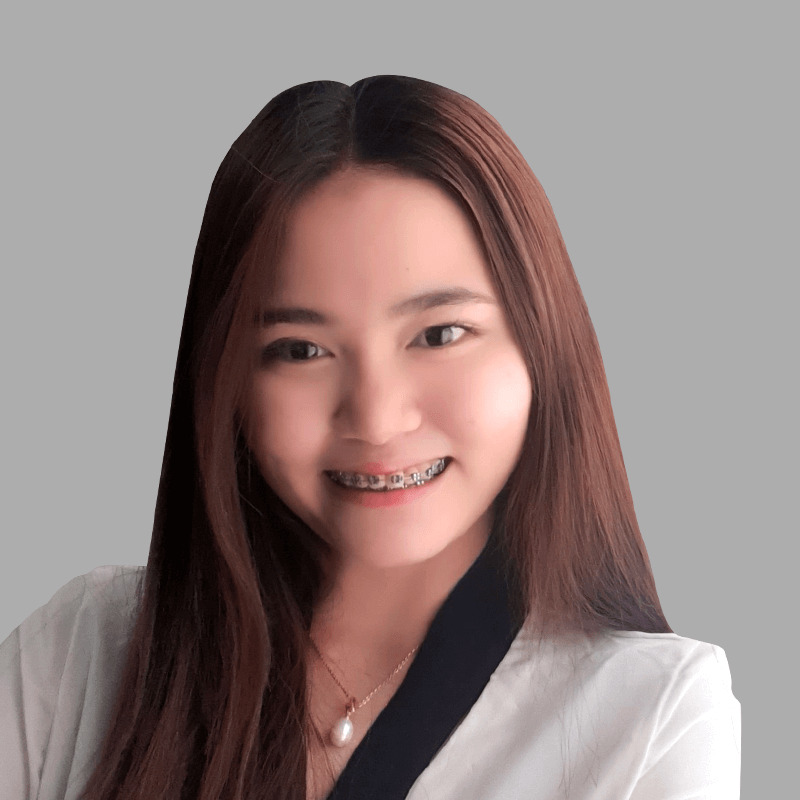A Primer On Facebook Advertising For Beginners
They are part of the Facebook’s world and we can’t do anything about it.
You know you’ve glanced at them on your newsfeed as you looked at pictures of your childhood crush’s new baby but you’ve probably ignore them.
The truth is somebody’s clicking on them – thanks to Hubspot handy infographic, Facebook’s ad revenue increased from $1.9 billion in 2010 to over $12 billion in 2014.
The numbers are increasing despite of the birth of Snapchat. Good thing, Facebook acquired Instagram which is a great addition to their network. Yes, these kids might spend more time on these social networks but apparently their parents who have buying power spend on Facebook.
A Primer On Facebook Advertising For Beginners
Benefits of Facebook Advertising
Do Facebook ads work for you?
Knowing what Facebook ads can do for you is very important to determine your goals.
It’s huge
With over 1.4 billion people using this space, there is no single platform with as great a reach to the people who are interested in your exact message.
More than 700 million people visit Facebook every day on their phones and tablets. 64% of Facebook users visit the site every day.
Chances are, the customers you’re trying to reach are using Facebook.
It’s streamline
Facebook identifies audiences based on very complex factors beyond a user’s profile. You can choose the audiences that see it by location, age, interests and more.
It’s flexible
Though Google is now challenging Facebook for intent-driven marketing, the latter can still be used as a customer acquisition (using the right strategy), as well as a great place to create brand awareness.
It’s mobile
I’ve mentioned earlier that Facebook acquired Instagram which means they include its 500 million users who access the app only through mobile devices.
Facebook Advertising Objectives
Before we get too deep into ad unit details, here are some of the marketing goals that Facebook can help you achieve:
- Drive more people to visit your website
- Get website conversions
- Raise brand awareness
- Promote a product catalog
- Get more people to like your Facebook page
- Promote your app
- Get video views
- Generate leads or sales for services or products
- Drive more Facebook page engagement
- Get more visitors to your store
- Get more attendees for your event
Types of Facebook Ad Units
Before you create your first campaign, it’s crucial to better understand the different Facebook ad types.
The good thing about Facebook is whatever your campaign’s objective is, there’s a type of ad for it!
Facebook Ad Placement
To reach your audience across devices, Facebook has carefully adjusted its advertising offering to better suit the needs of its users.
Your ads can appear on Facebook different places which include:
- Desktop News Feed
- Mobile News Feed
- Right Column
- Audience Network
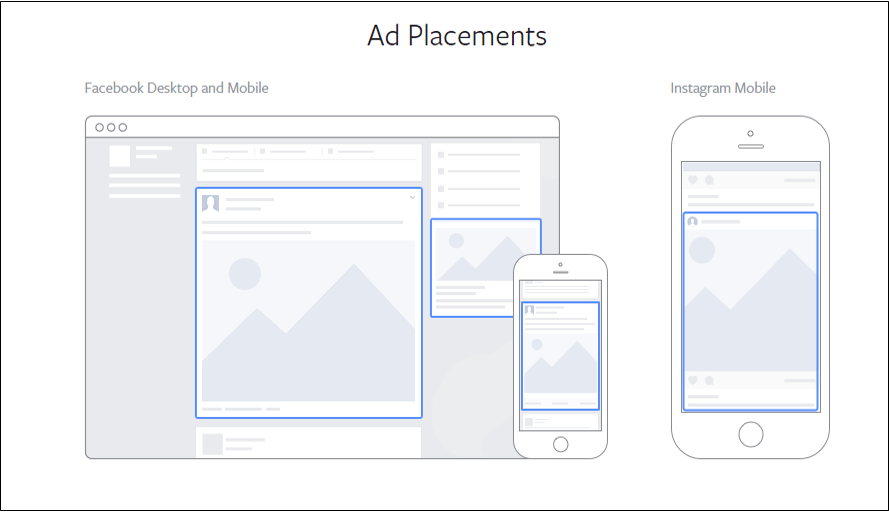
Some placements may have higher costs and has effective results than the other depending on the objective and audience.
Facebook Ad Creatives
Suppose you’re done choosing your ad placement, you will now create an and choose a creative for the ad. Here are your options:
- Static Image
- Image Carousel (see image below)
- Video Carousel
- Single Video
- Canvas
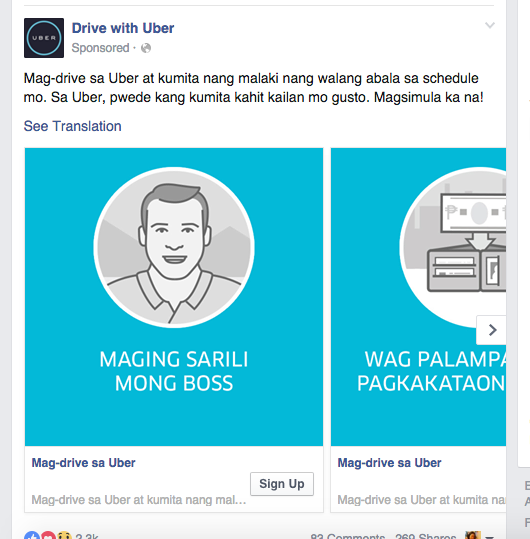
With regards to the type of creative chosen, it can affect results and total costs depending on your marketing objective and audiences.
Facebook Ad Types
1. Click to Website Ads
Do you want to see more people visiting your website, in hopes of getting them to purchase your product, fill up your form, or sign up for your newsletter? These are the ads for you.
Type: Direct Response
Objective: You’re trying to send people to important sections of your website.
Bidding: People within your targeted audience most likely to click the link in your ad.
Metric(s): Cost per Click (CPC), Click-through Rate (CTR).
2. Website Conversion Ads
If you’re looking to boost stagnant sales, then Facebook has the ads that can help you increase your sales or bring in the leads you need.
Type: Direct Response
Objective: You want users to take an action on your site (make a purchase, sign up, install an app, etc.).
Bidding: Targeting people who are likely to convert from an ad.
Note: Facebook only determine users who are likely to convert if there’s a significant conversion volume within the first 24-48 hours.
Metric(s): Cost per Acquisition (CPA), Conversion Rate (CVR).
3. Page Post Engagement Ads
Type: Brand awareness
Objective: You want to get more people seeing, liking, commenting on and sharing your Facebook ad.
Bidding: People who are more likely to engage on your Facebook ad.
Metric(s): Cost per Engagement (CPE), Engagement Rate, Video Views (if applicable).
4. Page Like Ads
Are you looking to increase your Facebook likes? When someone likes your Page, your posts may appear in their News Feed, along with posts from their friends and family, so you can increase awareness of your business and meet new customers.
Type: Brand awareness
Objective: You want to increase the number of likes on your Facebook page.
Bidding: People within your chosen audience who are likely to click on the Like button for your Page.
Metric: Cost per Like (CPL).

Example of Page Like Ad
5. Video View Ads
Facebook receives over 4 billion video views per day. According to Adobe, shoppers that view videos are 1.81X more likely to purchase than non-video viewers.
Are you looking for the best way to ensure people remember your brand and come back to your site? Then the answer is Facebook video ad.
Type: Branding awareness
Objective: You want to bring your business to life with Facebook video ads (behind-the-scenes footage, product launches or customer testimonials).
Bidding: People within your audience who are likely to click or watch your video ad.
Metric(s): Cost per Video View, Average Length of Video View, Video Engagement Rate.
Facebook has the ability to create an audience based on people who’ve previously viewed your video content. Marketers can remarket the users who have viewed a video in an ad.
6. Mobile App Install Ads
Are you struggling to get customers to download your app? Facebook’s Mobile App Install can help you motivate Facebook users to download your company’s mobile app to their iOS or Android device.
Type: Direct Response
Objective: You want people to download your app.
Bidding: People who are likely to download an app on either iOS or Android.
Metric(s): Cost per Install (CPI), Conversion Rate (CVR).
7. Lead Generation Ads
Type: Direct Response
Objective: You want people to fill up a form in the ad without leaving your Facebook page.
Bidding: People who are most likely to convert to your lead ad.
Metric(s): Cost per Lead (Form)
Audiences
1. Facebook Location, Demographic, Interest, & Behavior Targeting
Location
Location targeting allows you to reach customers in key locations by country, state/province, city and zip code.
For example, you want to target the people who are living in Metro Manila.
Demographics
You can target audience based on content people have shared about themselves in their Facebook profiles, such as age, gender, relationship status, education and type of work they do.
For example, you want to target women with ages 25-50, single and graduated in college.
Interests
Interest targeting lets you define your ideal audience by their interests, hobbies and Pages they like on Facebook.
For example, you want to target people who love beaches and liked the page Rappler.
Behaviors
Behaviors are activities that people do on or off Facebook that inform on which device they’re using, purchase behaviors or intents, travel preferences and more.
Example: If you’re a travel and tour agency owner, you can select the people who are frequent travellers.
Note: You can overlay any additional targeting options from the location, demographics and interests sections to narrow down your audience for refine targeting.
Perfect for: Campaigns with broader reach.
2. Lookalike Audiences (LAL)
Lookalike Audiences helps you create new audiences based on traits from one of the following sources:
- Custom Audiences
- Website Visitors
- Page Fans
- How It Works
You provide Facebook with a list of customers either through email lists or pixel targeting, and Facebook will then generate an audience that is similar to your customers using their algorithm.
You could ask Facebook to find the top 1% (optimize for similarity) or 5% (optimize for greater reach) of users in a specific country who were similar to their customers.
Perfect for: Campaigns that goals are acquiring leads.
3. Website Custom Audiences (WCA)
How It Works
It’s easier to sell to your existing customers than to look for new ones. You can do this using Website Custom Audiences (WCA). Simply place the Facebook pixel on each page of your site. Once your pixel is implemented on your website, you can build an audience based on your users who fit a specific profile.
For example, you can build a WCA based on people who visited a particular page within the last 30 days. Once your WCA is large enough, you can remarket to them, as well as create a Lookalike Audience that is demographically similar.
Perfect for: Remarketing Campaigns.