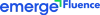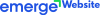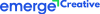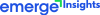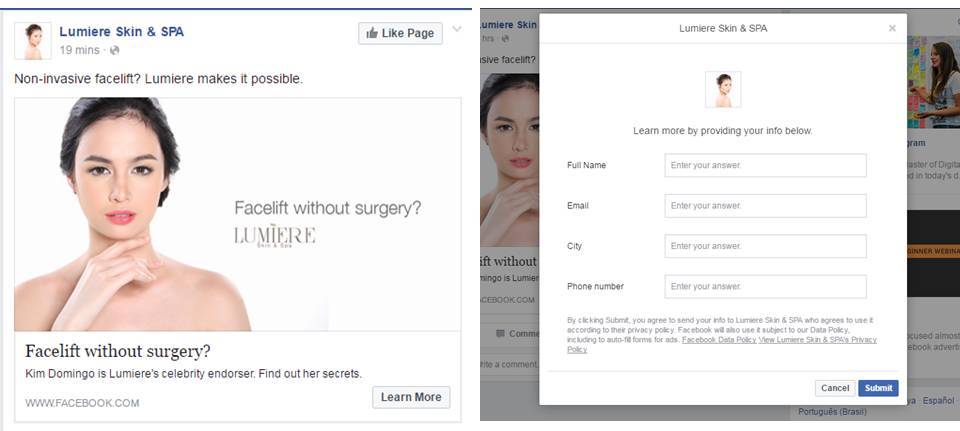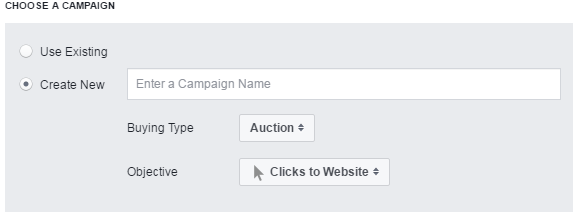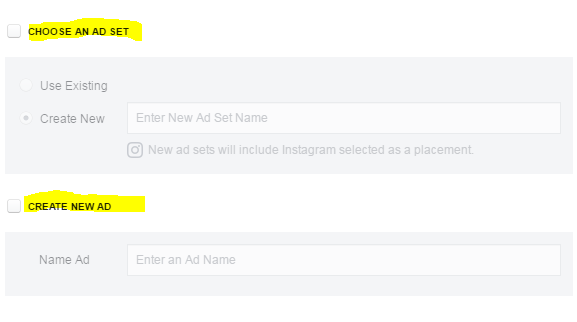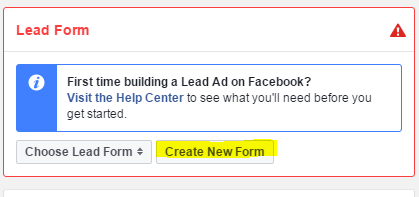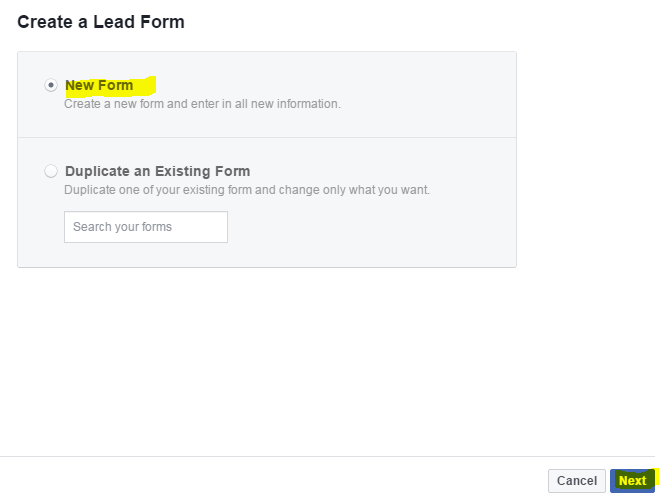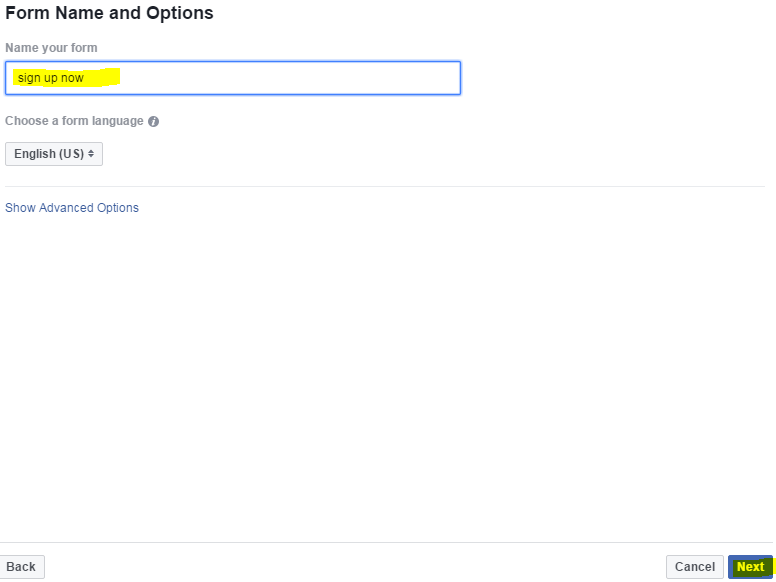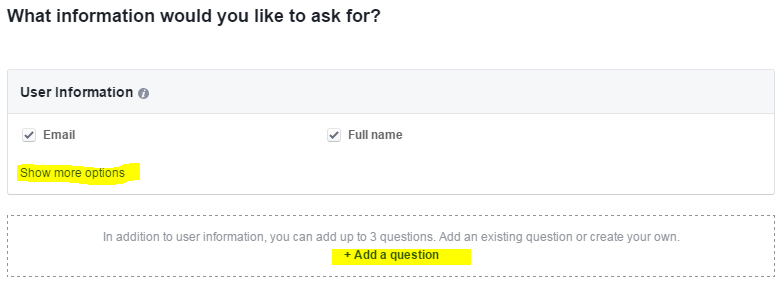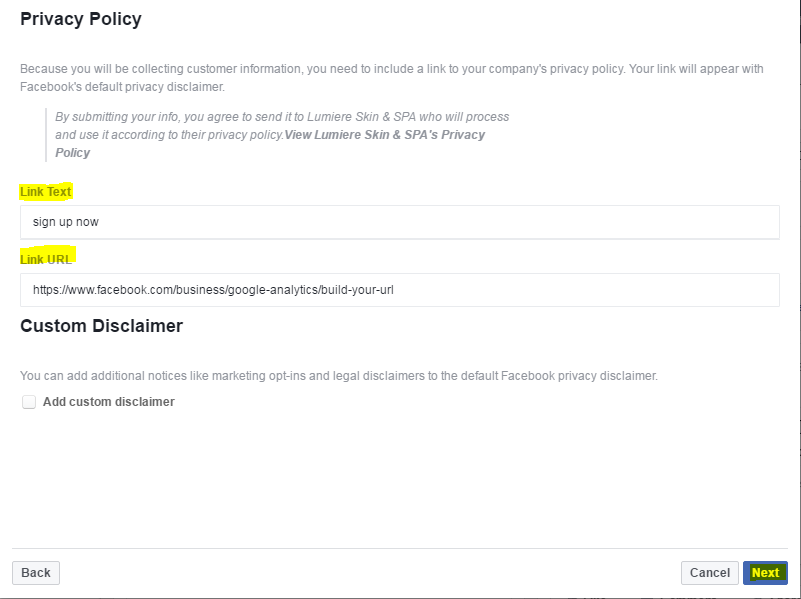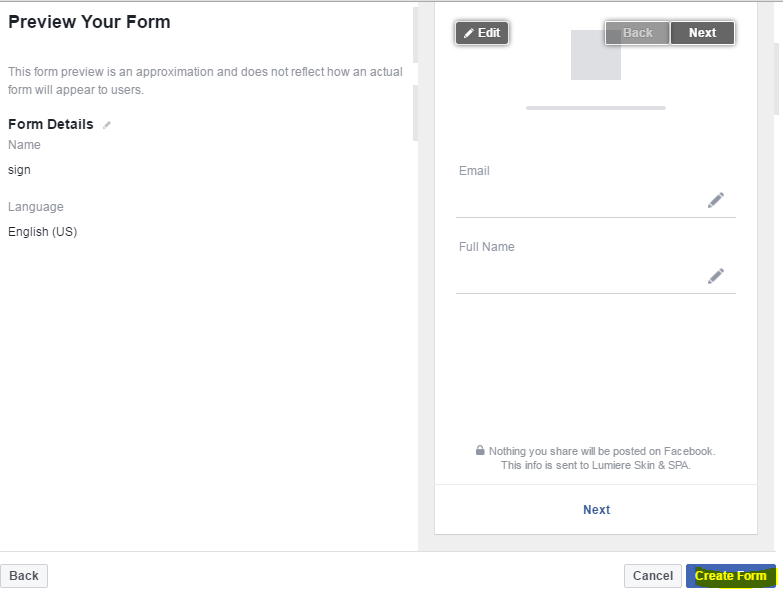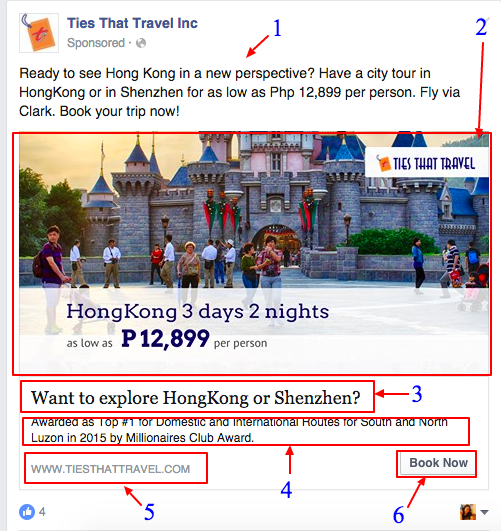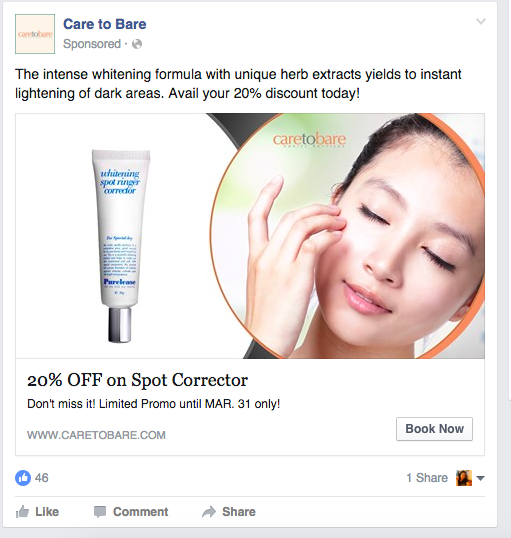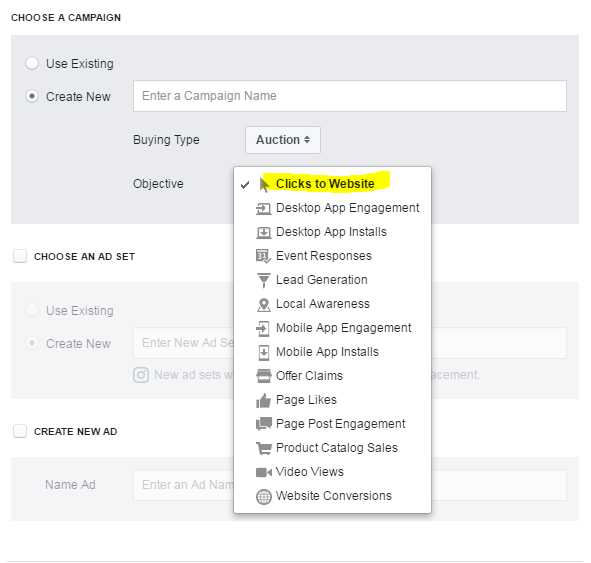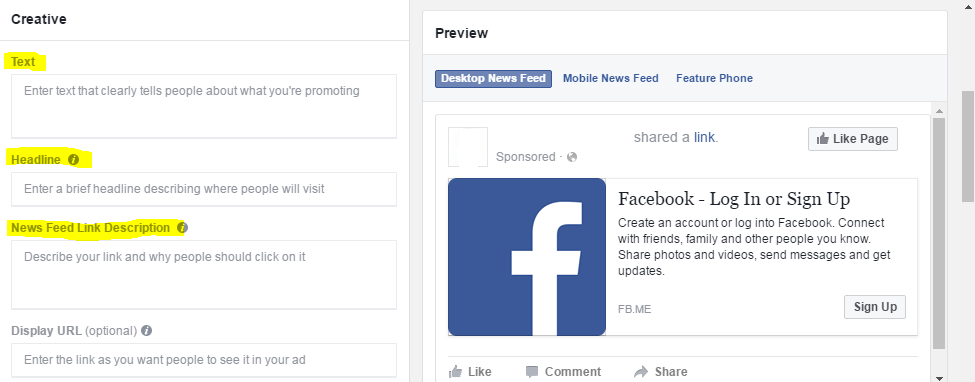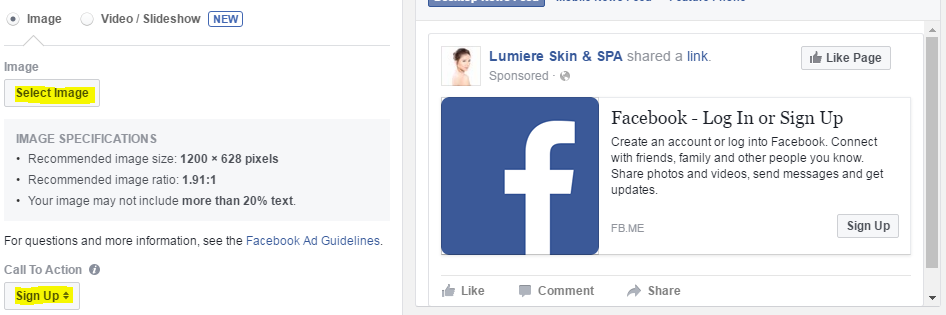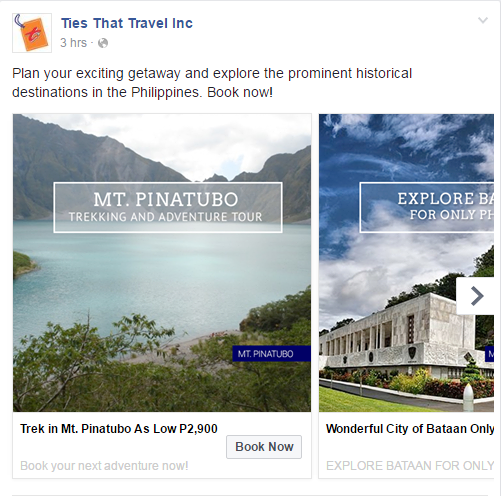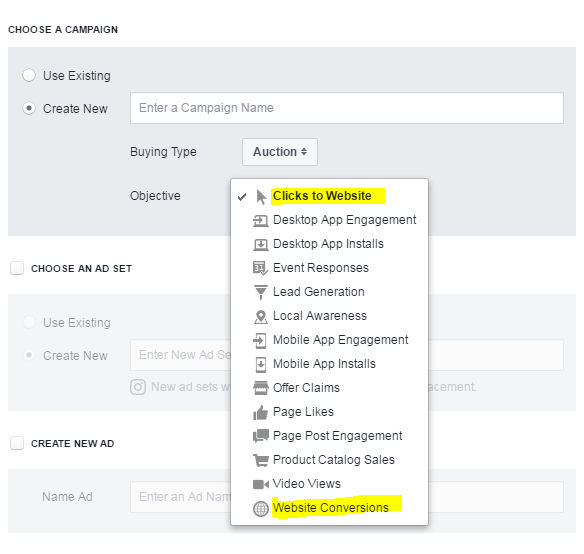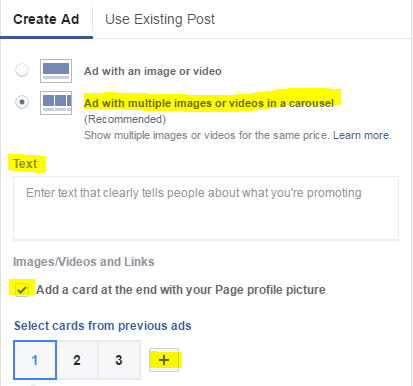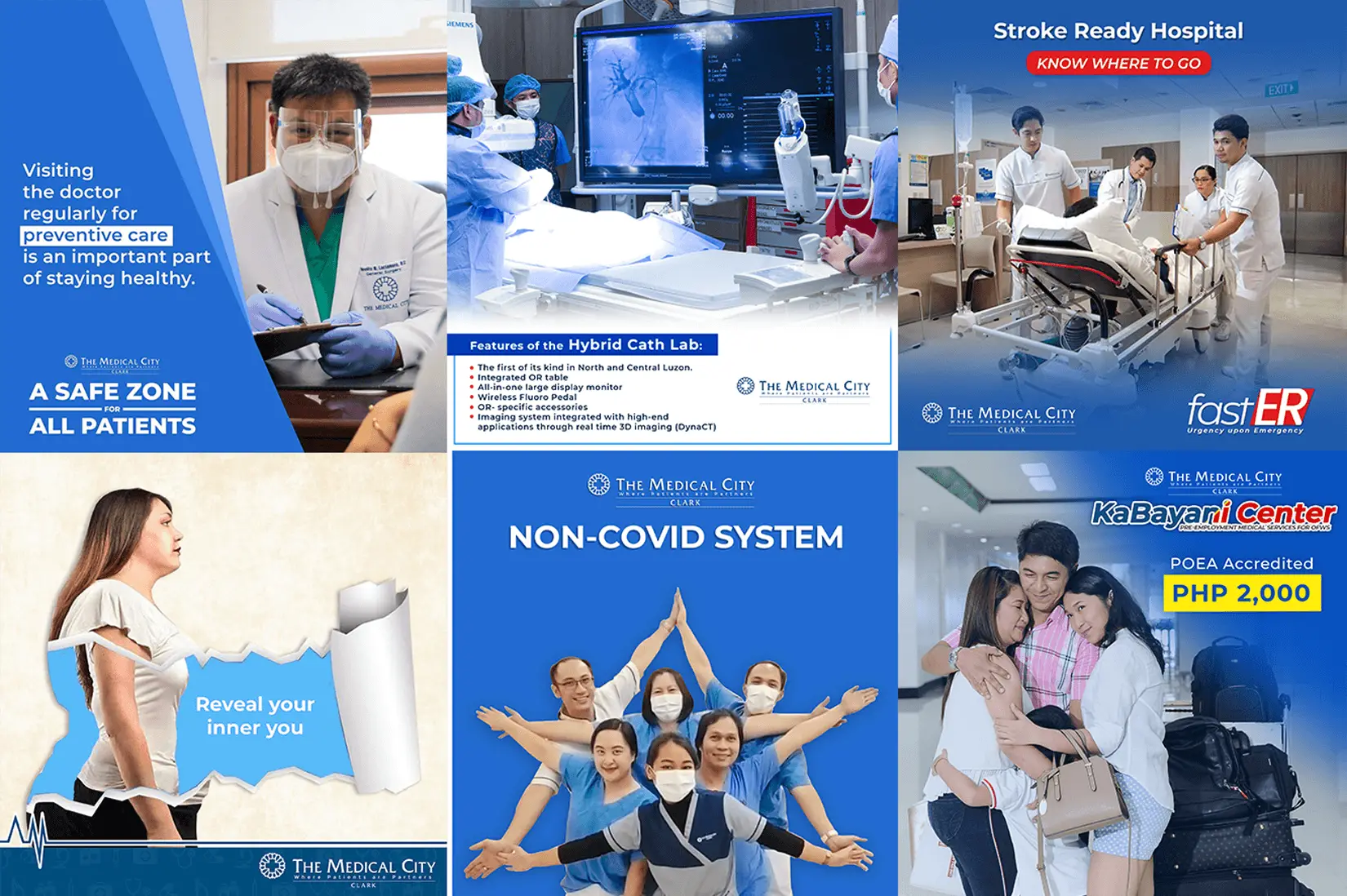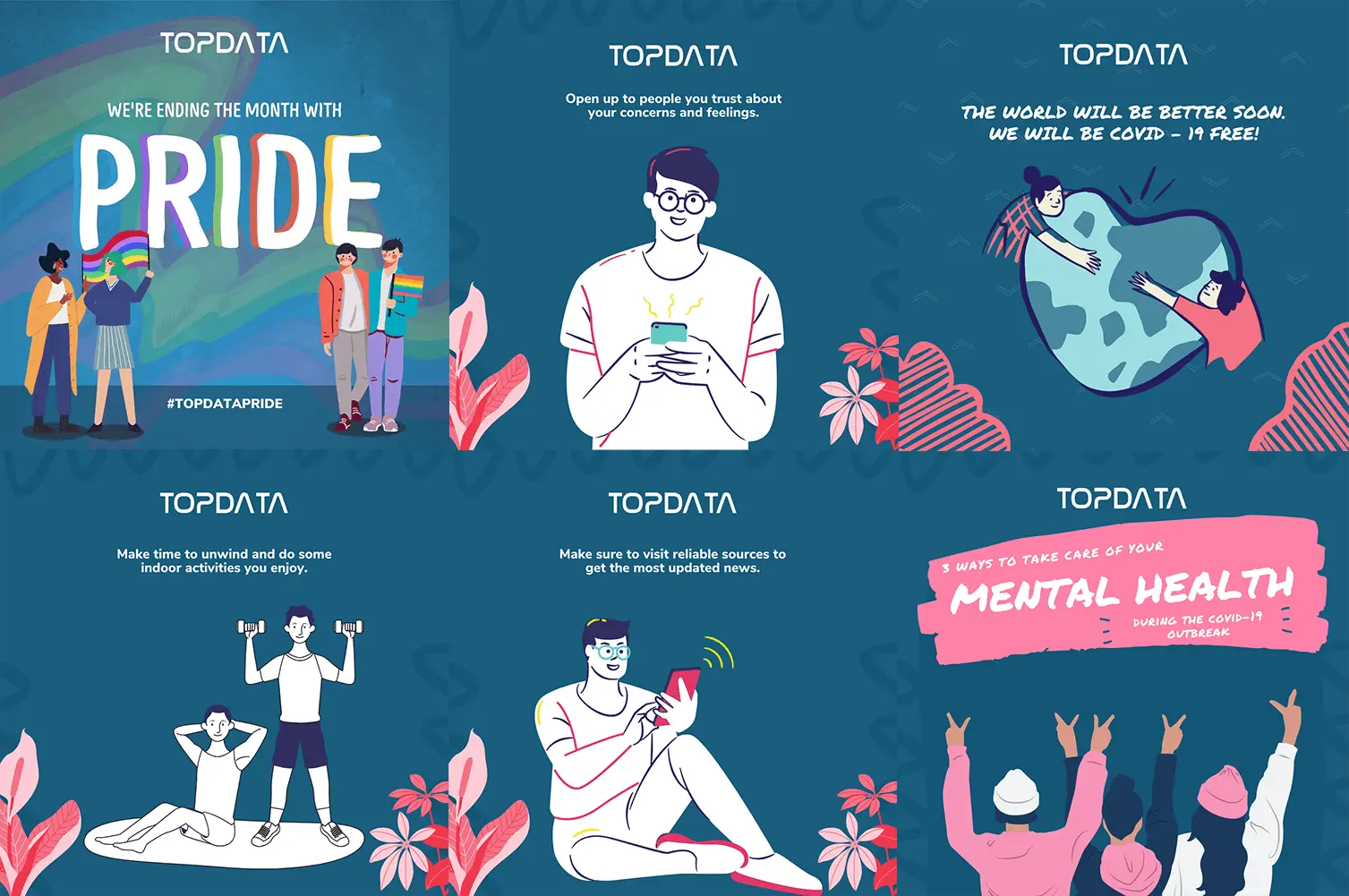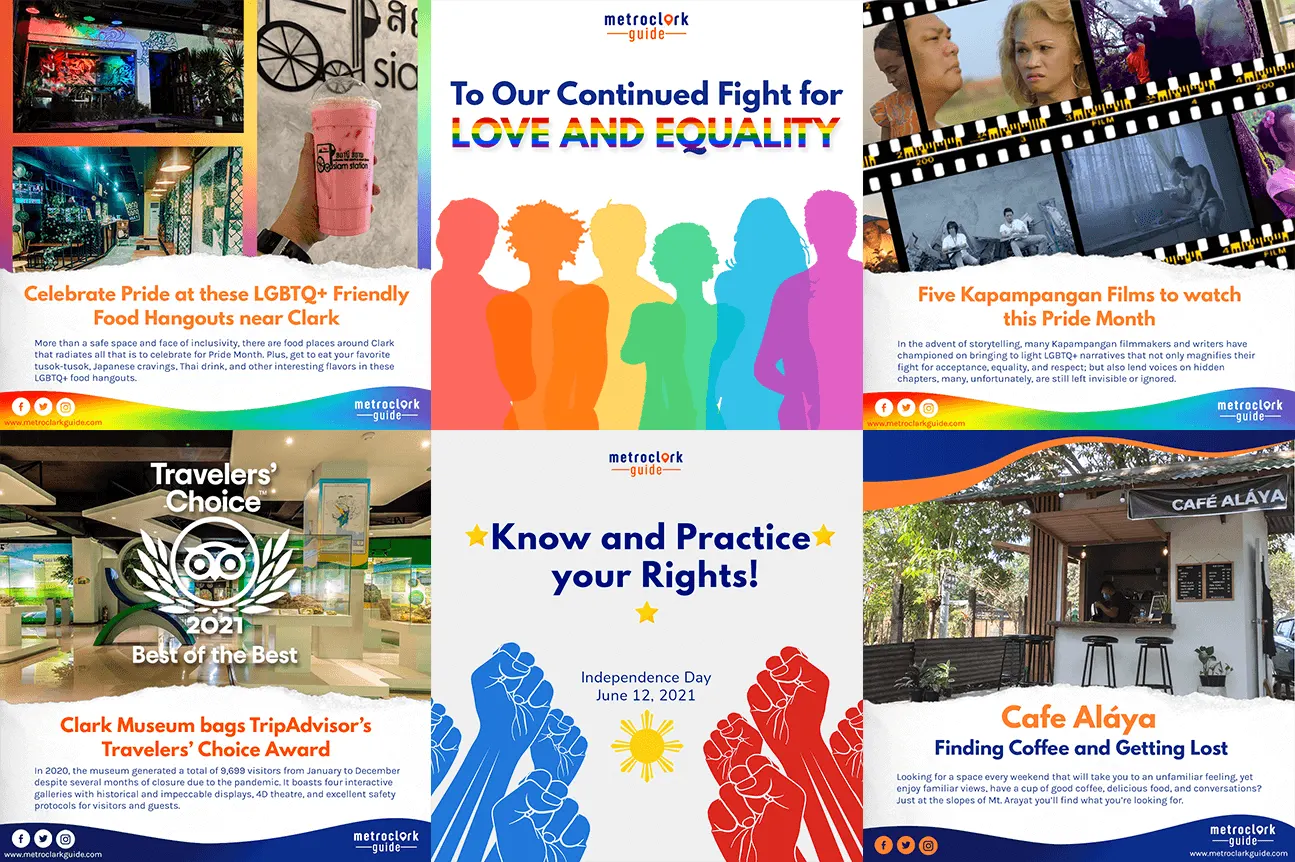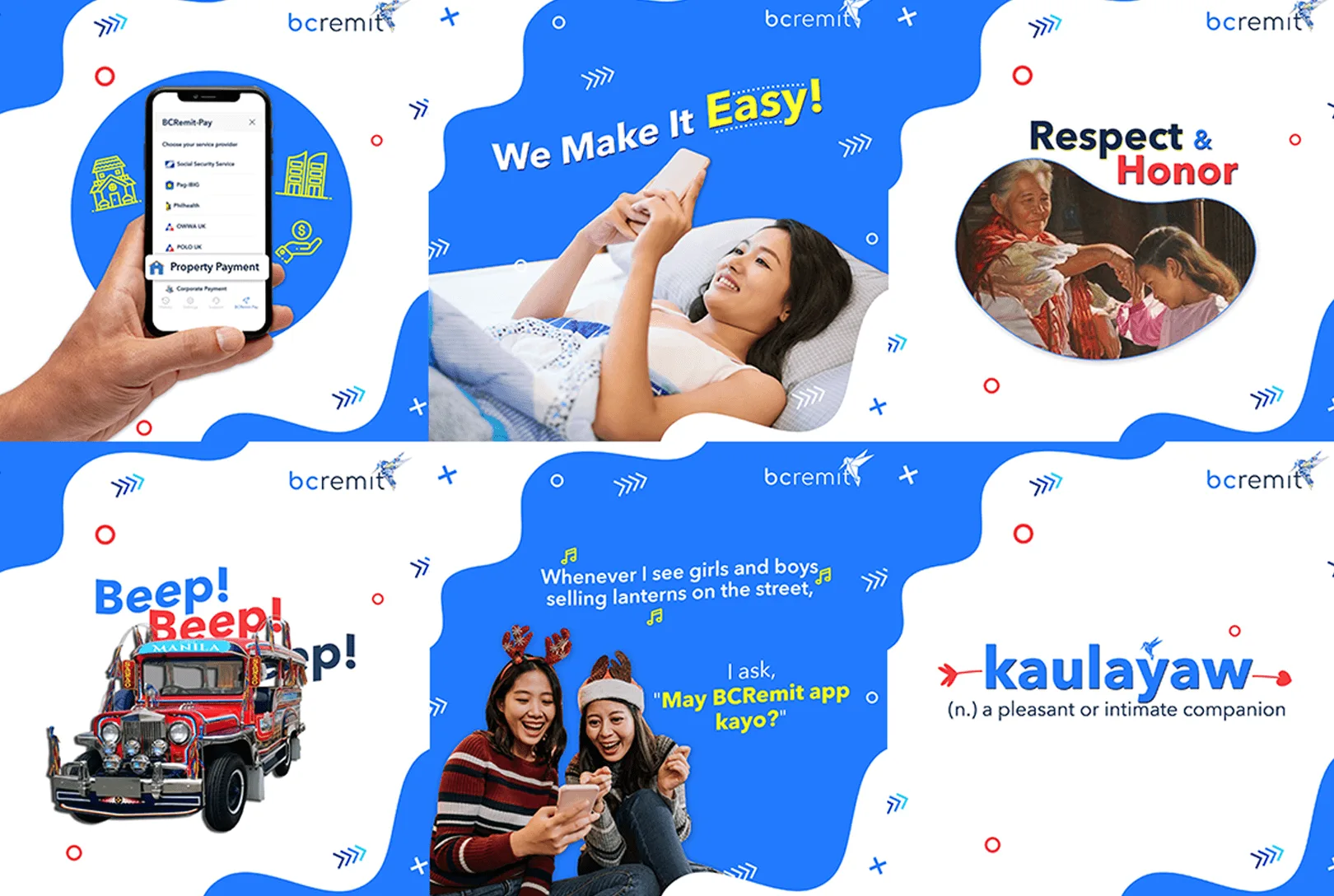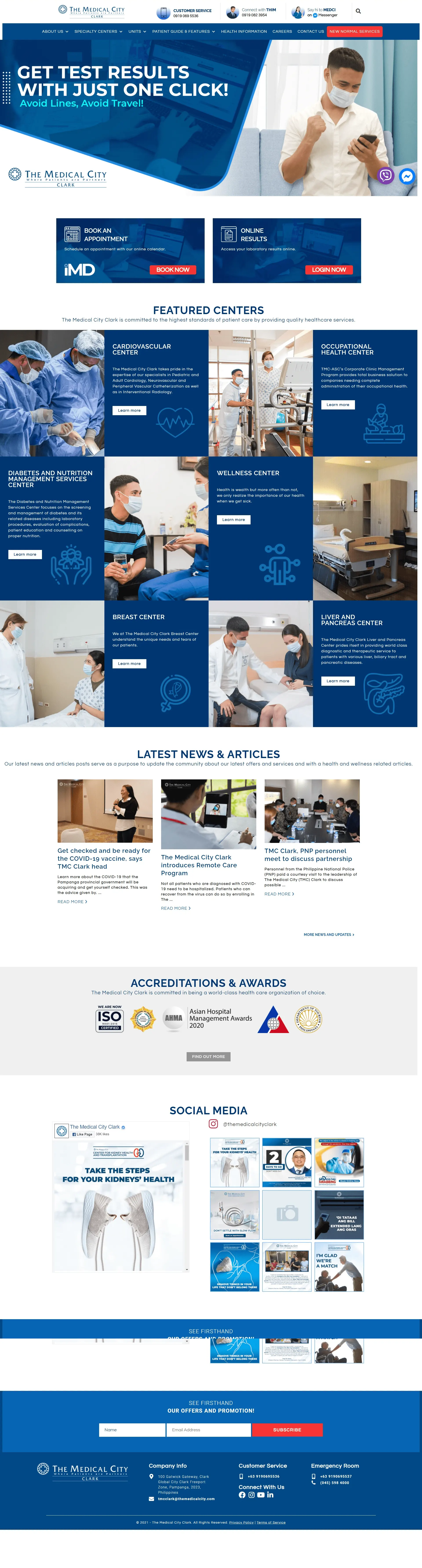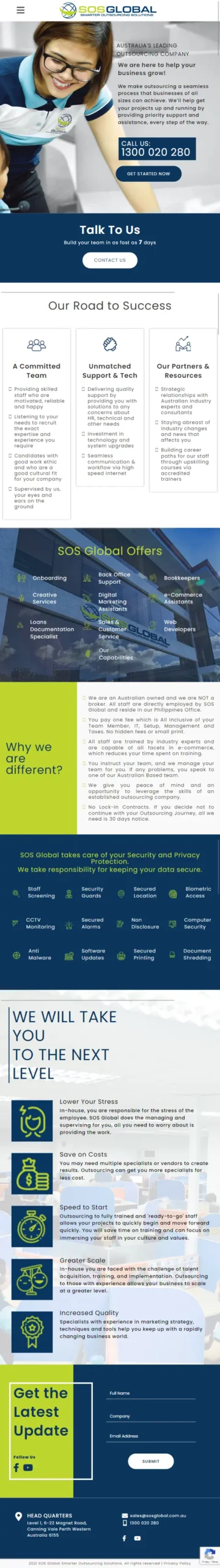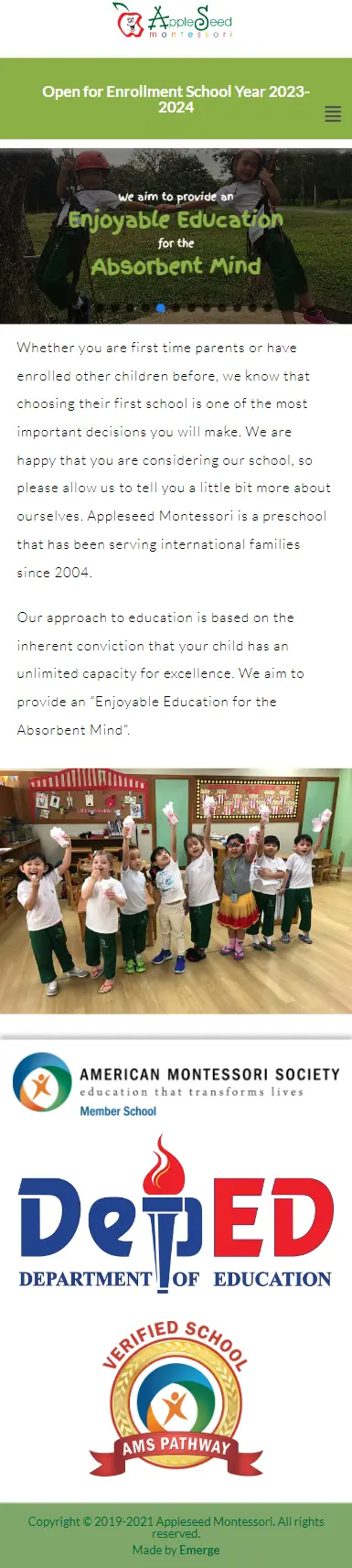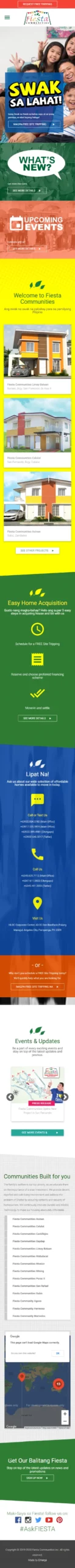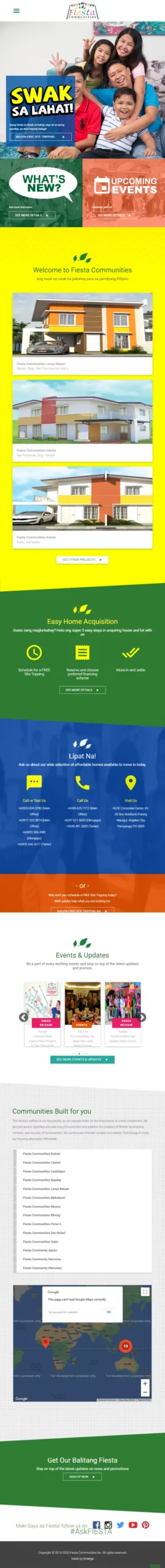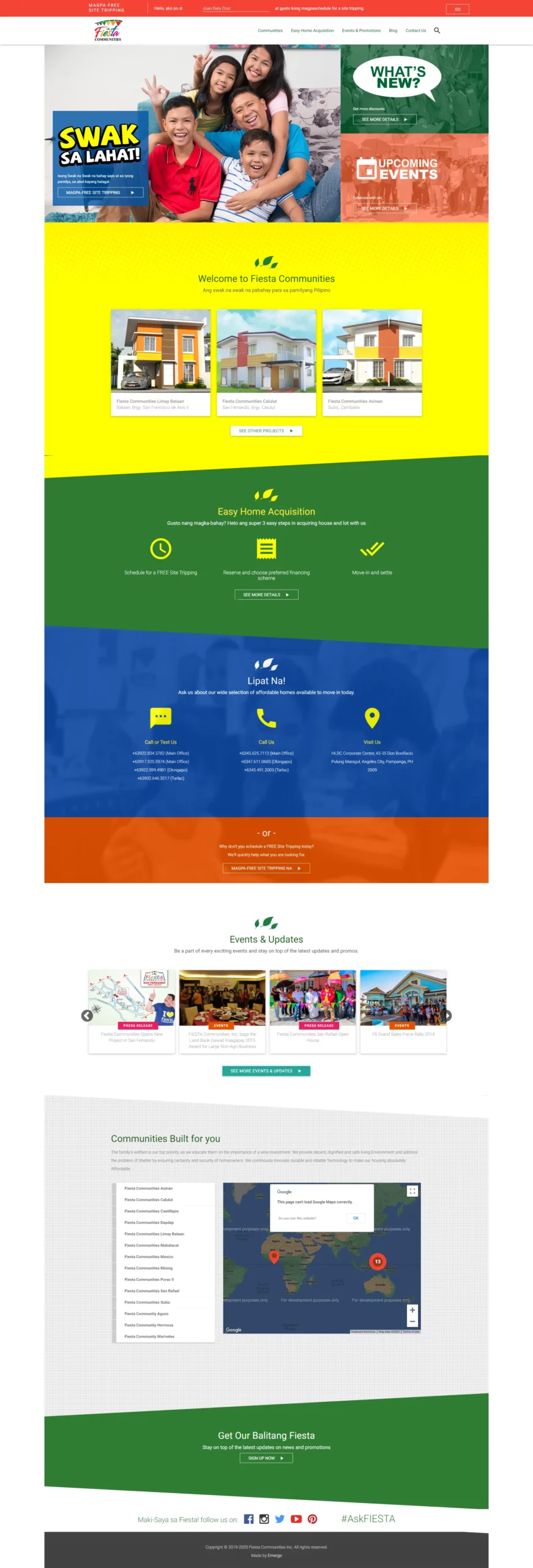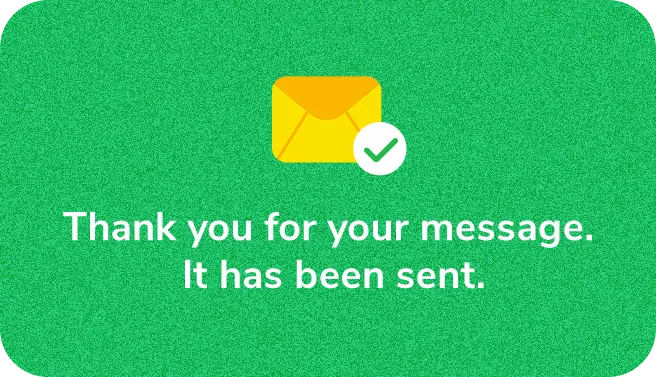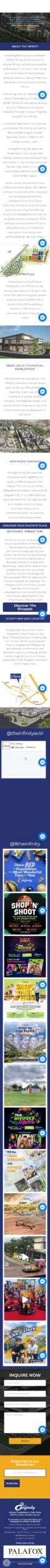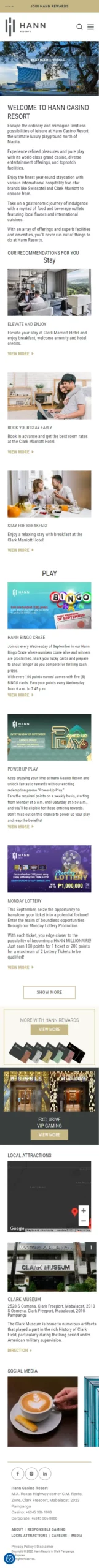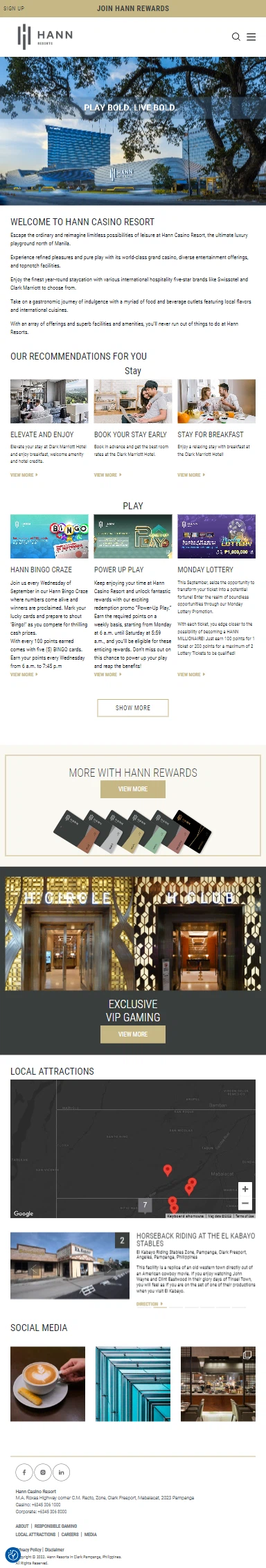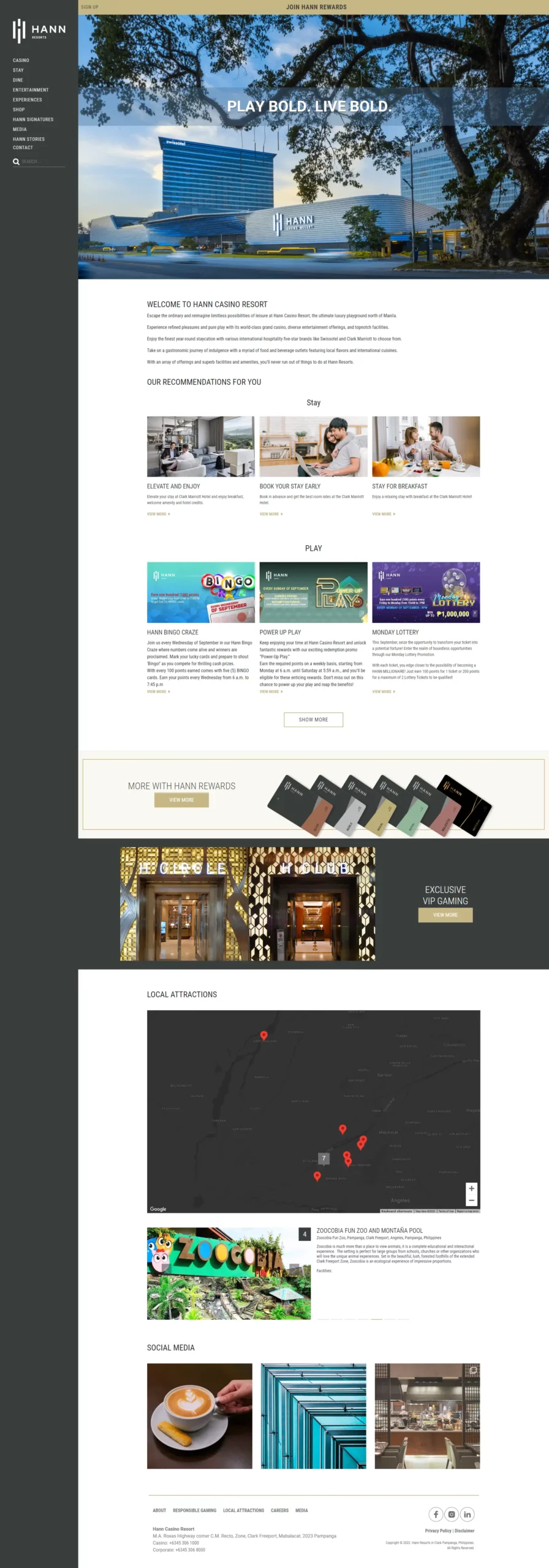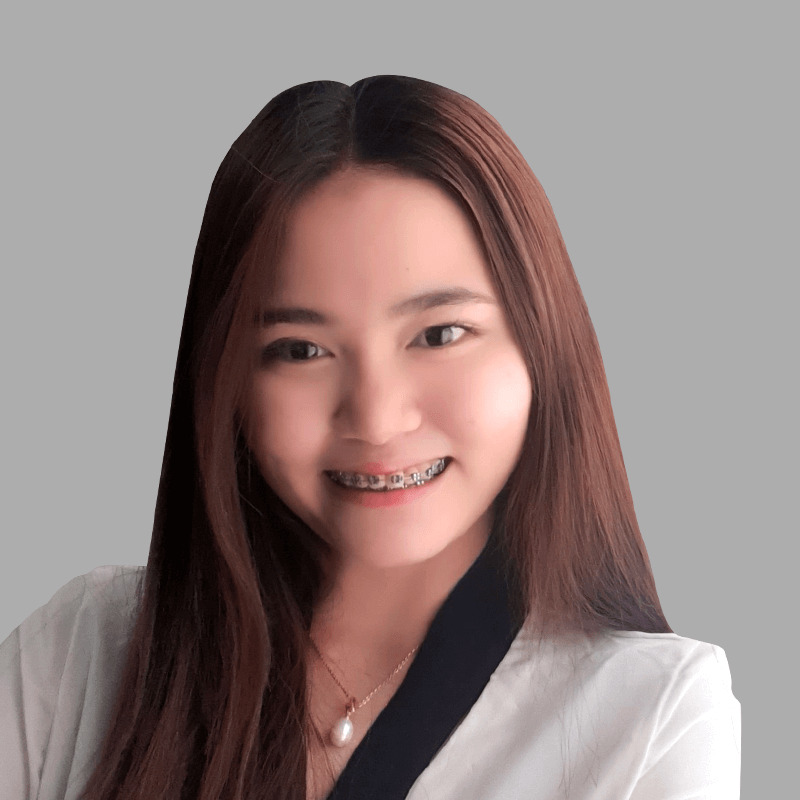Facebook Ad Types That Will Help You Get New Customers
Are you looking for effective ways to generate new leads?
Every business owner knows the importance of leads. Whether you’re a small business owner or you own a huge company, you must generate leads in order to survive. The more leads, the more potential clients.
Have you tried using Facebook ads for driving traffic to your website, promoting your services and getting new clients?
In this blog post, we will cover the Facebook ad types that every marketer or business owner can use to generate leads.
Facebook has different ad types based on your business’ objectives. So if your goal is to get new customers, generate leads is your first step.
Are you ready to take the first step? Let’s do it.
Facebook Ads That Will Help You Drive New Customers
Lead Ad for acquiring customers within Facebook
With this type of Facebook ad, your potential customers can provide their details without going to a certain page. Once the ad is being clicked, a form will appear asking them to type in some details.
Sounds great right?
This type of ad is available through mobile and Newsfeed placement only.
The first image shown below is an example of a Lead Ad and what will appear when your potential customer click on the ad.
To help you get started in creating a Lead Ad, here’s the step by step process:
Note: Before you start creating the ad, you need a Power Editor. Power Editor is a browser plugin created by Facebook as a way to manage and bulk edit ads. It can be accessed only via Google Chrome.To go to Power Editor, copy and paste this URL – www.facebook.com/ads/manage/powereditor.
How To Create A Lead Ad
1. Click ‘create campaign’ on the campaign level of the Power Editor located at the left side of the screen.
2. Then choose ‘Create New’.3. Under Objective, choose ‘Lead Generation’.
4. After you create a Lead Generation campaign, next is you need to create an ad set. After the ad set, you need to create the ad.5. In the ad level, scroll down and fill out other details, you’ll see this one. Just click ‘create new form7. Tick the new form option then click ‘next’.
8. Name your form. In naming the form, we suggest that you put your call to action. For example, sign up now, book now, setup an appointment, etc.
9. Next, this is where you choose your necessary questions that you want to ask from your potential customer. If you want more details click ‘show more options’. To customize your questions, click ‘+Add a question’.
10. Paste the link of your company’s privacy policy. Click ‘Next’.11. Preview for your form. Once you’re done, click ‘Create Form’.
Page post link ad for driving traffic to website
Commonly known as Newsfeed ad, this type of facebook ad lets you become visible to your potential customers. It is similar with a usual Facebook post. When a potential customer click the ad, it will be redirected to a specific web page.
Anatomy of a Facebook ad
1. Body Copy
2. Image
3. Headline
4. Link Description
5. Link Display URL
6. Call to action
This ad type can be placed on mobile, newsfeed, or in the right column.
Below is an example of a page post link ad.
Curious on how to create this type of ad? Continue reading below.
How To Create A Page Post Link Ad
1. Launch Power Editor.
2. Click create campaign.
2. Choose ‘Create New’.
3. Under Objective, choose ‘Clicks to Website’.
4. After you create a Clicks to Website campaign, next is you need to create an ad set. After the ad set, you need to create the ad. In the next steps, we’ll show you where you will create the clicks to website ad.
5. On the ad level, fill out the text, headline, and the newsfeed link description. Scroll down and then upload the image you want to post.
Protip: Showcase what you advertise by using catchy words that speak to your audience. In terms of the images you’re going to use, follow the image guidelines set by Facebook to avoid disapproval of your images.
Carousel ads for multiple photos or videos
Multi-product or carousel ad is one of the most exciting ad types facebook offers. Imagine that you can show up to five images or videos in one ad.
Let me give you one example. If you are an eCommerce company selling different products, you can lever on this kind of ad type by uploading 5 different products. Each product has its own website URL, headline, link description, and call to action. Using this ad type, you save time, effort and money because instead of creating 5 ads for each product, you can put them in single ad.
This type of ad is not just great for an eCommerce company but also for companies in tourism and retail industries. It is available through Newsfeed and mobile placement. Carousel ad can be created if your objectives are driving traffic to website (clicks to website) and acquiring leads (website conversions).
Below is an example of a carousel ad.
To use the carousel ad type, follow the instructions below.
How to Create a Carousel Ad
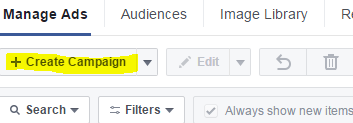
1. Launch Power Editor
2. Click ‘Create Campaign’.
3. Click ‘Create New’.
4. Under Objective, you can choose between Clicks to Website or Website Conversions.5. In the ad level, choose the option ‘ad with multiple images or videos in a carousel’. Under ‘select cards from previous ads, click the ‘ +’ button to add 2 more cards if you want more space. You can also add a card entitled for your profile picture for branding purposes.
That’s a wrap
Facebook offers broad choices of ad types. We recommend to check it out and test which one suits best for your business. Choosing the right ad type is very important. Make sure you consider the ad type that matches your message, target market and offer.
Your Turn
Have you tried one of the ad types we tackled in this blog post? If not, what do you think the ad type that would give you the best result for your business’ goals? If you have tried at least one, what were the results? We’d love to hear your thoughts. Share them in the comment box below.