
The internet has become a real game-changer for the business industry.
The rise of social media platforms where your potential customers are spending most of their time online led for businesses to turn into digital media to promote their brand, services, and products. Business owners can start and boost their business for just a few clicks while at the comfort of their homes.
One of the most popular social media platforms is Facebook with 2.27 billion users worldwide. From a social media site meant for people to socialize virtually, it eventually grew into a platform for media, marketing, and technology. Here’s a quick guide on how to use Facebook to your business’ advantage.
Who and where is your target audience?
Before you jump into creating Facebook marketing strategies for your business, you first need to identify who is your target audience and where you can find them? Fortunately, regardless of the age, gender, and location of your target audience, almost all of them utilizes Facebook in their everyday life.
How to get started in promoting your business through Facebook?
There are various ways that you can use in promoting your business through Facebook:
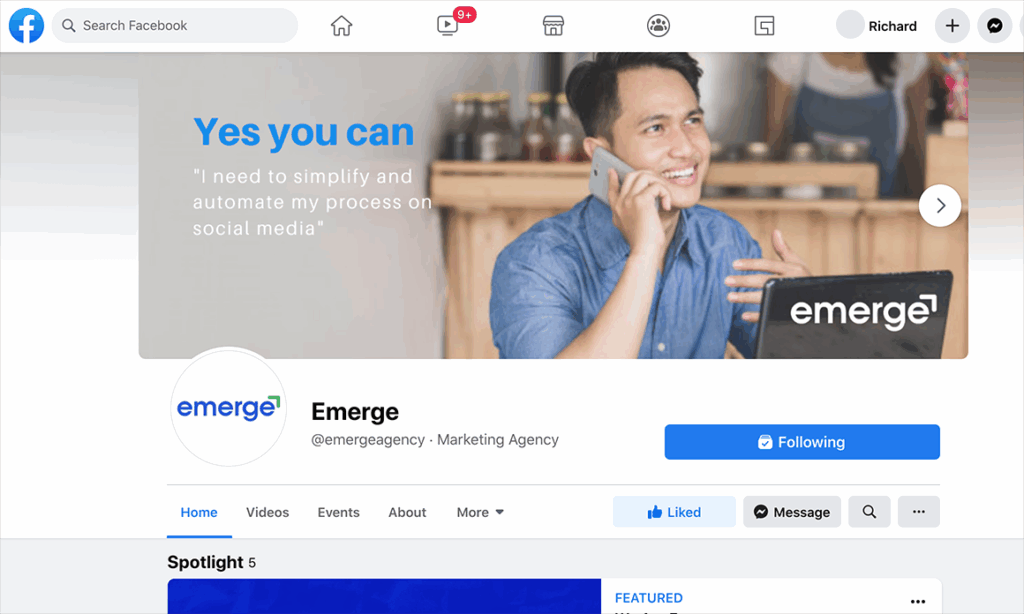
1. Create a Facebook page. Definitely, the first thing you have to do is to create a Facebook page. Similar to your Facebook profile, your business’ Facebook page should serve as a place wherein prospect clients may find relevant information about your brand – from products and services to testimonials and a hub for responding to customer inquiries and concerns.
Advantages of creating a Facebook page
- When a customer likes and follows your page, they’ll be automatically updated of any posts you’ll put in your page.
- Unlike in promoting your services and products to your personal profile, there’s no limit as to how many people can like and follow your page.
- While creating a Facebook page is free, you can also utilize Facebook paid ads to reach out to the target market who aren’t yet aware of the existence of your page and business. With Facebook Ads, you can customize your audience reach to make use of your budget effectively.
How to create a Facebook page
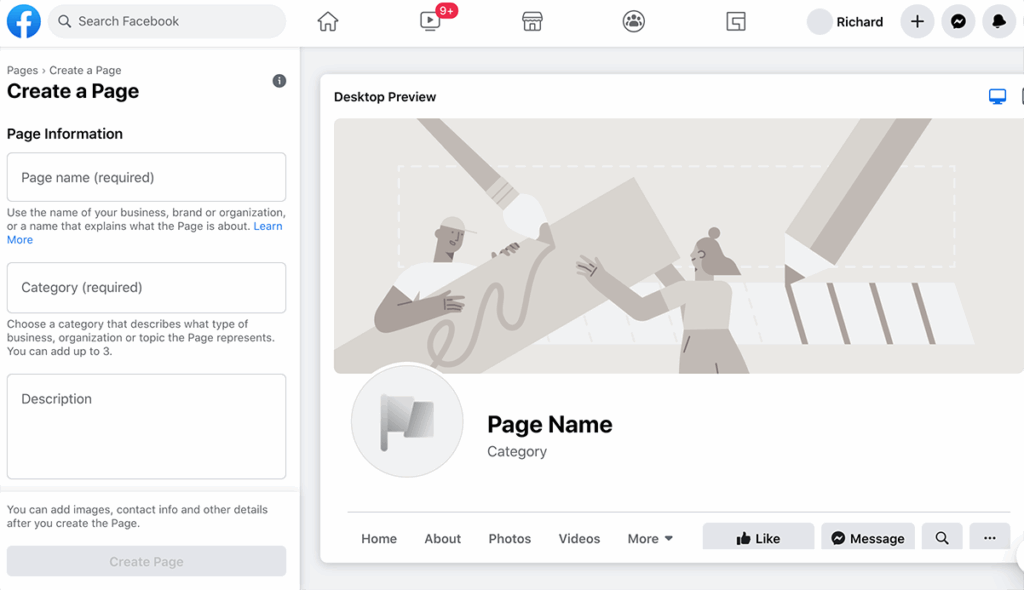
- Visit facebook.com/pages/create and choose the type of your page.
- Fill out the required information then click Create Page.
- Upload your page’s profile photo and cover image.
- Add information about your business in the “About” section.
How to effectively utilize your Facebook page.
- Post relevant information. While the main goal of your Facebook page is to post interesting articles, new products and services, announcements, and testimonials, it’s also important to post materials that are helpful to your audience.
- Study Facebook Insights. Insights shows you data results that you can utilize in maximizing your page – from identifying what time your users are most active to the type of posts your users find most interesting.
2. Utilize Facebook groups, the marketplace, and jobs. Facebook has recently added new features that should help business owners in boosting their brand – Facebook groups, the marketplace, and jobs.

- Facebook Groups – Groups aren’t new, but its brand-based groups are relatively new on the platform. To create a Facebook group, you first need to have a page and from there create a group for your brand.
The good thing about this feature is that it allows you to directly reach out to prospect clients and at the same time network with relevant business industries that you think can help in boosting the brand and profit of your company. - Facebook Jobs – Another feature of Facebook is the ability to post jobs. This should help you in looking for potential individuals to hire for your business – may it be for a full-time, part-time, or freelance job vacancies. Remember, Facebook is a platform where you may find a pool of talented individuals.
- Facebook Marketplace – This is like the e-commerce platform of Facebook where you can sell your products. You may see this as virtually setting up a shop on Facebook where you can list your products and it’ll be searchable on Facebook.
How to use the Facebook marketplace
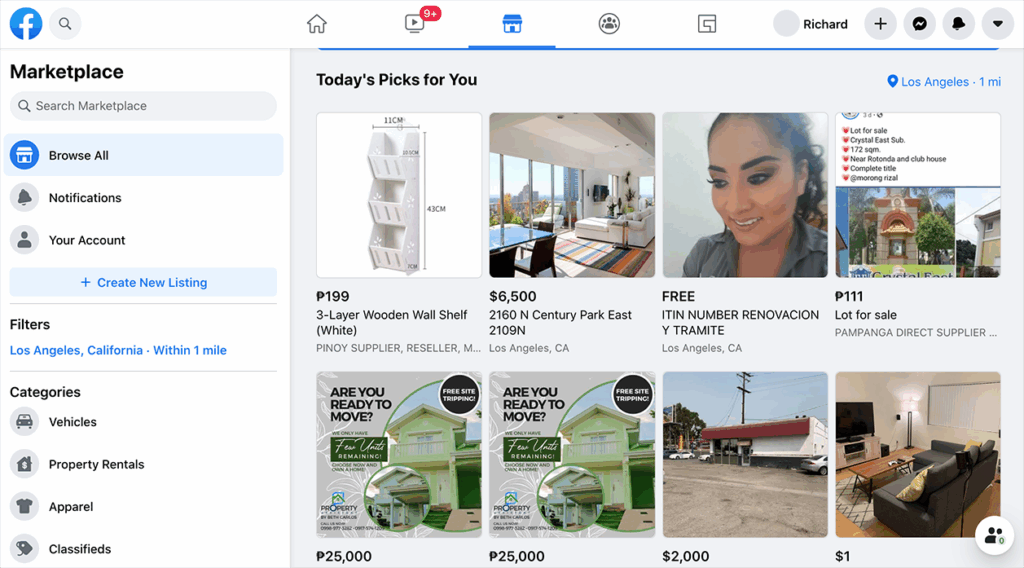
- Upon entering Facebook, click the Shop icon.
- After this, add a photo of the product you are selling. It’s ideal to add high-resolution images to gain the trust of your potential clients.
- Once photos are added, you may now add a title to your product. Make sure that it’s concise and it clearly states the product you are selling.
- After the title, you should now add relevant information such as size, color, and the like. Then you should also add the price of your product which you may change now and then.
- One more step before launching your product is adding the location and category for more precision and ease of reference to your prospect clients.
- Once you’ve filled out the necessary information, Facebook will make your product active and visible to the public. The Facebook marketplace will also allow you to communicate with your clients and edit information on the products you’ve previously posted.
How to effectively utilize the Facebook marketplace.
- The marketplace is a good start to test the waters of your business – to assess if you’re in the right platform and prospect clients.
- Budget-friendly. Since there’s no cost in adding products, the marketplace is a good place for a start-up to promote products and services.
- It’s the fastest way to offer your clients with business deals, promotions, and new products. Once you’ve posted your products, it can be easily searched by anyone using Facebook.
Conclusion
Indeed, Facebook is a powerful social media platform for its flexibility to cater to the various needs of its users. You may find the platform intimidating as there are a lot of competitors – from small to large companies, but it could never hurt to try and utilize the advantages of the platform.
And while it may take some time and effort to get used to its features, it’ll be a worthwhile path as it’s considered to be the most efficient and cost-effective way to start and boost your business.





