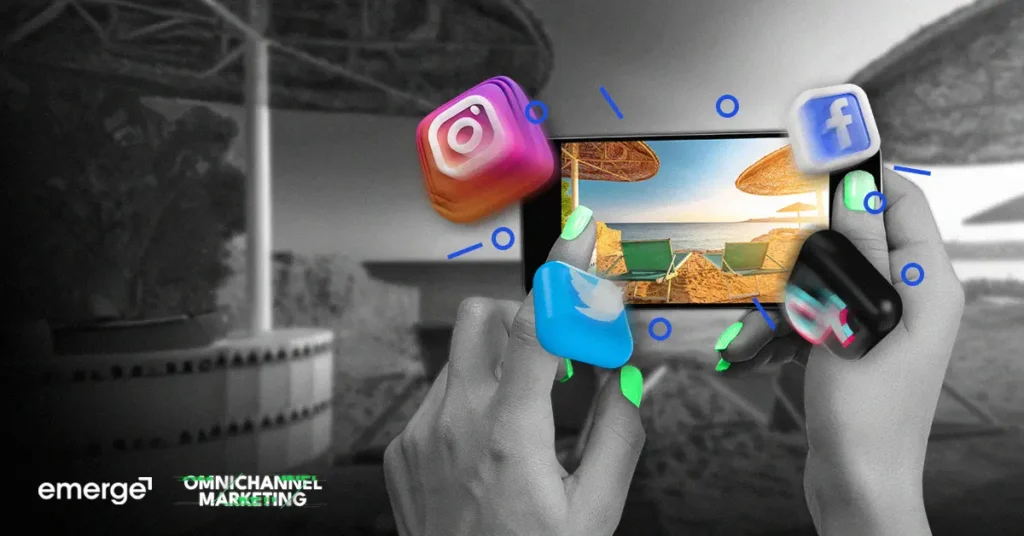Have you ever seen a lesson taught through video reels?
Class essays on Instagram?
Or is it getting updated with school events and news through portals, online groups, and short-form content?
A few years ago, schools of all levels and educators embraced virtual lessons to address the conflicting demands of non-physical classes during the pandemic.
Our educational system and, in particular, the way we learn and teach are crucial spotlights in the era of digitalization. More and more educational institutions are investing their systems and operations in the digital-first approach. This is true for all academic levels – from primary school to vocational schools and universities to continuing education.
What if our School has a Social Media account already?
Great! Then we are off to a great start.
First, make sure your school’s branding is done right online: logo color and semantics match that in the real-world application, consistent slogans or phrases, an array of creative materials that are conformable to any content post, and more.
But it’s not just as simple as creating a Facebook or Twitter account and posting announcements, holiday greetings, or school employee’s birthday (don’t do the latter, LOL); going on social media means establishing both your offline branding and digital presence. You are making your institution part of a virtual community where your school’s current students, teachers and staff, school supervisors, and more are already present.
This social media community is navigated through various factors like psychographic interests and persona, demographic data, trends, and engagements, and converting content to actions, which must be considered whenever you have a campaign for your school’s social media.
Trends? Engagements? Content-to-Action? How do we do these things?
Here’s how-
Social Media Strategies to elevate School Operations and Learning
- Avoid Group Chats, Create a Group Page.
Let’s begin with the classroom since most activities happen in this setting. Group chat is a good feature to stimulate conversations among student groups, but it is not excellent for online management and convo-thread organization.
GCs create hassle in backreading announcements, and responses or newer chats drown essential details. The teacher or class beadle might have to keep sending links or images or bumping a message since GC, like Messenger, doesn’t have pinning options. Plus, the notification bell is annoying as it keeps ringing whenever chats from each student pop out.
With Group pages, announcements and essential postings are organized with units through the discussion feed as they are posted individually without getting drowned. Comments or questions are well-grouped, easily read, and monitored in each posting through the comment section.
Furthermore, Group pages may include attachment features for sharing lessons, learning materials, and external links like attendance sheets, school website, etc. Note: Your Group page should be connected to your school’s official social media account.
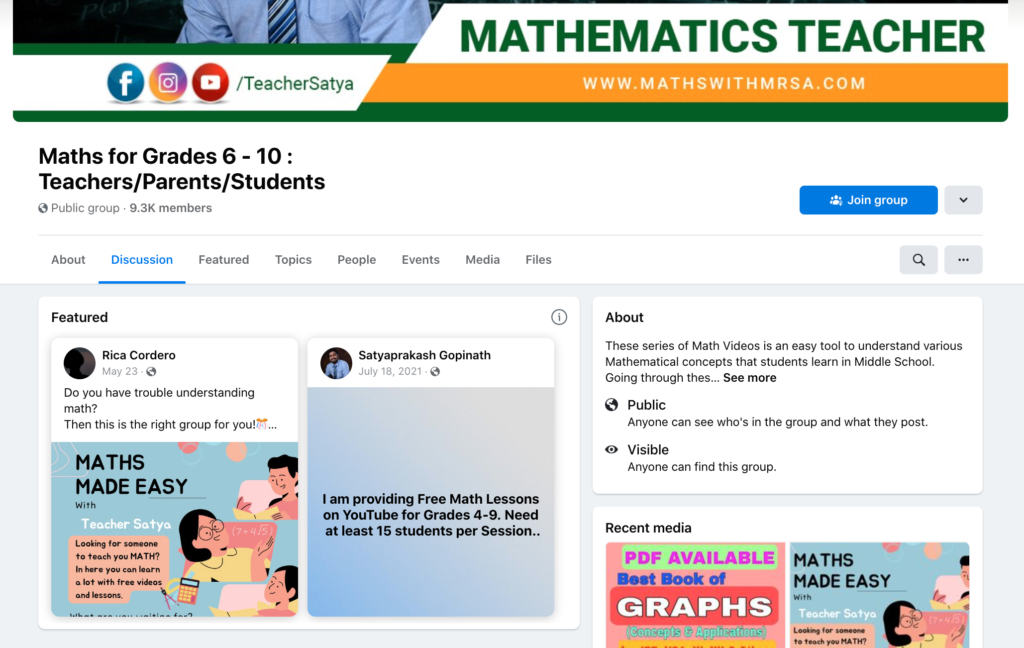
-
- Include Social Media links on your school website and vice-versa.
Include a link to your school’s social media accounts on your school website to share virtual traffic from the site to social media and form a central social media directory of the school’s office’s pages, school organization groups, and class group pages. (Note: Class group pages should be accessible only to enrolled students, their teacher/s, and authorized school personnel.)
It would be easier for parents and students to find your school’s social media profiles by adding links to the website’s main navigation that houses them all in one place. Furthermore, prospective students and employees would be able to see insights of what your school’s program and campus life are.
Don’t forget to include call-to-actions in the caption in the caption on social media postings like: “Check our website to learn more!” or “Discover our campus life via our website!”
- Include Social Media links on your school website and vice-versa.
- Use Social Media platforms in class outputs and learning activities.
Students are familiar in using and navigating social media accounts, from socio-cultural and public relational ones like Facebook and Twitter to aesthetic and creative content platforms like Instagram and TikTok.
Beyond entertainment, teachers and educational facilitators can use these soc meds as platforms of learning and showcasing what students have learned through online outputs.
- Twitter can be great for a class discussion board or message board. Tweet reminders for assignment due dates, share learning snippets, and helpful links to practice quizzes or resources. Create a single Twitter handle and Twitter Circle per class and reuse them yearly.
- Instagram can be used by students for photo essays where they present a series of photos or graphics in a visually appealing manner and write engaging essays or articles as captions. Instagram allows students to practice digital storytelling.
- Facebook features like reels and short-form videos with credible content would be suitable for teaching significant but brief lessons. This also allows teachers to be simple and concise in their lessons. Furthermore, students can use reels to show class demonstrations or learning experiences. Same way TikTok uses short-form video content.
- Pinterest is the perfect site and app for student group activities, school event planning, and for teachers to prepare resources, lesson plans, and worksheets for their classes in one place. Make Pinterest boards to curate a digital bibliography for research projects, papers, or group assignments. Pin websites, books, or videos to a board on a single topic and refer back to it when it’s time to create an output.
- Blogs and write-up publishing sites are great online rooms for students and teachers alike to publish their academic works and learnings for members of the student body and faculty to read, collaborate, and solicit feedback. Blog pages can be linked to the school’s website as well.
-
- Structure the School’s Social Media Crisis Strategy
During the monsoon season, schools are also at the forefront in informing students about class suspensions or early dismissals. Students and parents would keep on refreshing news pages and the school’s soc med account waiting for announcements.
In times of emergency, communicating steps to the entirety of the campus is crucial, whether it’s a fire, earthquake or other immediate campus emergency, incorporating social media into every student’s crisis communication plan is a must.
A well-structured soc med policy is essential here. Is a designated soc med manager tasked with providing hourly updates and important announcements? The school must also Invest in SMS or email blast applications such as mail chimp and the like to disseminate announcements or protocols ahead of time and in bulk.
- Structure the School’s Social Media Crisis Strategy
- Share Snaps of the School Life
Publish aesthetic photos that show various aspects of your school or classroom happenings. This can be a simple facade of the school, a hallway, the library, a conference, student group activity, or a playground. The topics are limitless, just make sure you accompany them with a powerful and pleasant caption.
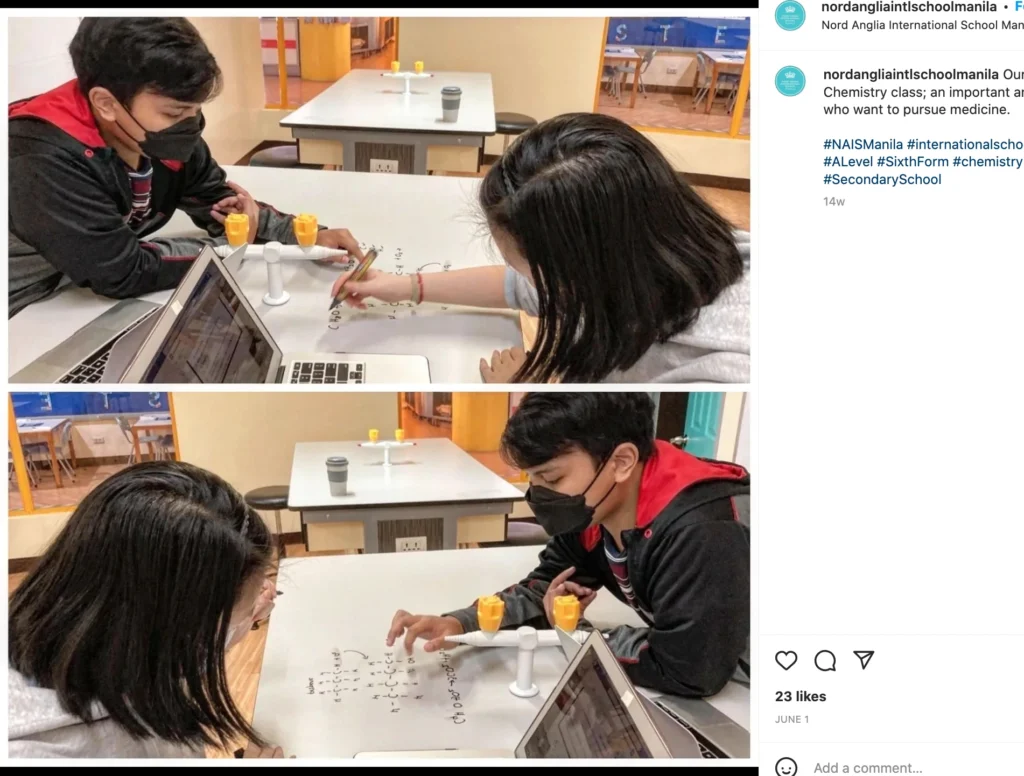
Highlighting events and extracurriculars can make your school stand out from the rest. While school and university websites tend to follow the same mold, social media like Instagram allows you to be more unique and casual.
Social Media Trends to Drive Student Engagements
-
- Ride on Culture and Fads for your Online Campus
We’ve mentioned that being in social media means creating a virtual community; and just like any school community, online ones are built and grow through culture, trends, and tradition.
Make your school’s online content relevant and always in the now by riding on your campus’ culture and relatable topics or events. Here are some examples:
- Create a parody content of male teachers acting as members of BTS.
- Recognize students that are known for their “lolita” type of fashion.
- Interview the school’s varsity players but with a twist like truth or dare.
- Bag raid for your favorite teachers and see what essentials they carry.
These aren’t harmful contents but it is imperative to ask first for consent and approval from the appropriate people.
-
- Trendjacking and Memes
Make online campus life more alive by riding on trends and memes. Trendjacking is done when a brand or organization, example the school, interjects itself or its own brand to a certain trend or meme that is gaining attention.
But timing is also relevant to trendjacking, that’s why trend jack or meme about the campus life or school events should be based on current trends or famous references that many would find relatable.
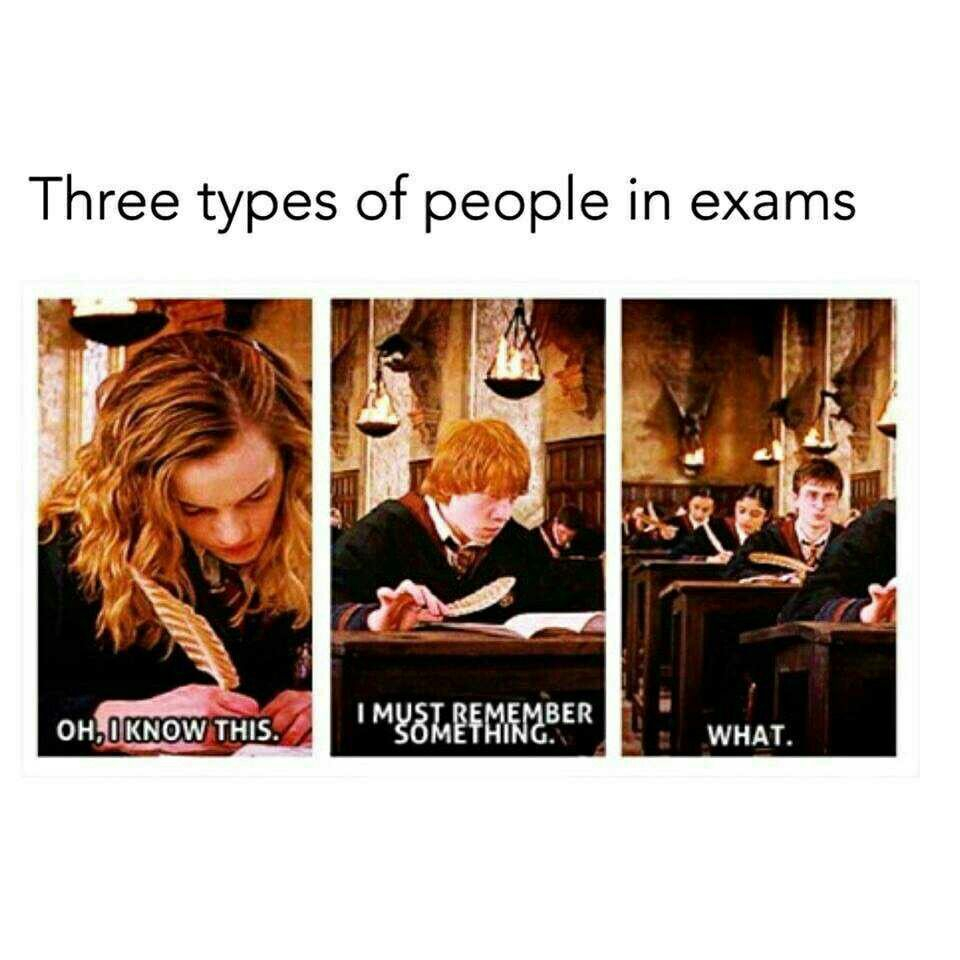
-
- Use Online Polls and Survey
Another way of getting students’ engagement through social media, is by including their opinions and perspectives to school-related issues, events, and decisions. They are a part of the institution after all.
Let say your school is planning the annual Intramurals and the organizing committee are stressed by new and exciting games to include- your school’s page can create polling or survey posts to get students preferences and suggestions.
Surveys are also helpful in collating and summarizing what the student population feels about certain decisions or events in the school.
-
- Bring Student Advocacies Online
advocacies which can be optimized to empower learners and faculty as well as to garner new reach among prospective students and educational collaborators. School spirit is best celebrated when the school support good and beneficial student
Advocacies for the environment, charity to the poor, agriculture, computer literacy, and more will get more traction to the schools online portals.
-
- “Boost” for Growth
Like most social institutions, schools are brands and brands grow through proper advertising. In the digital plane, boosting the school’s social media postings and targeting specific demographics and psychographics bridges the school to more and more audiences.
Furthermore, investing in media buying or the process of purchasing ad space and time on digital and offline platforms to create display ads, paid search, mobile or video ads; will reduce risks of campaign failure and ensure more support for the school from sponsors and/or increase on enrollment turn-out.
Begin using Social Media for Education today!
Ready to try these tips for using social media for education settings?
Just make sure you have an organized social media policy and team of social media managers that will handle the school’s online brand, messaging, content, and actions. It is also imperative to create a social media calendar to plot and create needed contents in advance.
Once these are settled, go and plot various social media strategies that would be useful for your school system. Remember that the digital-first approach is about getting things easier and organized while at the same time pushing your school’s brand to newer reach and market.
Collaborate with faculty members to bring up their academic breakthroughs and achievements online. This will assist the school’s credibility and identity as an expert in educational development.
For content, add a humanistic approach to your digital initiatives by bringing the campus culture, trends, and activities online. Do not be afraid to trend jack and use memes appropriately, and capitalize on student expression and interest, they always make way for newer and fresher contents that would drive engagements.
Digital-first may seem difficult, but you’ll know it’s as easy as ABC.
If you need help where to start on the digital-first approach for your school or educational institution, Book a FREE 30-min. strategy call today and see how we can help!