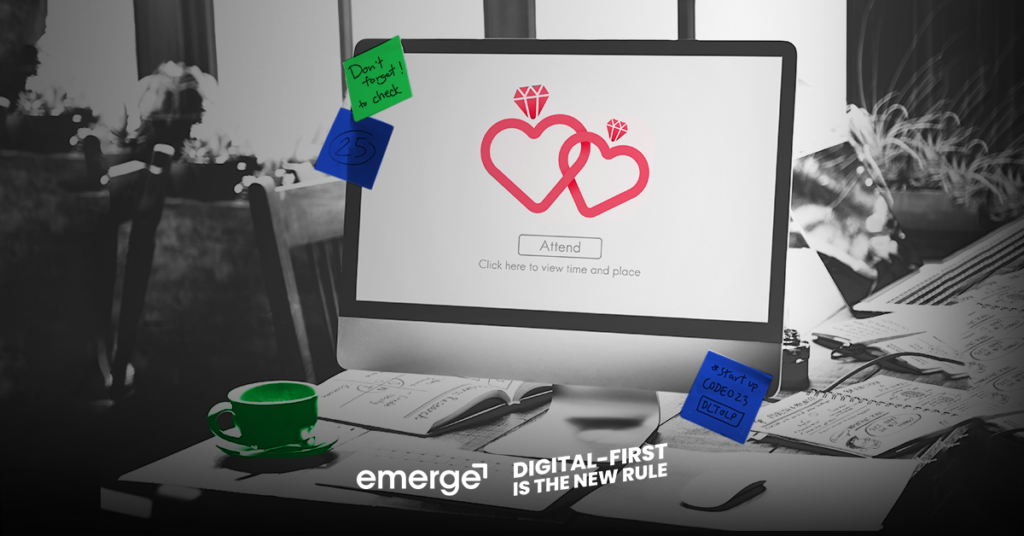Have you experienced a situation after publishing your ads, you come back to it only to find out your ads are not generating results? Most probably, your ads may not even show at all.
This scenario may be a concern, but there is no need to fret as this can happen at times. Common reasons and basic troubleshooting guides are laid out to help you find the cause and fix it.
Reasons why your Google Ads are not working
Ads are Paused or Disapproved
Sometimes when setting up your ads, you tend to pause before posting them from the drafts. On another occasion, the campaign running the ad has been paused. All you have to do is keep it enabled and check if the settings from your campaign, ad group, keywords, and ads are enabled to get it performing.
Alternatively, your ads may have been disapproved, making it ineligible for users to see. Most of the time, the headlines and descriptions use heavy punctuation for Google, or your ad’s destination is not working.
The good thing is Google lets you know which ads have been disapproved, and you can make changes and appeal once done. Be careful, however, from happening this frequently and appealing without making changes otherwise, your account may be affected in the long run. Before running ads, check Google Ads policies to avoid these situations to get your ads.
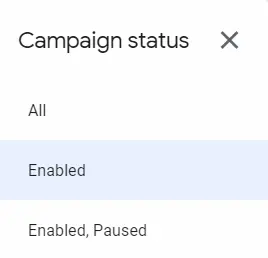
Ad Group is Not Organized
The performance of your ads depends on how relevant it is to the term users are searching. It is important to check how relevant your keywords are to your headlines, descriptions, and landing page. The more relevant your ad is, the higher it can show on search results.
If you want to ensure an ad is significant to users’ queries, organize the ad groups to closely related keywords. Take account of the campaign and ad group structure to guarantee your place in the ad auction.
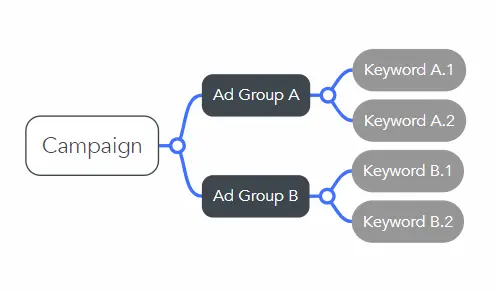
Below Average Landing Page Experience
Google ads also measure landing page experience to gauge how relevant the website destination is to the users clicking your ad. The higher rate means your keywords are well organized and related to your landing page’s content. These are some of the factors that will help your ads perform better within search results.
If your landing page experience status is “above average” or “average,” there are no significant problems with the keywords you are using in relation to how useful landing pages are and how relevant it is to your ad. However, if it is “below average,” you might want to look into your ad setup further. Make sure the keywords, your ads, and your website page are focused and connected.

Low Click-Through Rate
Click-Through Rate or CTR determines how appealing or engaging your ads are to your target audience. If your CTR is high enough or surpasses your benchmarks, your messaging resonates with your audiences. If it is low, you may need to make adjustments to have a better chance of delivering the desired results.
To increase your CTR, try to make a compelling ad copy. The same could be said with the keywords you are using; think about users searching for the terms and tackle the pain point that needs to be addressed.
Low search volume
This can happen if you use keywords with little to no traffic or search history. Unless the search traffic increases, it will be inactive and may prevent your ads from appearing.
When troubleshooting for low search volume, check if your keywords are too specific or niche. Try to use broad matches or look for ideas to broaden search terms. You can find keyword ideas using Keyword Planner on Google Ads Manager. From there, you can create a plan or find forecast results for each keyword.
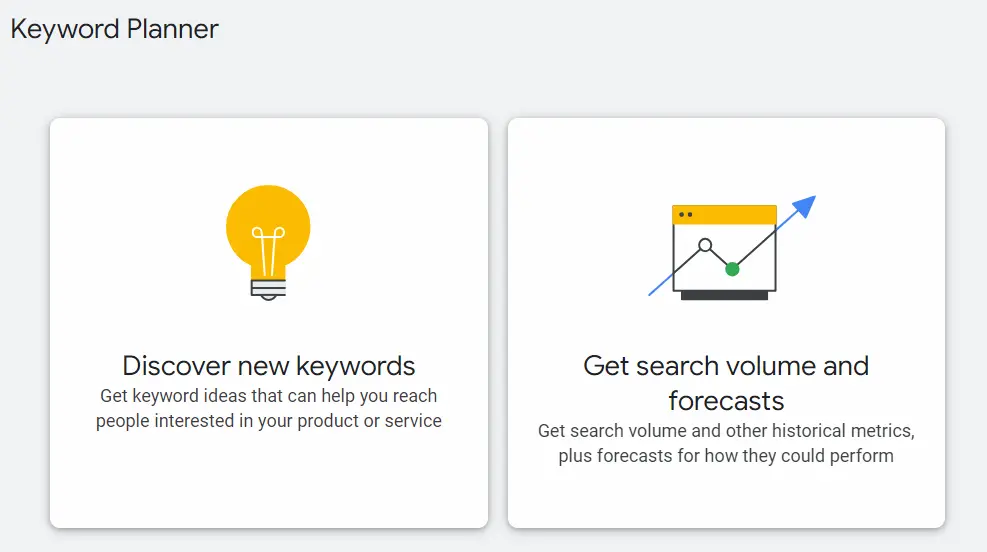
Targeting is quite specific
Another possible reason your Google ads may not be showing is that there’s no traffic with your targeting, or it’s too narrow.
Some helpful advice if you want to see how specific audience segments perform in your ads, you can use the Observation setting instead of the targeting setting. This setting enables you to track how your ads deliver for certain topics, placements, or audiences while the campaign runs. Remember that this setting can show further criteria if they are taken into account of your current targeting.
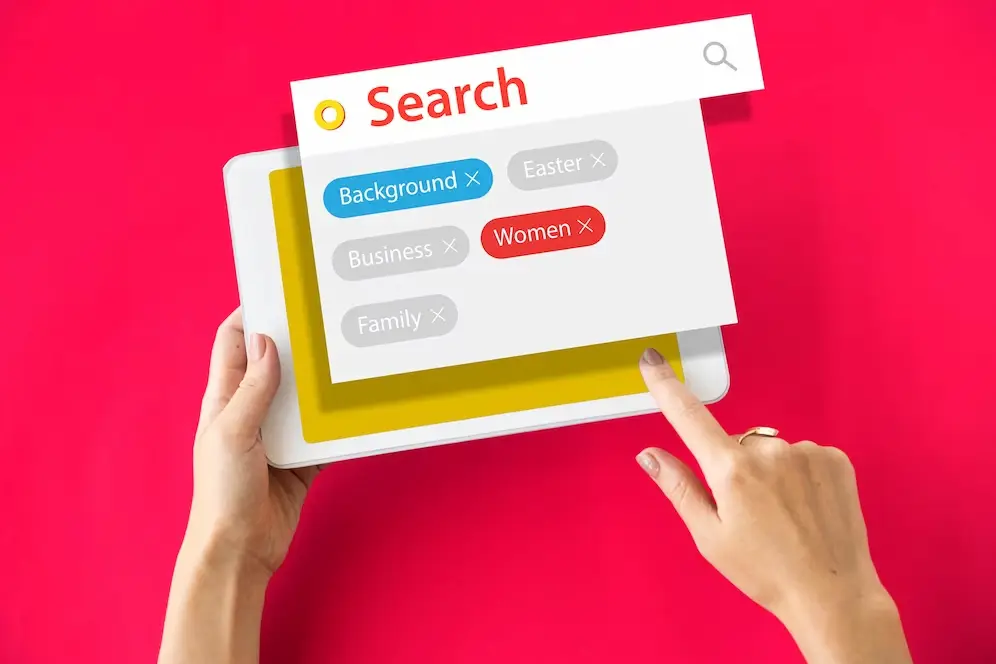
You are bidding too high
When setting up ads, you are prompted to set a daily budget for your campaigns. To prevent conflict, make sure the Max. CPC for keywords within the campaign would not exceed your daily budget spending. Alternatively, if it can improve the performance further based on the current data, you must try to set a higher daily budget to balance it out.
Your bidding may not be enough
Sometimes your keywords bids may be too low compared to your competitors. If so, your ads may not show as much as you like because others have higher ad ranks than yours.
To fix this, you can adjust by increasing your keyword bids. To make sure how your budget will be spent, use a bid simulator to project the results when trying to increase your bidding.
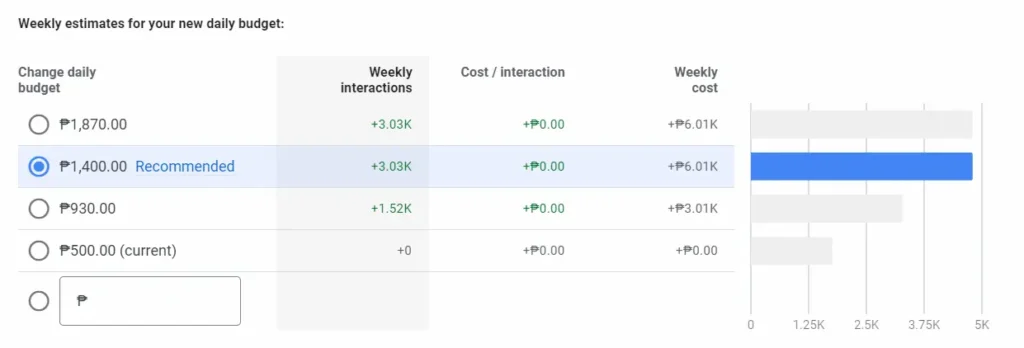
Key Takeaways
Sometimes it can be daunting to check your ads, and it’s not running or giving results as expected. As marketers, we can all relate to that, but there’s always an explanation and fix for these issues.
You may need to check specifically your settings on the account, how the ad was set up, and your campaign structure to get your ads to show up to your target audience. You may also have to be creative with your messaging and plan your bids to get your ads a place on search rankings.
If you need help getting started or setting up Google ads to get the best results and help achieve your business goals, book a consultation with an expert by clicking here: https://digital.emerge.com.ph/lp/digital-marketing/